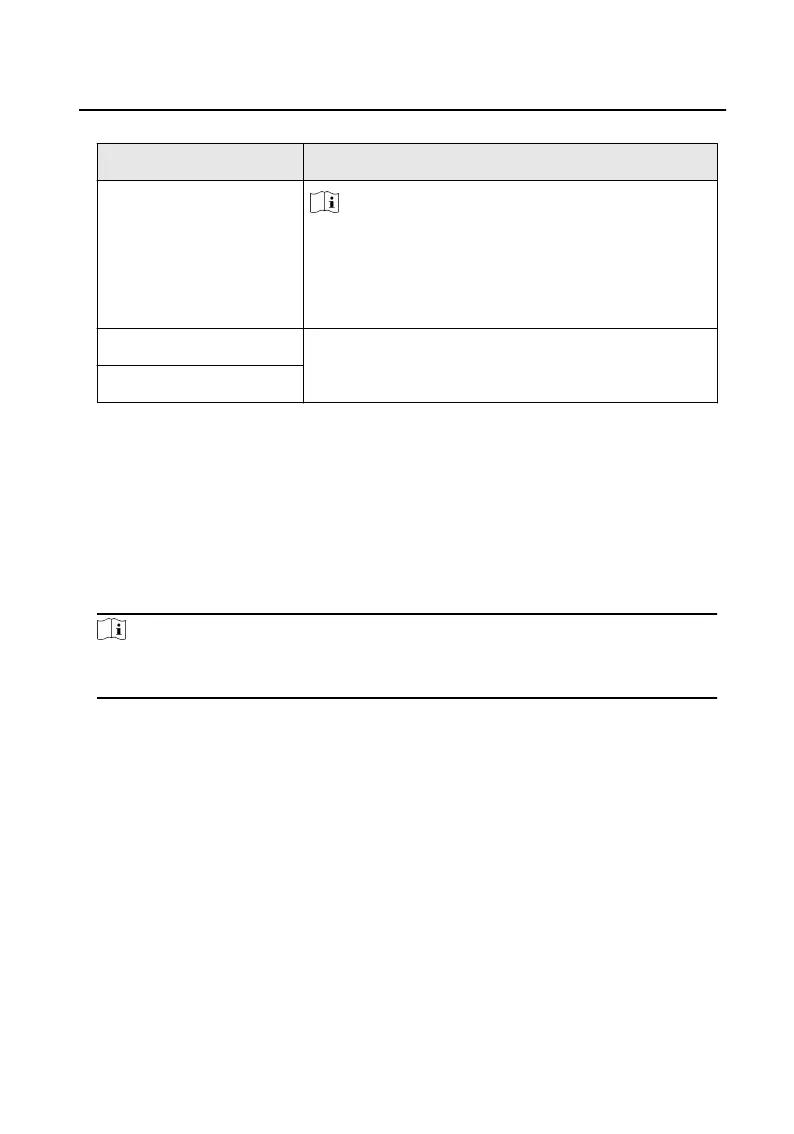Name Descripon
Note
●
This terminal of the indoor staon supports
connecng to the main door staon.
●
This terminal of the indoor staon supports
cascade connecng to other indoor staons.
CAM For the access of Camera
GND
3.2 Wiring Descripon
3.2.1 Door Lock Wiring
Up to 2 door locks can be connected to the door staon. You can unlock the door
lock remotely via indoor staon when you connected the door lock.
Note
Terminal NC/COM is set as default for accessing magnec lock/electric bolt; terminal
NO/COM is set as default for accessing electric strike.
Video Intercom Analog Bundle User Manual
7