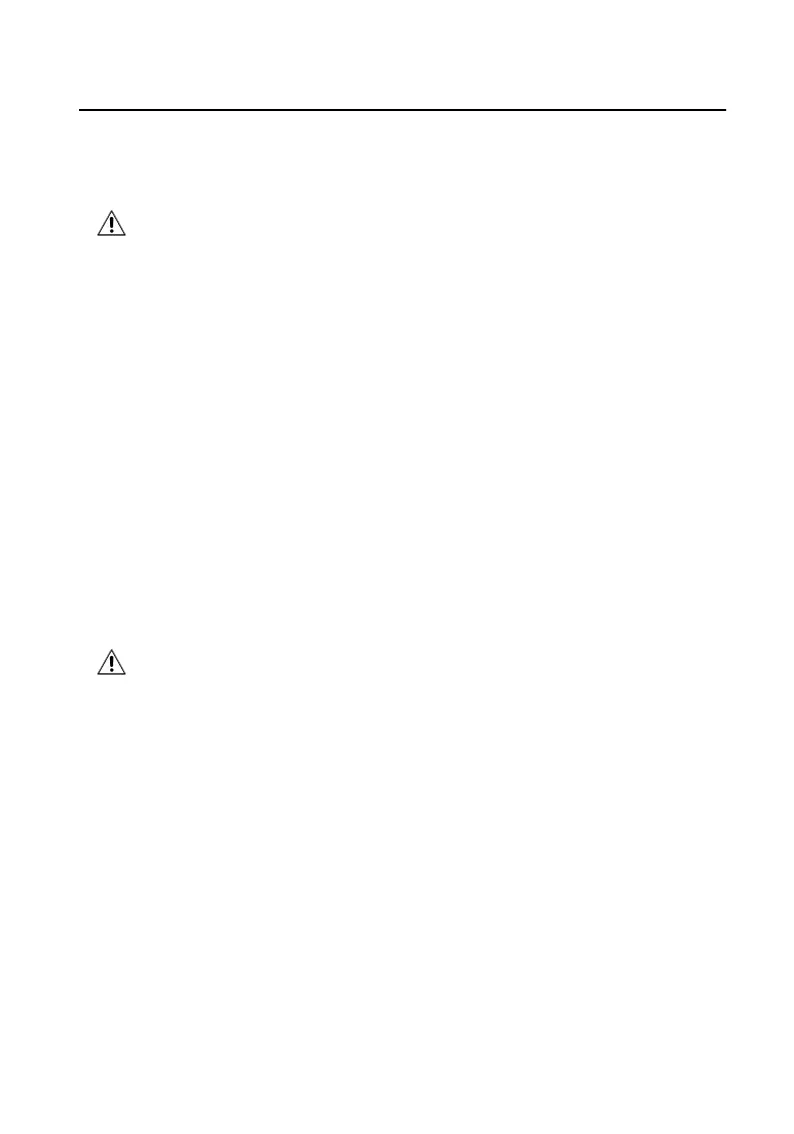Safety Instrucon
Warning
●
All the electronic operaon should be strictly compliance with the electrical safety
regulaons, re prevenon regulaons and other related regulaons in your local
region.
●
Please use the power adapter, which is provided by normal company. The power
consumpon cannot be less than the required value.
●
Do not connect several devices to one power adapter as adapter overload may
cause over-heat or re hazard.
●
Please make sure that the power has been disconnected before you wire, install or
dismantle the device.
●
When the product is installed on wall or ceiling, the device shall be
rmly xed.
●
If smoke, odors or noise rise from the device, turn
o the power at once and
unplug the power cable, and then please contact the service center.
●
If the product does not work properly, please contact your dealer or the nearest
service center. Never aempt to disassemble the device yourself. (We shall not
assume any responsibility for problems caused by unauthorized repair or
maintenance.)
Cauon
●
Do not drop the device or subject it to physical shock, and do not expose it to high
electromagnesm radiaon. Avoid the equipment installaon on vibraons
surface or places subject to shock (ignorance can cause equipment damage).
●
Do not place the device in extremely hot (refer to the specicaon of the device
for the detailed operang temperature), cold, dusty or damp locaons, and do not
expose it to high electromagnec radiaon.
●
The device cover for indoor use shall be kept from rain and moisture.
●
Exposing the equipment to direct sun light, low venlaon or heat source such as
heater or radiator is forbidden (ignorance can cause
re danger).
●
Do not aim the device at the sun or extra bright places. A blooming or smear may
occur otherwise (which is not a malfuncon however), and aecng the
endurance of sensor at the same me.
Video Intercom Analog Bundle User Manual
iv