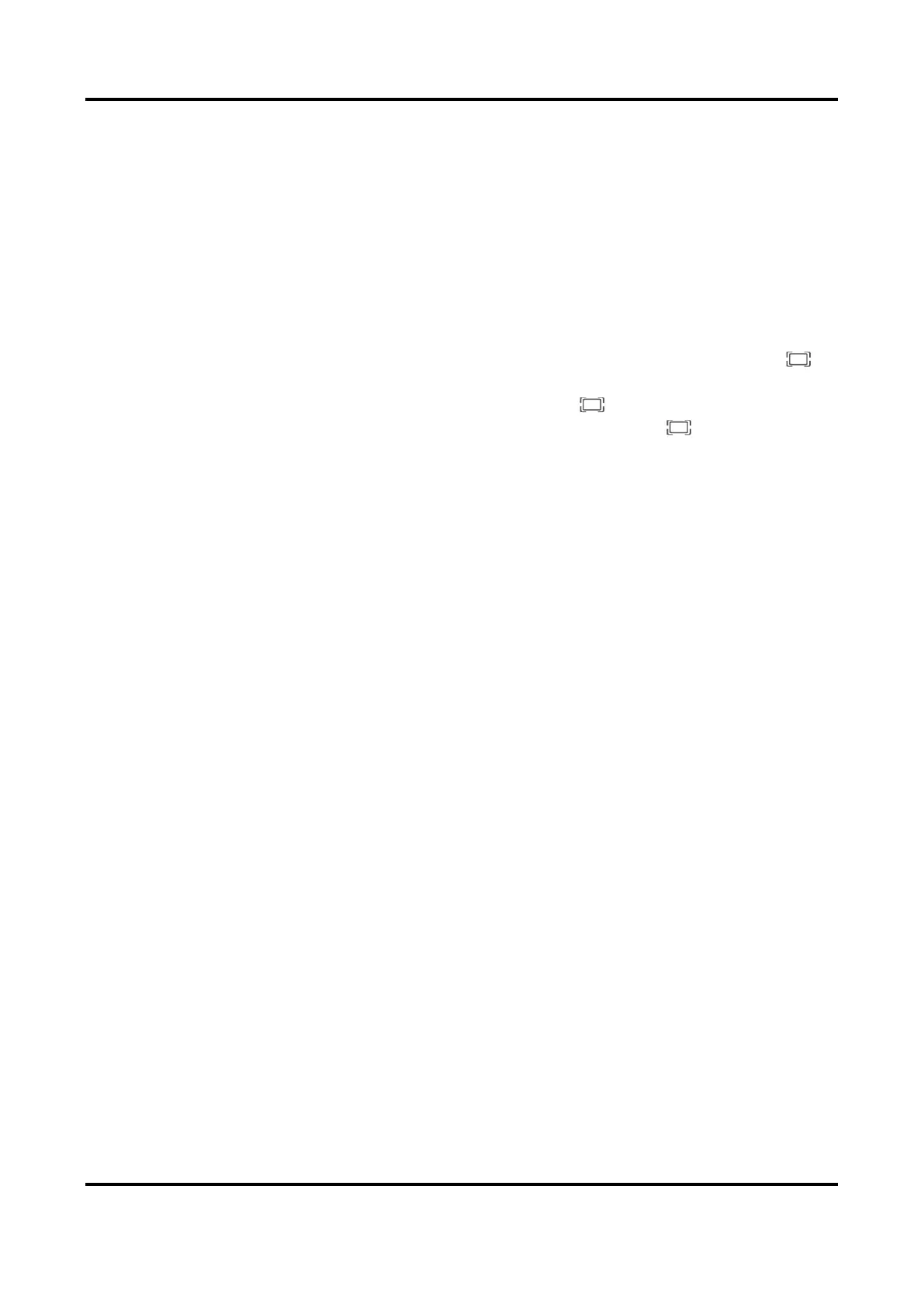Video Door Phone User Manual
15
5.6 Capture Image
Auto-Capture
The indoor station will capture one piece of image once the door station calls the indoor station.
Manual-Capture
In the following 3 situations, you can capture the image manually.
● When someone press the Call button on the door station to call the indoor station, press
to capture the image.
● When you are answering the call from the door station, press to capture the image.
● When you are view the live view of the door station or the camera, press to capture the
image.
