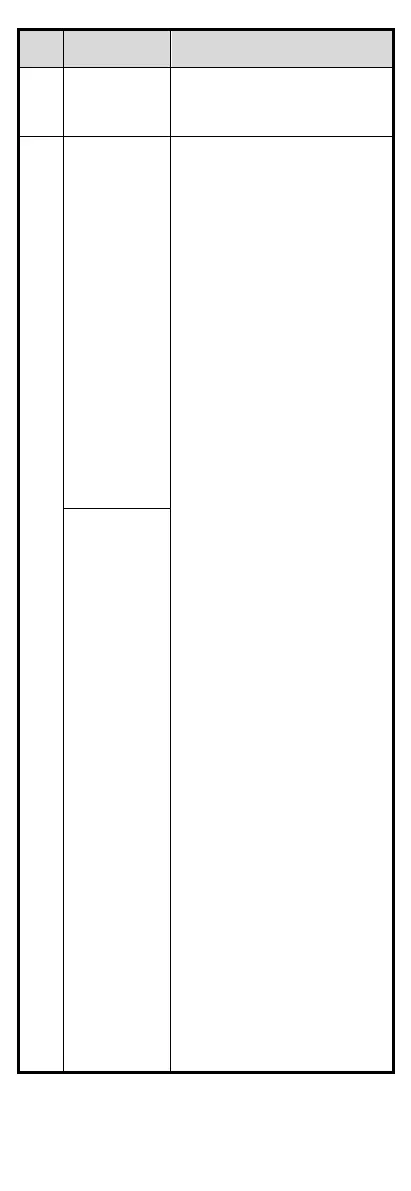The device is being turned
on:
Indicator 1 changes to red
and then becomes unlit.
Indicator 2 becomes solid
green.
The device is recording:
Indicator 1 flashes in red
slowly, and indicator 2 is
solid green.
The device is in pre-record:
Indicator 1 flashes in green
slowly, and indicator 2 is
solid green.
The device is in low power:
Indicator 1 flashes in red
fast, and indicator 2 stays
the former status.
The device is out of
memory:
Indicator 1 stays the former
status, and indicator 2
flashes in yellow fast.
The device is being charged
after it is off:
Indicator 1 is solid red, and
indicator 2 is unlit.
The device is being charged
after it is on:
Indicator 1 is solid red, and
indicator 2 is solid green.
The device is fully charged
after it is off:
Indicator 1 is solid green,
and indicator 2 is unlit.
The device is fully charged
after it is on:
Indicator 1 is solid green,
and indicator 2 is solid
green.
