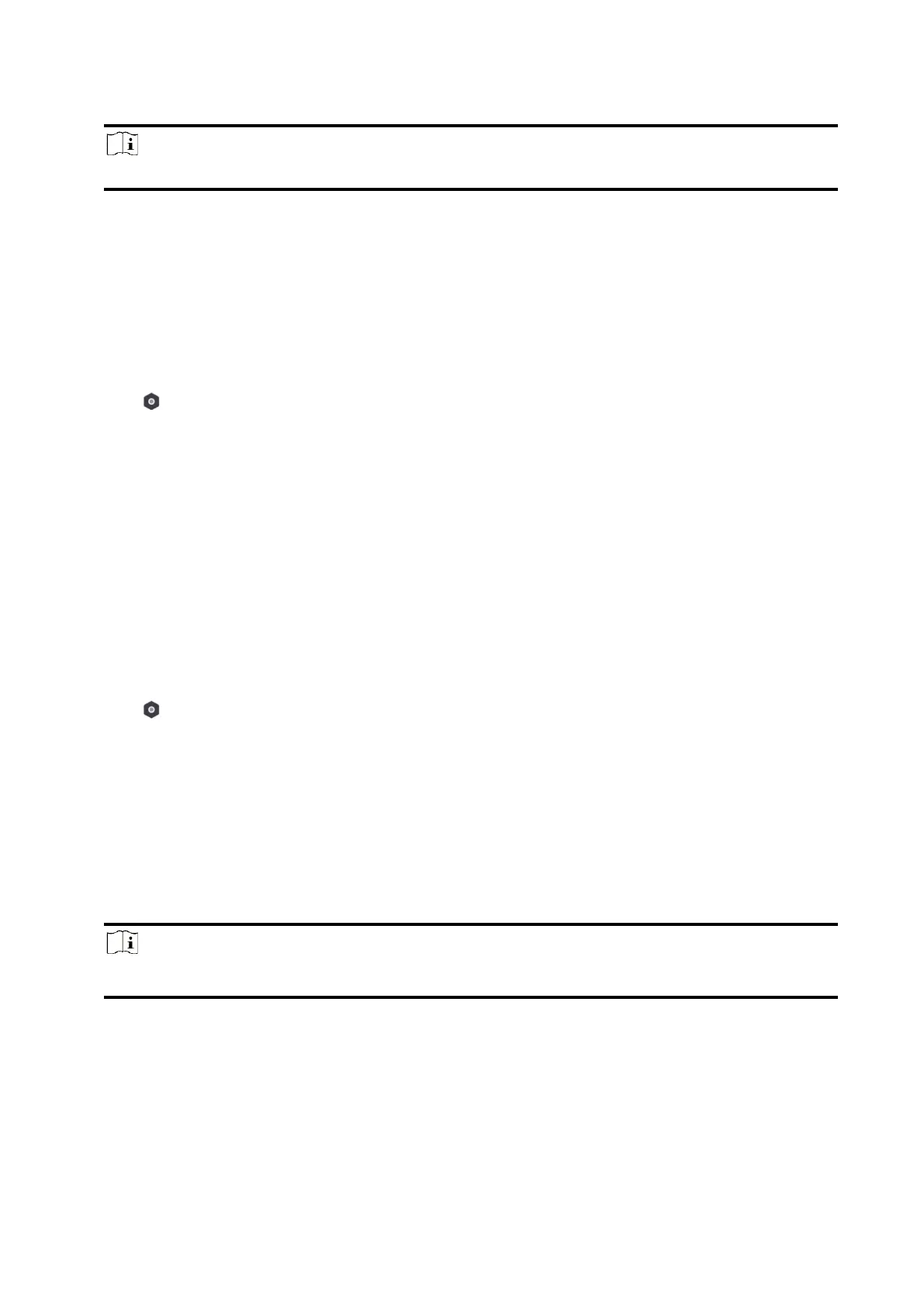56
Note
Up to 6 holiday groups can be set.
Communication
Wired Network
Steps
1. In the site, tap the AX PRO and then log in to the device (if required).
2. Tap → Communication Parameters→ Wired Network to enter the page.
3. Set the parameters.
– Automatic Settings: Enable DHCP and set the HTTP port.
– Manual Settings: Disabled DHCP and set IP Address, Subnet Mask, Gateway Address, DNS
Server Address.
4. Optional: Set correct DNS server address if the device needs to visit Hik-Connect server via a
domain name.
5. Click Save.
Cellular Data Network
Steps
1. In the site, tap the AX PRO and then log in to the device (if required).
2. Tap → Communication Parameters→ Cellular Data Network Settings to enter the page.
3. Enable Cellular Data Network.
4. Tap to select a SIM card. Tap Parameter Configuration → Edit Icon and set parameters
including the user name, access password, APN, MTU and PIN code.
5. Tap Save Icon.
6. Enable Data Usage Limit.
7. Edit Data Used This Month and Data Limited per Month.
Access Number
Input the operator dialing number.
Note
Only the private network SIM card user needs to enter the access number.
User Name
Ask the network carrier and input the user name.
Access Password
