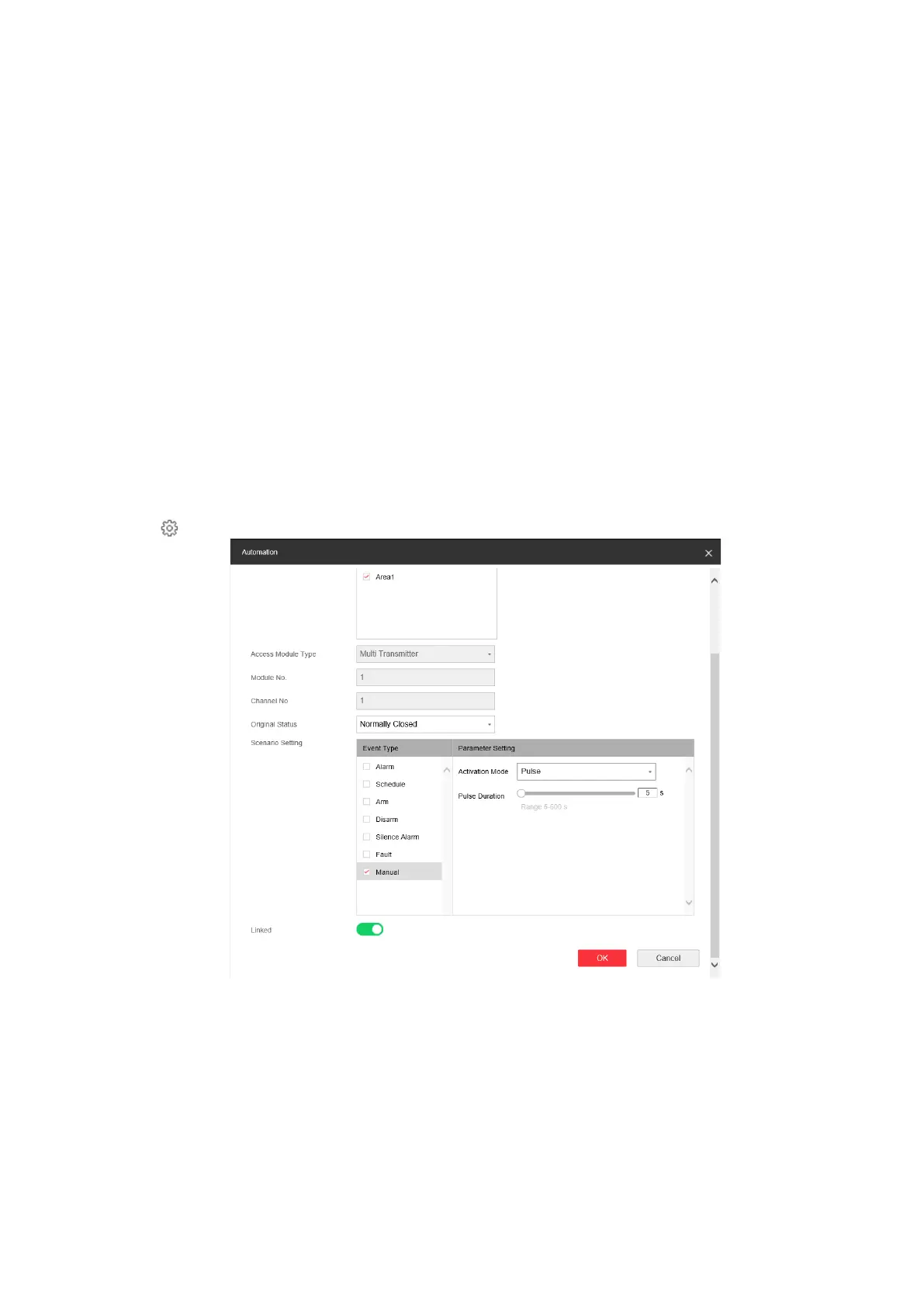85
Standard Mode
Area selection and fault confirmation are supported when swiping tag to arm or disarm.
Simple Mode
No Area selection and fault confirmation when swiping tag to arm or disarm.
7. Choose whether to enable the Buzzer. After disable the buzzer, there will be no beep when
swiping the tag.
8. Set Polling Rate.
9. Optional: Enable Link to Wireless Tag Reader.
10. Click OK.
Automation
You can set the parameters of the relay outputs that is enrolled to the AX PRO.
Steps
11. Click Device → Automation to enter the page.
12. Click Enroll, enter the serial No. and select the device type to add a relay output device.
13. Click to edit the relay information.
Set the name of the relay output device.
Select the linked area for output.
