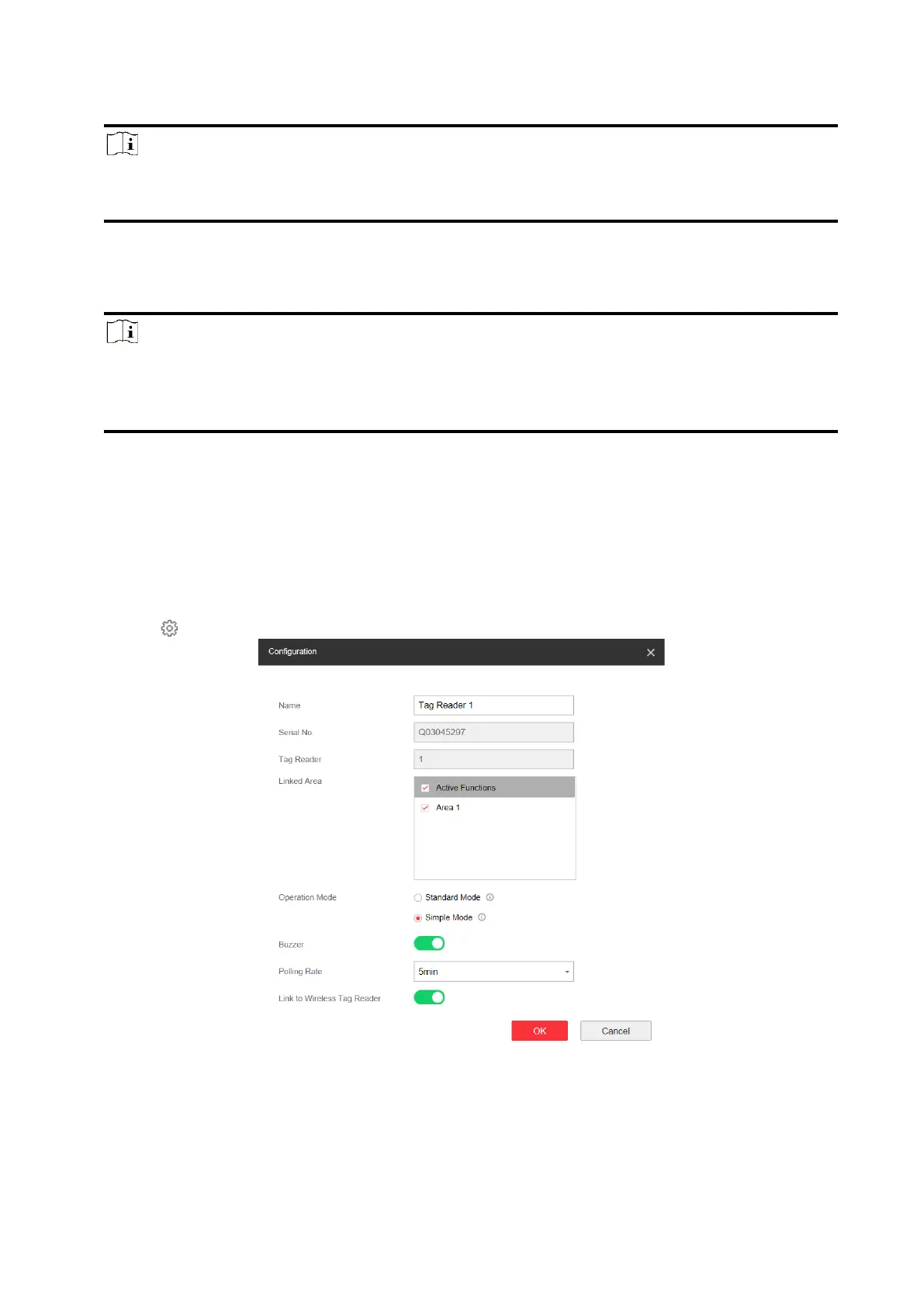84
Note
Only enabled areas will be listed.
The newly added peripheral is linked to area 1 by default.
9. Set whether to cancel the enrollment of the keypad or not. If the link is enabled, the device will
be deleted.
10. Click OK.
Note
● After the keypad is configured, you can click Maintenance → Device Status → Keypad Status
to view the keypad status.
● You can set the keypad password on the page of User → User Management→ Operation.
Tag Reader
You can set the parameters of the tag reader.
Steps
1. Click Device → Automation to enter the page.
2. Click Enroll, enter the serial No. to add a tag reader.
3. Click to edit the tag reader parameters.
4. Edit device name.
5. Check linked areas.
6. Select operation mode.
