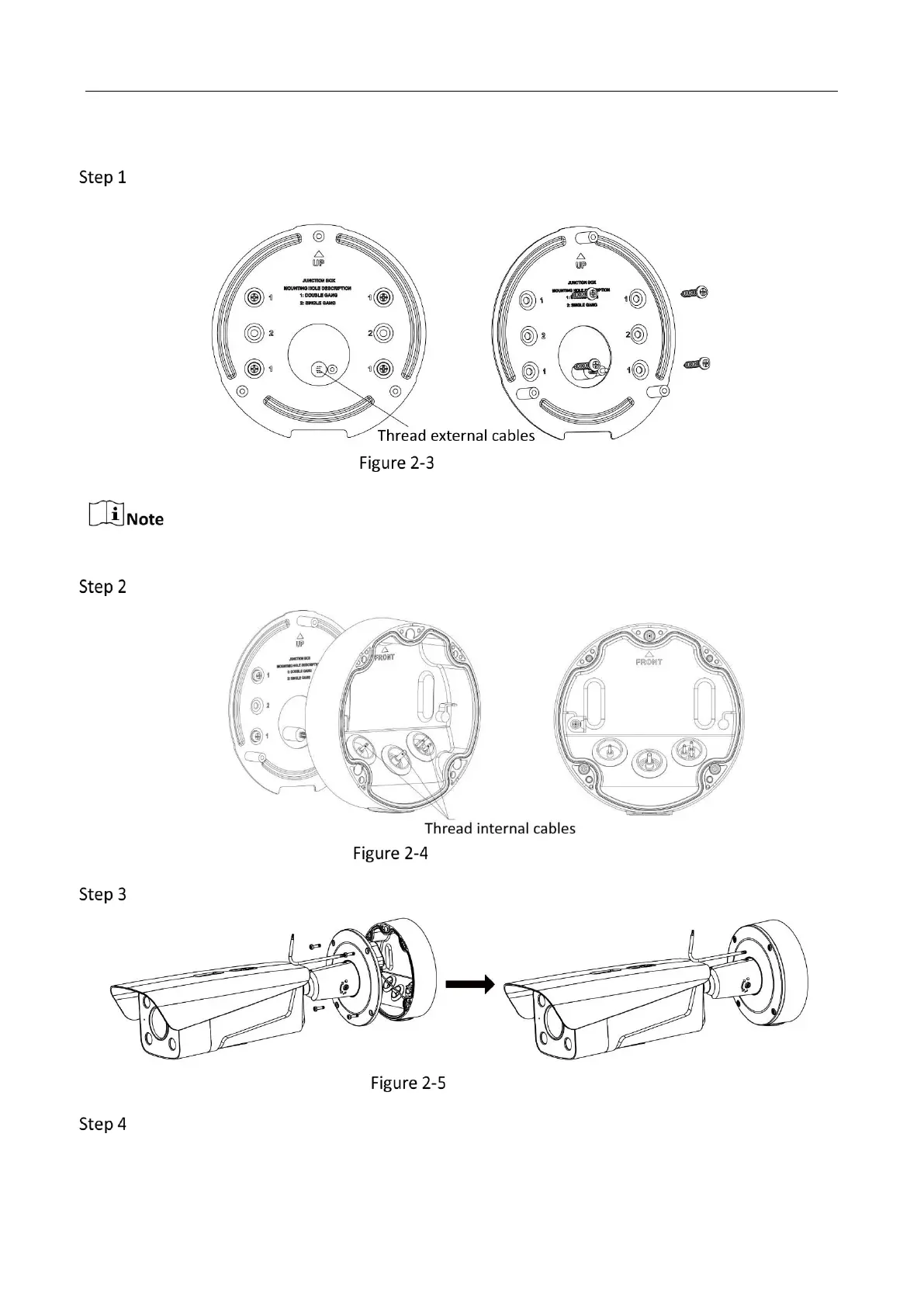Cut off the power supply of the device.
Drill holes on the wall according to the installation template, and fix it on the wall with
expansion screws.
Install Rear Cover
Make sure the template is installed as the silk-screen UP indicates.
Thread internal cables through the wire holes, and tighten the screws to fix the junction box.
Install Junction Box
Fix the camera to the junction box with four screws.
Install Camera
Loosen the screw to adjust the angle of the camera, and tighten the screw after adjustment.
