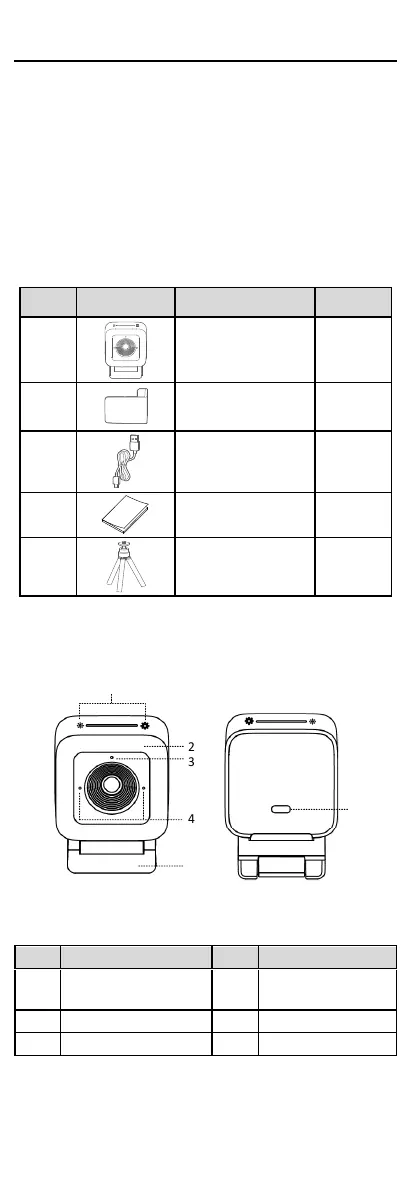1
1 Introduction
1.1 Product Features
The main features are as follows:
Built-in dual-microphone with clear sound
Type-C interface. Plug-and-play, no need to install driver
software
Support auto focus
1.2 Packing List
Check the package contents and make sure that the
device in the package is in good condition and all the
assembly parts are included.
Table 1-1 Packing List