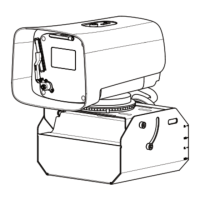Do you have a question about the HIKVISION iDS-2CD7 G0 Series and is the answer not in the manual?
Provides an overview of the manual's content and usage guidelines.
Outlines terms and conditions, limitations of liability, and user responsibilities.
Steps to activate the device using the SADP software.
Steps to activate the device using a web browser.
Describes methods for recovering the administrator password using security questions or email.
Discusses adjustable parameters for the live view, which may vary by model.
Explains how to adjust transmission parameters to resolve abnormal live view display.
Details how to tackle latency and network congestion for smooth live view streaming.
Introduces video parameter settings including stream type, video encoding, and resolution.
Region of Interest encoding assigns more resources to specific areas for increased quality.
Covers audio encoding, input, output, and environmental noise filtering.
Offers parameter settings to adjust image features like brightness, contrast, and focus.
Introduces configuration of common storage paths, including memory cards and FTP/NAS.
Covers manual and scheduled recording, playback, and downloading of recorded files.
Covers manual and automatic picture capturing, viewing, and downloading snapshots.
Covers basic event configurations like motion detection, tampering, PIR, and exceptions.
Enables advanced event detection features like audio exception, defocus, and scene change.
Configures network parameters like IP addresses, subnet masks, and gateways for IPv4 and IPv6.
Enables access to devices through specified ports by setting port mapping modes.
Uses Dynamic DNS (DDNS) to map a dynamic IP address to a domain name for network access.
Connects the device to a wireless network by setting Wi-Fi parameters.
Steps to activate the device using the SADP software.
Steps to activate the device using a web browser.
Describes methods for recovering the administrator password using security questions or email.
Discusses adjustable parameters for the live view, which may vary by model.
Explains how to adjust transmission parameters to resolve abnormal live view display.
Details how to tackle latency and network congestion for smooth live view streaming.
Introduces video parameter settings including stream type, video encoding, and resolution.
Explains how to specify parameters for different stream types like Main, Sub, and Custom.
Details compression standards like H.264, H.264+, H.265, H.265+, MPEG4, and MJPEG.
Guides on enabling and configuring Region of Interest for specific areas.
Introduces configuration of common storage paths, including memory cards and FTP/NAS.
Covers manual and scheduled recording, playback, and downloading of recorded files.
Covers basic event configurations like motion detection, tampering, PIR, and exceptions.
Enables advanced event detection features like audio exception, defocus, and scene change.
Configures network parameters like IP addresses, subnet masks, and gateways for IPv4 and IPv6.
Enables access to devices through specified ports by setting port mapping modes.
Uses Dynamic DNS (DDNS) to map a dynamic IP address to a domain name for network access.
Guides on manually connecting the device to a wireless network using SSID and key.
Enables automatic Wi-Fi connection using WPS or QSS protocols.
Sets the valid time periods for device tasks and alarm events.
Enables linkage functions for events or alarms, defining device responses.
Sends alarm information to connected alarm output devices when an alarm is triggered.
Triggers flashing light on the device as an alarm response when events occur.
Triggers audible alarms as warnings when the device detects targets in the detection area.
Allows viewing of device details like model, serial number, and firmware version.
Helps locate and troubleshoot problems by searching and managing log files.
Sets the maximum number of users logging in simultaneously via a web browser.
Facilitates batch configuration by importing or exporting device parameters.
Configures supplement light modes, brightness, and smart settings.
Configures RTSP and WEB authentication protocols and methods for secure access.
Guides on creating a self-signed certificate for the device.
Adds, modifies, or deletes user accounts and assigns different permissions.
Captures faces appearing in configured areas and uploads face information.
Guides on enabling and configuring face capture within defined detection areas.
Detects vehicles entering set lanes, captures license plates, and triggers alarms.
Configures detection rules and parameters for multiple target types.
Configures face counting detection rules and algorithm parameters.
Counts queuing-up persons in defined regions and triggers alarms based on thresholds.
Configures counting rules for objects entering/exiting regions and alarm events.
Enables and configures hard hat detection rules and parameters.
Compares captured faces with library pictures for recognition and triggers actions.
Creates and manages face picture libraries for storing modeled human faces.
Guides on installing and managing third-party applications on the device.
Details the Electronic PTZ function for digital zoom and pan without physical camera movement.
Selects contents for real-time analysis display.
Displays attribute information of target analysis when enabled.
| Model | iDS-2CD7G0 Series |
|---|---|
| Lens Type | Fixed |
| WDR | 120 dB |
| Video Compression | H.265+/H.265/H.264+/H.264 |
| IP Rating | IP67 |
| Digital WDR | Yes |
| Lens | 2.8mm, 4mm, 6mm fixed lens options |
| IR Distance | Up to 30m |
| Operating Conditions | -30 °C to +60 °C (-22 °F to +140 °F) |
| Operating Temperature | -30 °C to +60 °C (-22 °F to +140 °F) |
| Power Supply | 12 VDC ± 25%/PoE (802.3af) |
| Network Interface | RJ45 10/100Base-T Ethernet |
| Ingress Protection | IP67 |
| Protection Level | IP67 |
| Storage | MicroSD card slot (up to 256GB) |