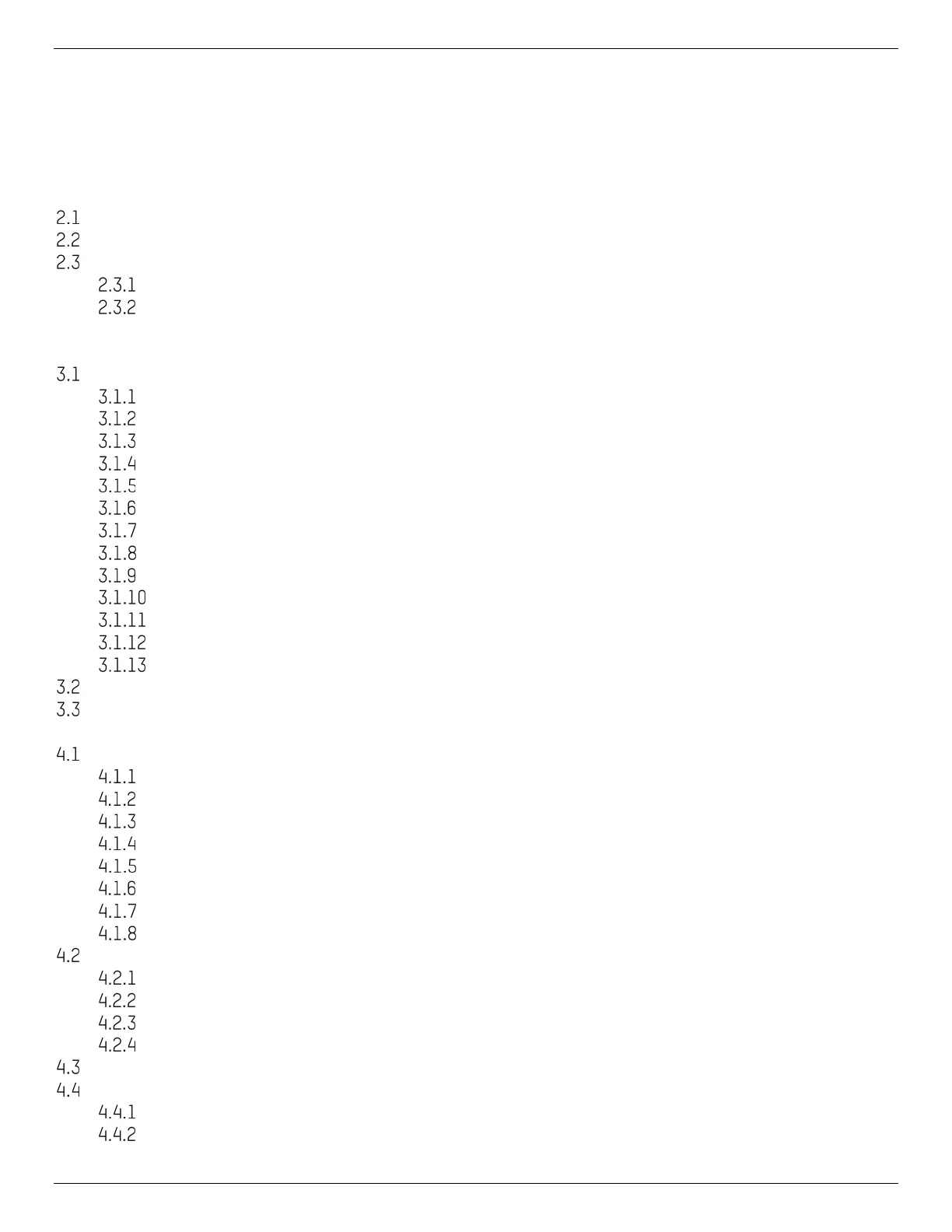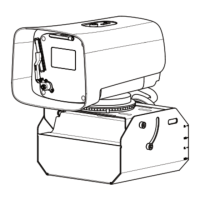iDS-2CD7xxG0-xxxxx Network Bullet Camera User Manual
UM iDS-2CD7xxG0-xxxxx 021021NA 5
Contents
Symbol Conventions.......................................................................................................................................... 2
Safety Instruction ............................................................................................................................................. 3
Contents ........................................................................................................................................................... 5
Chapter 1 System Requirements .................................................................................................................... 10
Chapter 2 Device Activation and Accessing ................................................................................................... 11
Activate the Device via SADP ...................................................................................................................... 11
Activate the Device via Browser ................................................................................................................ 11
Login ............................................................................................................................................................ 12
Plug-in Installation ........................................................................................................................ 12
Admin Password Recovery ............................................................................................................ 13
Illegal Login Lock ............................................................................................................................................ 13
Chapter 3 Live View ........................................................................................................................................ 14
Live View Parameters .................................................................................................................................. 14
Enable and Disable Live View ....................................................................................................... 14
Adjust Aspect Ratio ....................................................................................................................... 14
Live View Stream Type ................................................................................................................... 14
Select Third-Party Plug-in ............................................................................................................ 14
Window Division ............................................................................................................................. 15
Light ............................................................................................................................................... 15
Count Pixel ..................................................................................................................................... 15
Start Digital Zoom .......................................................................................................................... 15
Auxiliary Focus ............................................................................................................................... 15
Lens Initialization .......................................................................................................................... 15
Quick Set Live View ........................................................................................................................ 16
Lens Parameters Adjustment ....................................................................................................... 16
Conduct 3D Positioning ................................................................................................................. 17
Set Transmission Parameters .................................................................................................................... 17
Set Smooth Streaming ................................................................................................................................ 18
Chapter 4 Video and Audio ............................................................................................................................. 20
Video Settings ............................................................................................................................................. 20
Stream Type ................................................................................................................................... 20
Video Type ...................................................................................................................................... 20
Resolution ...................................................................................................................................... 21
Bitrate Type and Max. Bitrate ........................................................................................................ 21
Video Quality .................................................................................................................................. 21
Frame Rate ..................................................................................................................................... 21
Video Encoding .............................................................................................................................. 21
Smoothing ...................................................................................................................................... 22
ROI ................................................................................................................................................................ 22
Set ROI ............................................................................................................................................ 23
Set Face Tracking ROI .................................................................................................................... 23
Set Target Tracking ROI ................................................................................................................. 24
Set License Plate Tracking ROI ..................................................................................................... 24
Display Info. on Stream ............................................................................................................................... 24
Audio Settings ............................................................................................................................................. 25
Audio Encoding .............................................................................................................................. 25
Audio Input ..................................................................................................................................... 25
