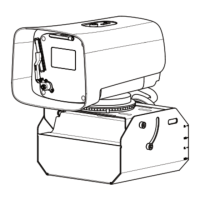Do you have a question about the HIKVISION iDS-2CD9396-AIS and is the answer not in the manual?
Provides essential safety precautions for installation and operation.
Details the process for activating the camera using web browser or SADP software.
Describes the steps to access the device's web interface for login.
Introduces the live view interface for real-time video and image capture.
Sets up essential network settings like IP addresses (IPv4/IPv6).
Sets parameters for video streams like bitrate, frame rate, and resolution.
Optimizes encoding quality by focusing resources on specific areas.
Sets up scheduled recording times and overwriting options.
Sets up FTP server details for uploading captured pictures and data.
Customizes text and information overlays on captured pictures.
Enables license plate recognition and sets capture type (front/back plate).
Manages flash light output modes, timing, and compensation.
Sets up multi-image composition methods for evidence.
Enables and configures vehicle detection features like color recognition.
Configures video analysis for mixed-traffic lanes, including capture types.
Sets up video analysis for E-police applications, including capture types.
Configures radar parameters for high-accuracy speed detection.
Installs new firmware to update the camera's system software.
| Model | iDS-2CD9396-AIS |
|---|---|
| Type | Network Camera |
| Sensor Type | 1/1.8" Progressive Scan CMOS |
| Aperture | F1.6 |
| Video Compression | H.265+/H.265/H.264+/H.264 |
| Bit Rate | 32 Kbps to 16 Mbps |
| Operating Temperature | -30 °C to 60 °C (-22 °F to 140 °F) |
| Ingress Protection | IP67 |
| Focal Length | 2.8 mm to 12 mm |
| Vertical Field of View | 18° |
| Minimum Illumination | 0 Lux with IR |
| Day/Night | IR cut filter |
| IR Range | Up to 30 m |
| Audio Compression | G.711/G.726 |
| Network Interface | RJ45 (10/100/1000 Mbps) |
| Power Supply | PoE (802.3af) |
| Lens | Motorized varifocal lens |
| Lens Type | Motorized varifocal |