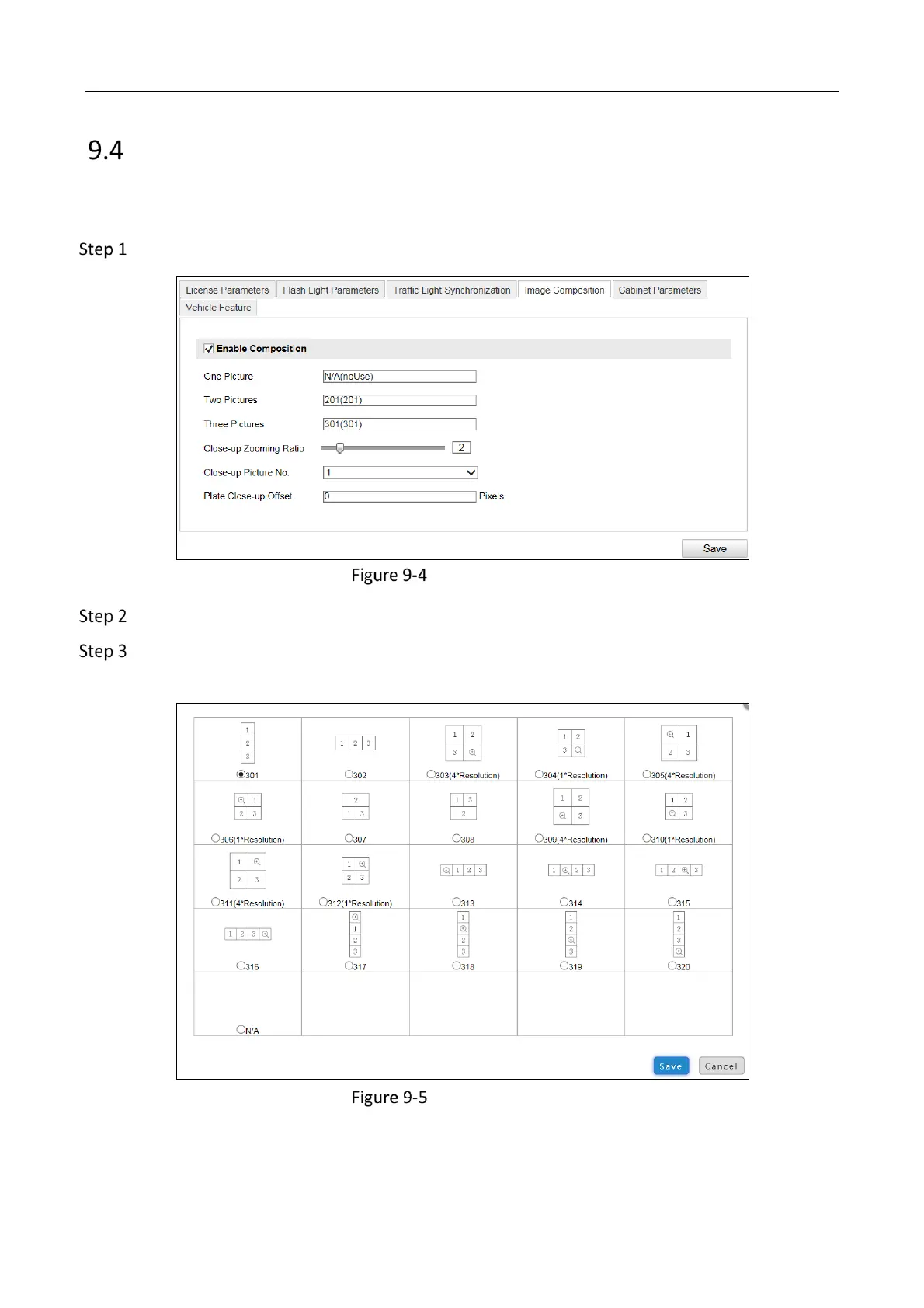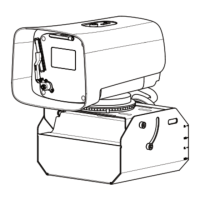Network Traffic Camera • User Manual
49
Configure Image Composition
A group of composed images can give direct evidence to the illegal driving actions. Configure the
image composition on this page.
Go to Configuration> Device Configuration > Capture Parameters > Image Composition.
Image Composition
Check Enable Composition.
Select the composition method. Click the Option box, and select the composition method
from the pop-up dialog box.
Image Composition
