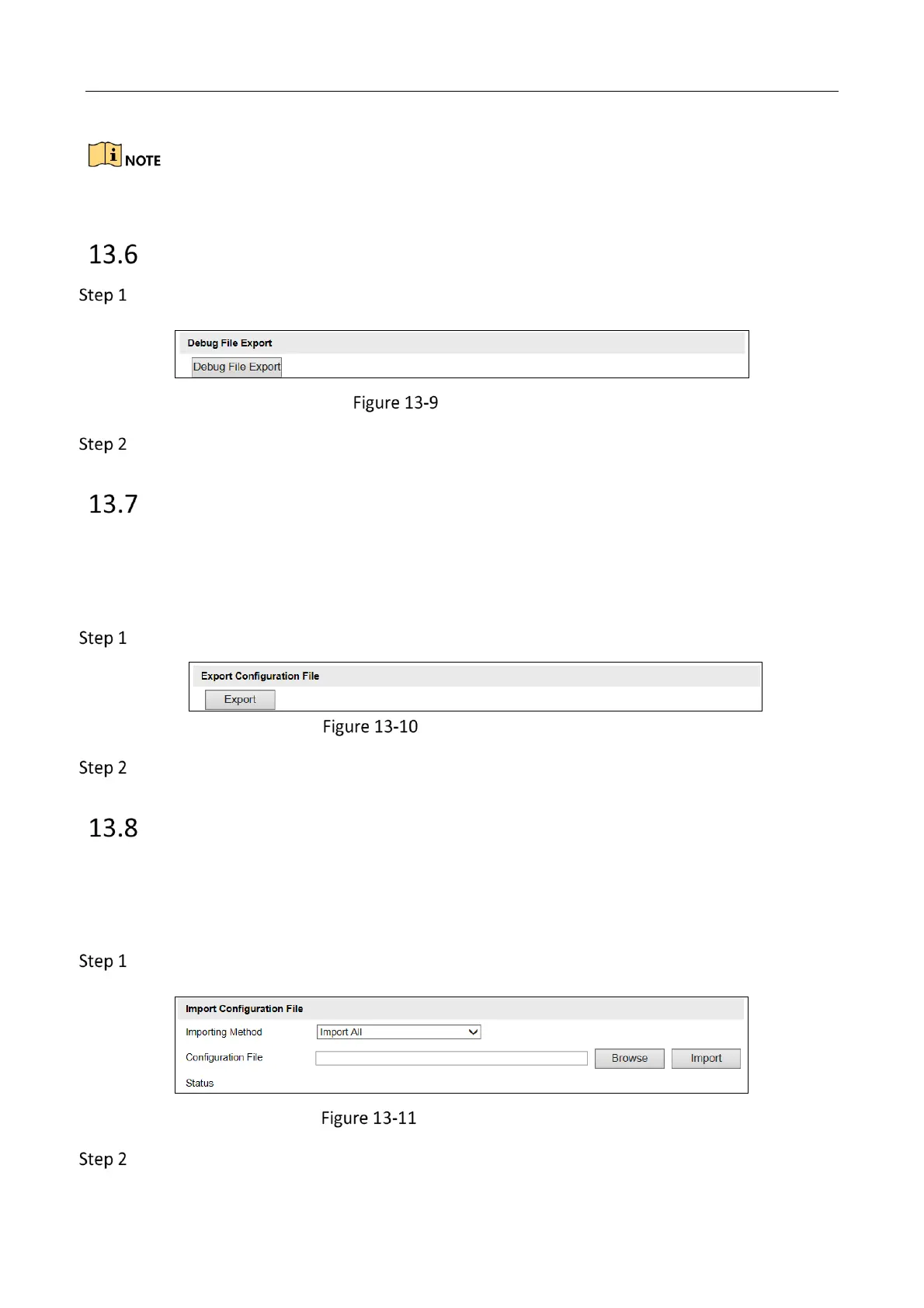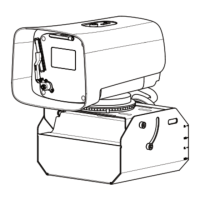Network Traffic Camera • User Manual
88
Use the Hard Reset function with caution.
Export Debug File
Go to Configuration > Device Configuration> Maintenance > Debug File Export.
Export Debug File
Click Debug File Export and set the saving path to save the debug file in local storage.
Export Configuration File
Purpose:
If you have configured a camera and want to use the configured parameters as the example for
other cameras, you can export the configuration file to your local PC directory.
Go to Configuration > Device Configuration > Maintenance > Export Configuration File.
Export Configuration File
Click Export and set the saving path to save the configuration file in local storage.
Import the Configuration File
Purpose:
Configuration file is used for the batch configuration of the camera, which can simplify the
configuration steps when there are a lot of cameras needing configuration.
Go to Configuration > Device Configuration > Maintenance > Import Configuration File.
Import Configuration File
Select Importing Method. Import All and Partial Import are selectable.
