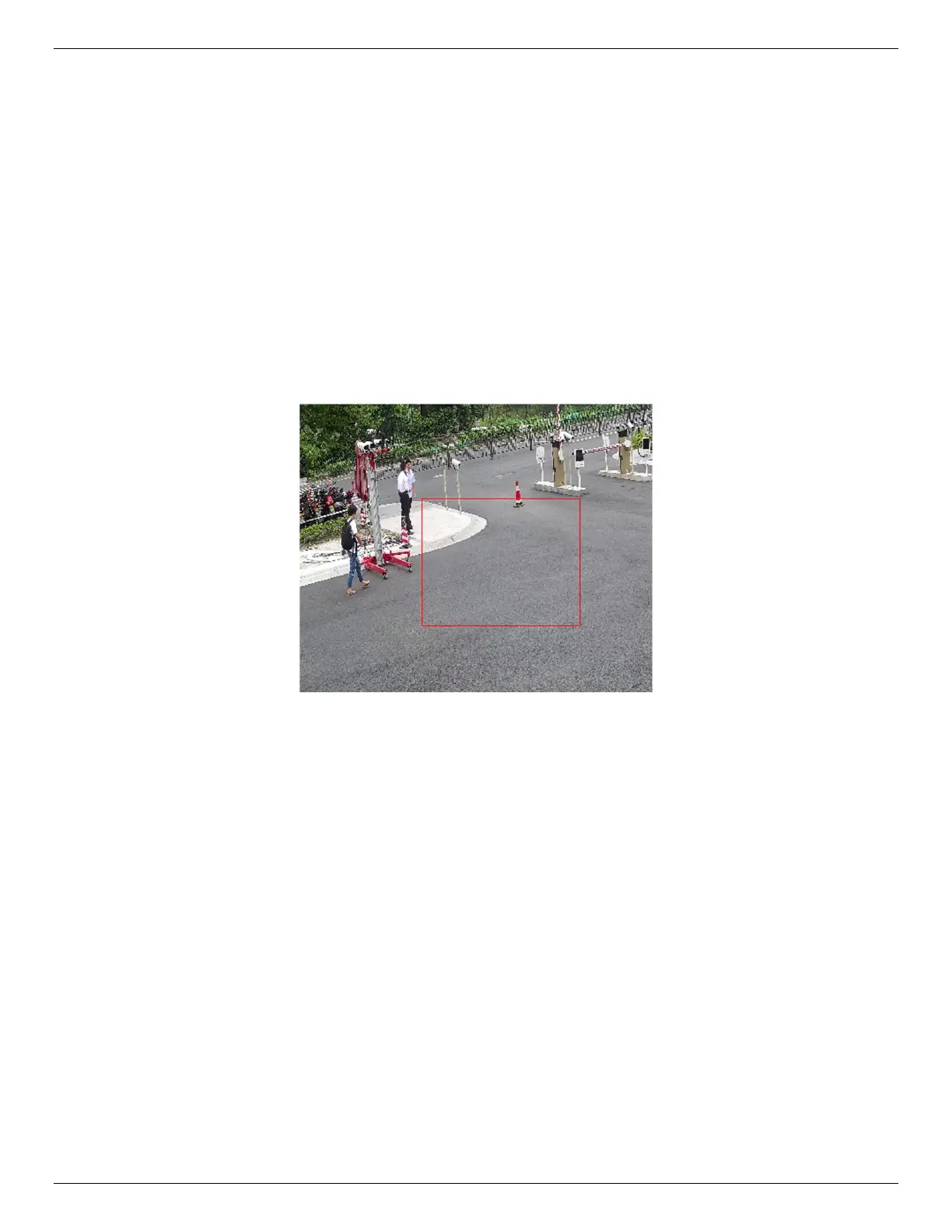iDS-2CD7xxG0-xxxxx Network Bullet Camera User Manual
UM iDS-2CD7xxG0-xxxxx 021021NA 40
It switches to day mode during the set periods and switches to night mode during the other
periods.
• Sensitivity: The higher the sensitivity value, the more sensitive the motion detection. If the
sensitivity is set to 0, motion detection and dynamic analysis do not take effect.
• Proportion: The proportion that a moving object occupies in the drawn area. When the size of the
object exceeds the set proportion, motion detection is triggered.
3. Select an Area and click Draw Area. Click and drag the mouse on the live video, then release the mouse
to finish drawing one area.
• Stop Drawing: Finish drawing one area.
• Clear All: Delete all the areas.
Figure 6-1 Set Rules
4. Optional: Repeat the above steps to set multiple areas.
Normal Mode
You can set motion detection parameters according to the device default parameters.
Steps
1. Select normal mode in Configuration.
2. Set the sensitivity of normal mode. The higher the sensitivity value, the more sensitive the motion
detection. If the sensitivity is set to 0, motion detection and dynamic analysis do not take effect.
3. Click Draw Area. Click and drag the mouse on the live video, then release the mouse to finfish drawing
one area.
• Stop Drawing: Stop drawing one area.
• Clear All: Clear all the areas.
