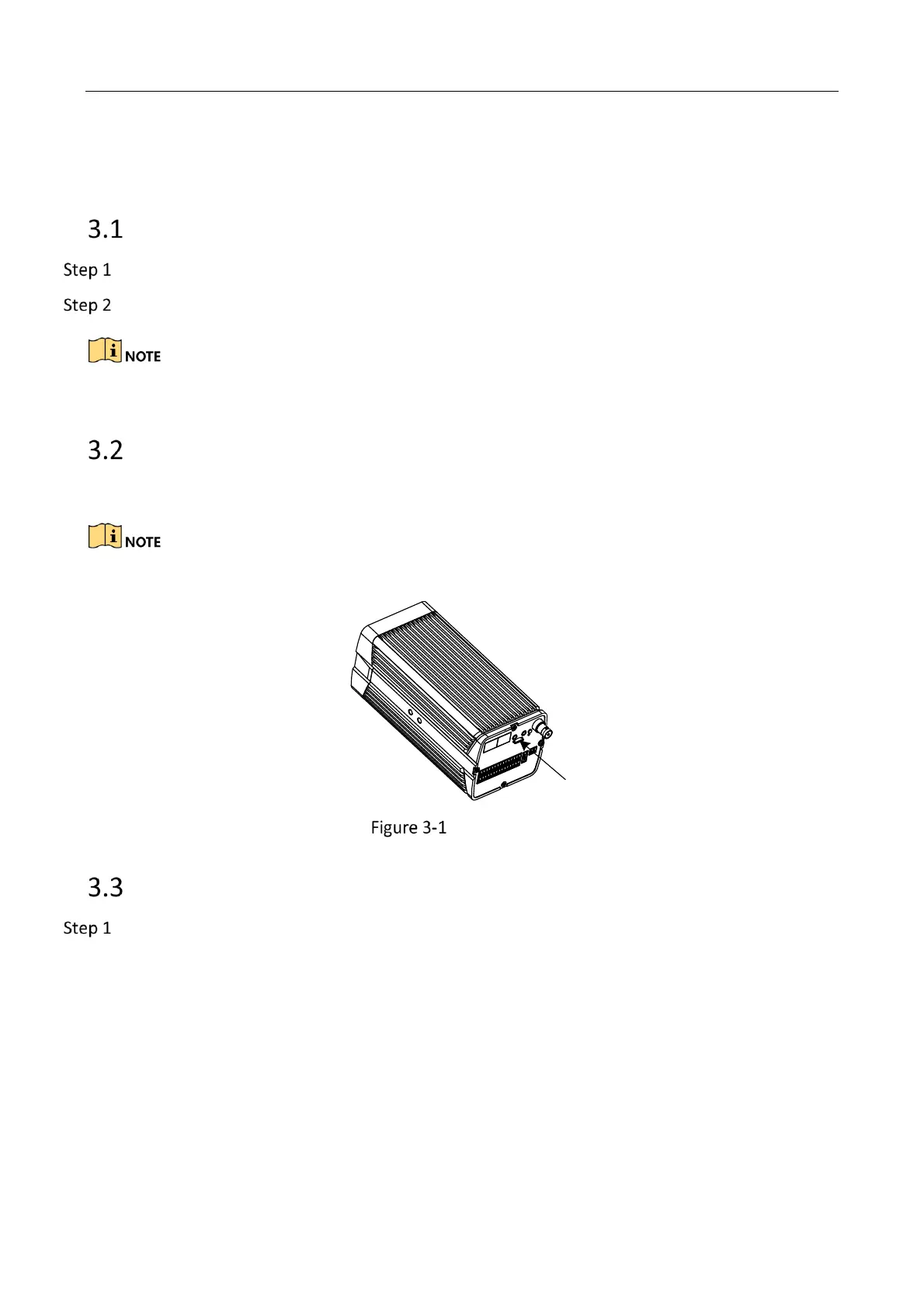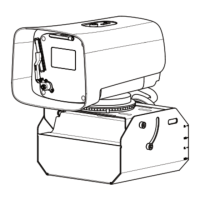Network Traffic Camera • Quick Start Guide
11
Chapter 3 Installation
Install Lens
Pull out the sensor protective cover. Install the lens, and rotate it 90 clockwise until it is fixed.
Connect the lens cable plug to the auto iris interface.
If the camera only supports manual iris, skip step 2.
Insert TF card
Install the TF card according to arrow direction as shown in the Figure 3-1.
If you want to take out the TF card, press it inwards lightly to pop it up.
