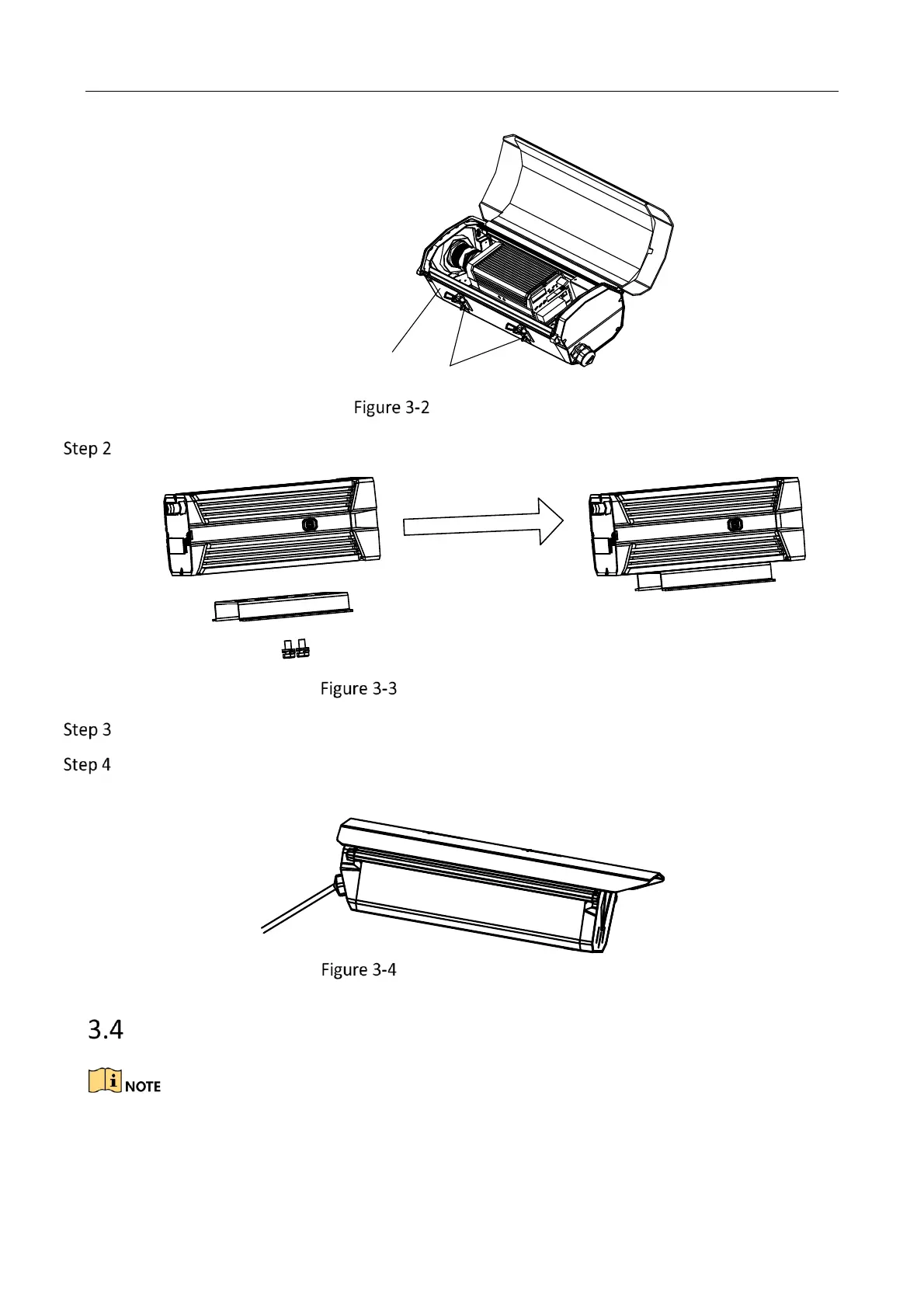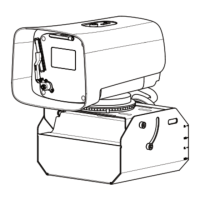Open Guard Shield
Take off the bottom plate from the guard shield, and fix the camera on it by included screws.
Fix Camera on Bottom Plate
Fix the guard shield cover on the camera.
Connect the cable with the camera, and thread the cable through the hole in bottom.
Connect Camera with Cable
Install Cardan Joint
Cardan joint is divided into 2 parts. Upper part includes 2 screw holes, and under part is flute
connected with hoop.