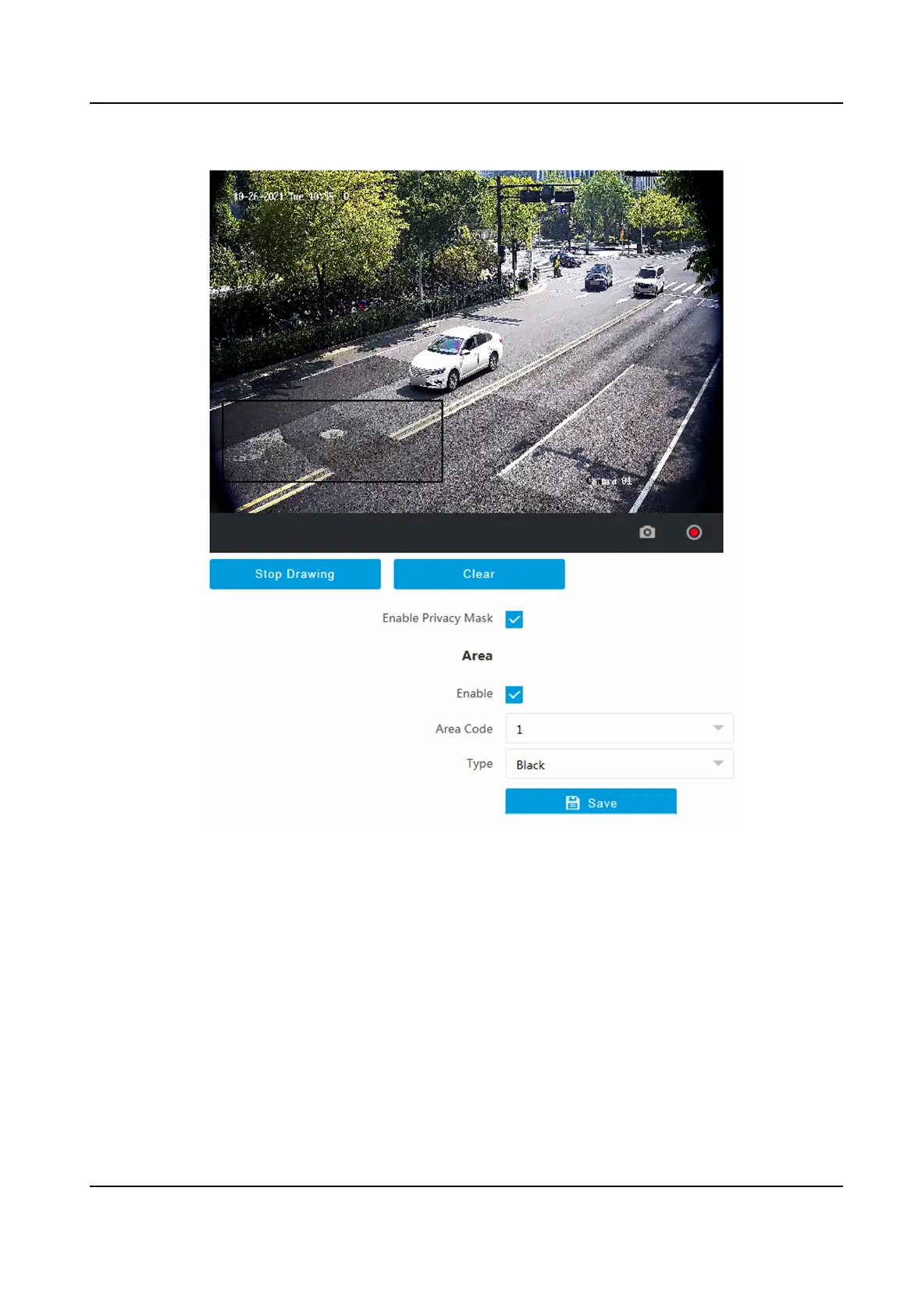Figure 5-3 Set Privacy Mask
2.
Check Enable Privacy Mask.
3.
Enable the privacy mask area(s).
1) Check Enable.
2) Select Area Code.
3) Select Type.
4.
Draw the privacy mask area.
1) Click Draw Area.
2) In the live view image, drag the mouse to draw the privacy mask area of the selected area
code.
3) Click Stop Drawing.
4)
Oponal: Click Clear to clear all the drawn areas.
Network Trac Camera Operaon Manual
28
