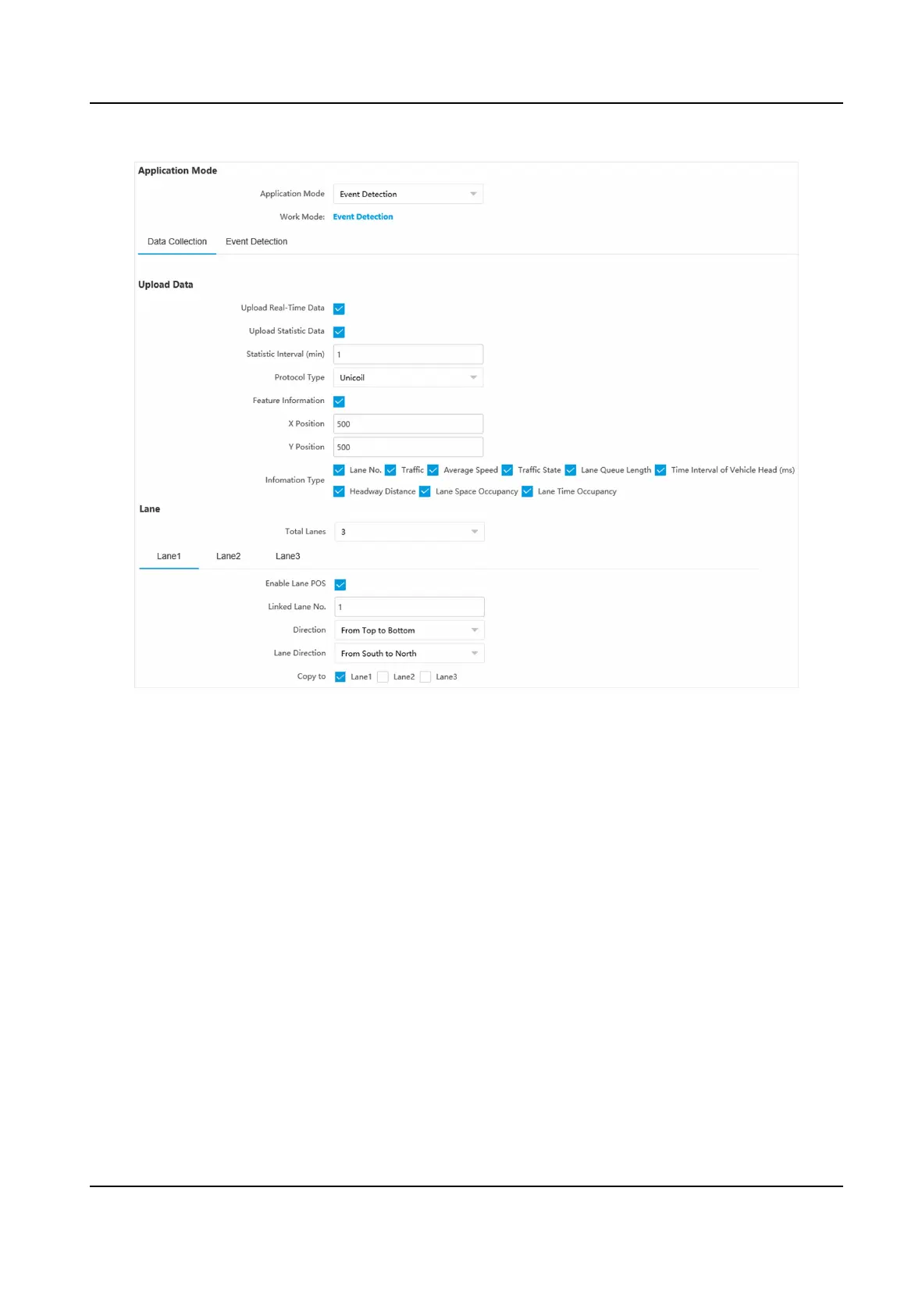Figure 1-13 Set Data Collecon
4.
Select the data upload mode.
Upload Real-Time Data
The device will upload the collected data to the server in real
me.
Upload Stascs Data
The device will upload the collected data to the server according to the set interval.
5.
Select Protocol Type.
Unicoil
One coil for each lane.
6.
Enable POS
informaon.
1) Check Feature Informaon.
2) Enter X Posion. and Y Posion. of the POS informaon overlaid on the live view image.
3) Check the POS
informaon to overlay on the live view image.
7.
Set the lane parameters.
1) Select Total Lanes.
2) Click the lane No.
3) Check Enable Lane POS to enable the POS
informaon collecon of the lane.
Network Trac Camera Conguraon Manual
22
