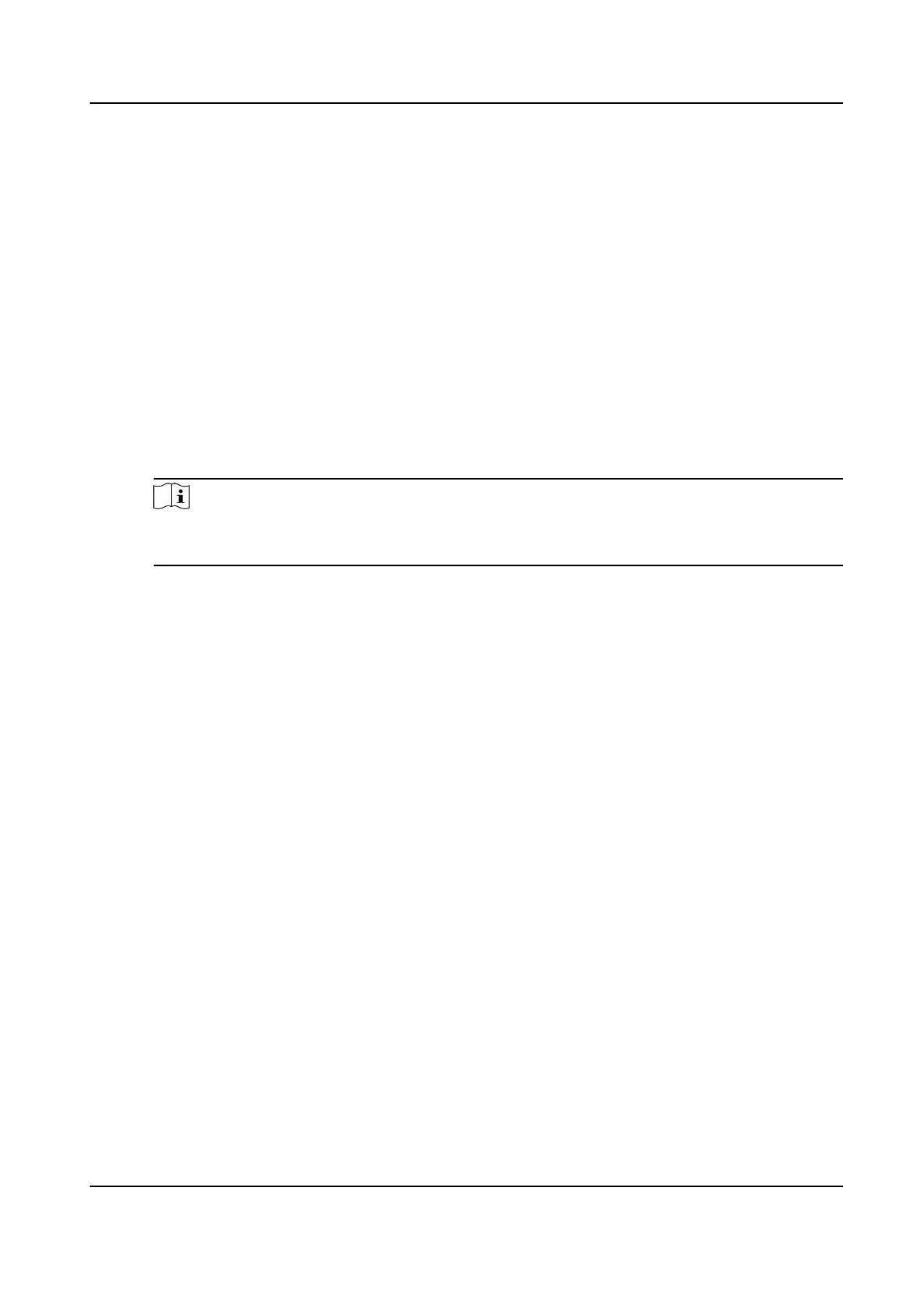Enable the funcon, and the target track will be displayed on the interface according to the
detected coordinates.
Advanced Sengs
Debug Mode
Enable the radar debugging mode. In this mode, the vehicles outside the drawn area will
be displayed, to make it convenient to debug the radar.
Sensivity
The lower the sensivity is, the more sensive the detecon will be. For the detecon
which is too sensive (e.g., some xed facilies, such as the bus staon on the lane, are
detected as vehicles), you can adjust the
sensivity higher.
Inuenal Range X
If you do not want to adjust the total sensivity, enter the vercal distance from the
possible mistakenly recognized area (such as the bus staon) to the camera.
Note
The inuenal range of the sensivity can be set every 50 m, and up to four areas can be
set.
Range X Sensivity
You can adjust the sensivity of each inuenal range independently.
Target Dwell Time
The dwell me of the vehicle. Set it as 0 when measuring the queue length.
Radar Predicon
Enable the funcon, and the radar will predict the target track which can be displayed on
the interface according to the detected coordinates.
Radar Port Mapping
Enable the
funcon and SSH Service, the debugging command with radar conguraon
informaon will be sent to the device.
Radar Detecon Distance
It is the range of the radar track. The default value is 200 m. You can select the value to
adjust the radar track range.
Distance to Stop Line
It is the distance from the point on the ground just below the installed radar to the stop
line at the
intersecon. The targets detected in this range will be ltered.
Wave Band ID
0 to 4 stand for ve frequencies. Set dierent wave bands for dierent radars in the same
scene to prevent the radars in the same wave band from
inuencing each other.
Heading Angle Calibraon
Network Trac Camera Conguraon Manual
65
