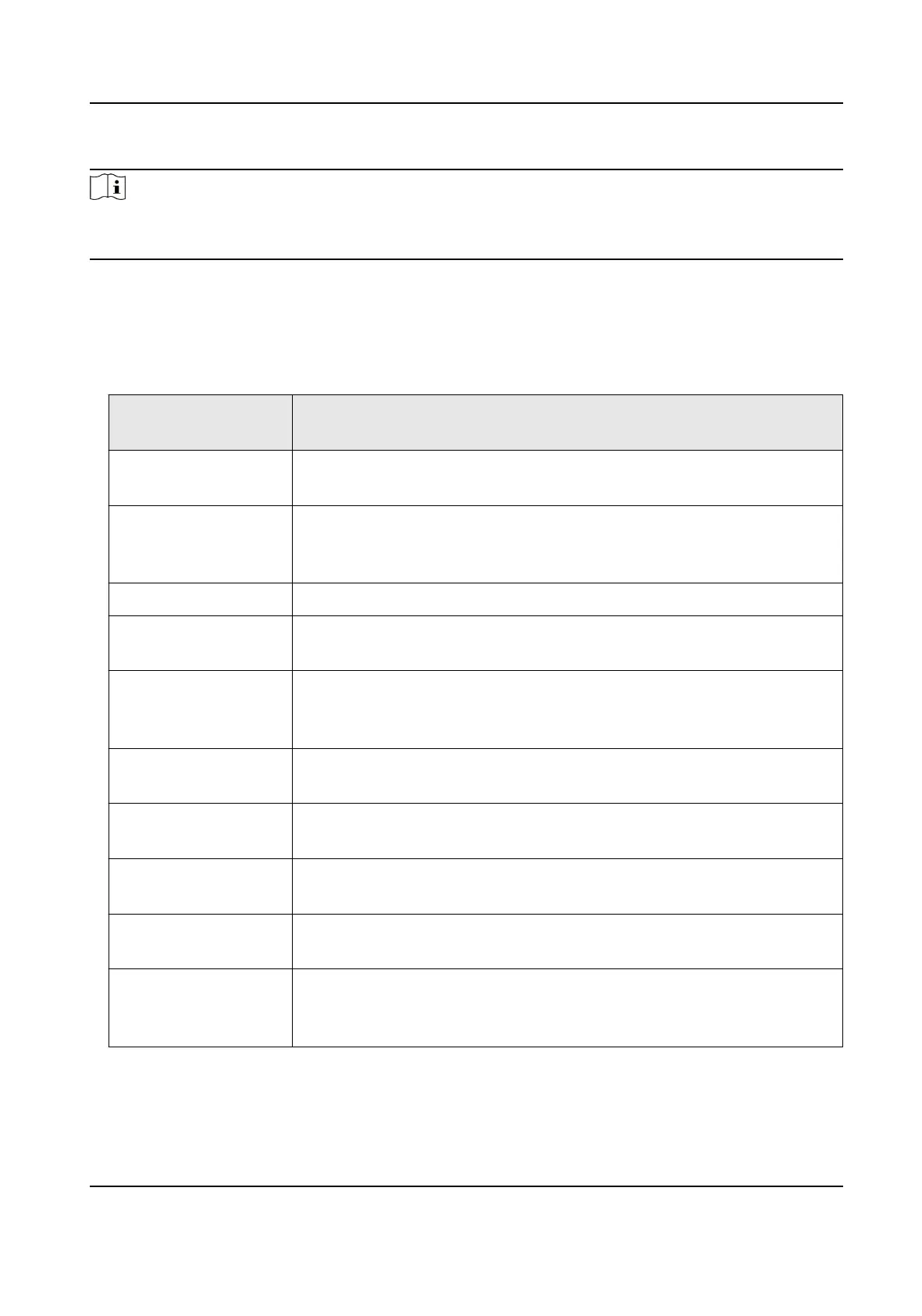Steps
Note
●
Not all the applicaon modes support violaon detecon.
●
The violaon and incident detecon types vary with dierent models. The actual device prevails.
1.
Go to Conguraon → Capture → Applicaon Mode .
2.
Select Applicaon Mode.
3.
Select the
violaon type(s) to be detected according to the actual needs.
Table 1-1 Violaon Detecon Types Descripon
Violaon Detecon
Type
Descripon
Seatbelt Unbuckled The driver of a motor vehicle does not buckle the seatbelt during
driving. Check it and select the number of captured picture(s).
Phone Call The driver of a motor vehicle uses the mobile phone to make or
receive calls during driving. Check it and select the number of captured
picture(s).
Checkpoint Check it and select the number of captured picture(s).
Speeding The motor vehicle is driven in the speed larger than the max. speed
limit of the lane. Check it and select the number of captured picture(s).
Weaving out of the
Lane
The motor vehicle is driven out of the lane and over the solid lane line.
Check it, select the number of captured picture(s), and set the
sensivity.
Illegal Lane Change Most part of the vehicle body crosses over the lane line and enters into
another lane. Check it and select the number of captured picture(s).
Manned Non-Motor
Vehicle
The non-motor vehicle carries a person illegally. Check it and select the
number of captured picture(s).
Wrong-Way Driving The vehicle is driven in the direcon opposite to the guidance direcon
of the lane. Check it and select the number of captured picture(s).
Low-Speed Violaon The motor vehicle is driven in the speed lower than the min. speed
limit of the lane. Check it and select the number of captured picture(s).
Prohibion Violaon Le-turn violaon, right-turn violaon, emergency lane occupaon,
large-sized vehicle passing violaon, bus lane occupaon, etc. Check it
and select the number of captured picture(s).
Network Trac Camera Conguraon Manual
19
