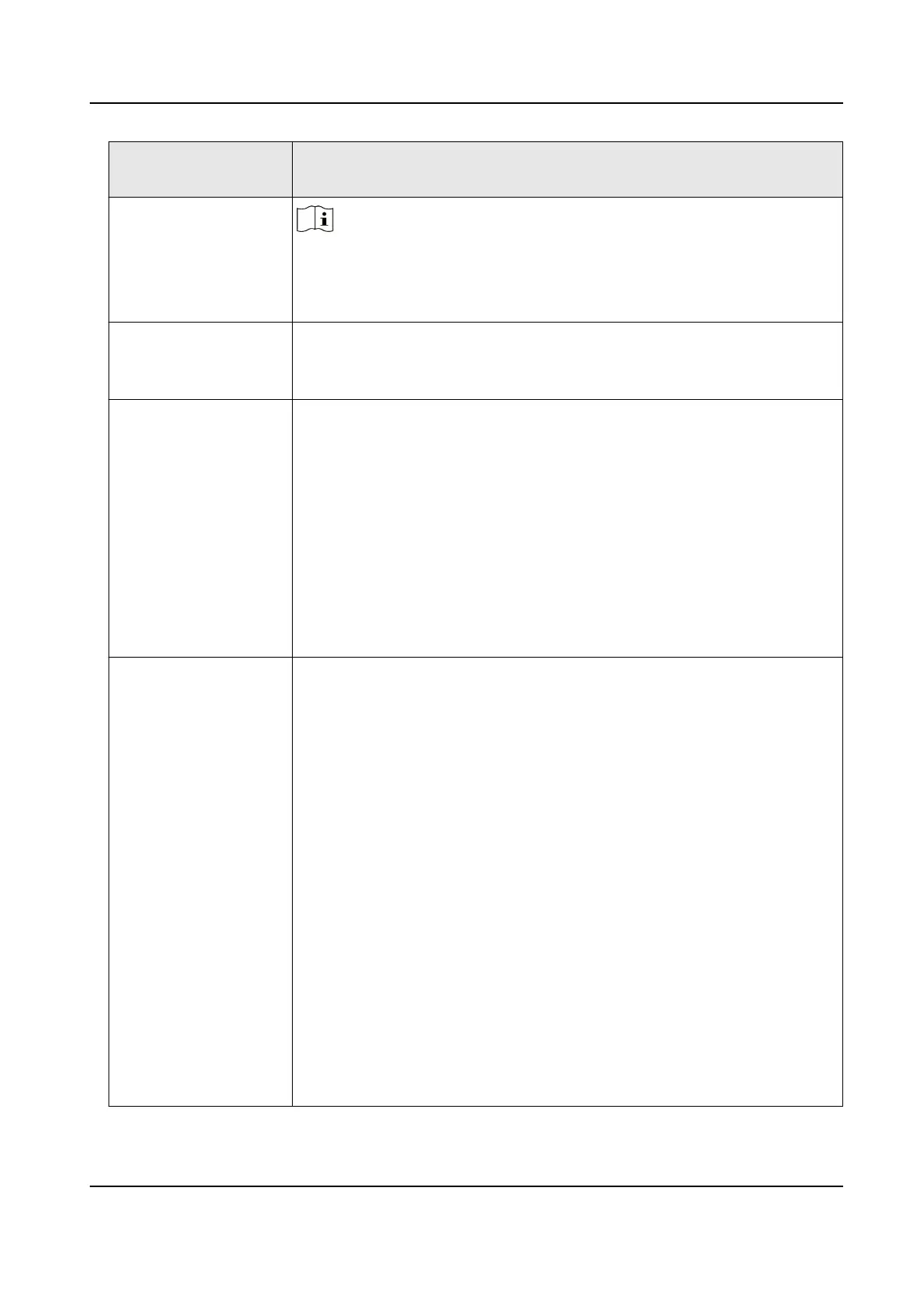Violaon Detecon
Type
Descripon
Note
If Prohibion Violaon is enabled, and Lane Type is set as Highway
Emergency Lane, the violaon of occupying emergency lane will be
captured.
Not Following
Direconal Sign
The moving direcon of the motor vehicle is not consistent with the
guidance direcon at the intersecon. Check it and select the number
of captured picture(s).
Stop Vehicle on
Intersecon
It refers to the violaon behavior that when the vehicle is waing for
the red light at intersecon, it crosses over the stop line and stops at
the intersecon. Check it and set the dwell me and sensivity.
Dwell Time
If the vehicle stops at the
intersecon for more than the dwell me,
capture will be triggered.
Stopping Sensivity
It is used to judge if the vehicle is in the stopping status. If the
displacement of the vehicle is smaller than the set sensivity, then
the vehicle is regarded as stopping at the
intersecon.
Red Light Running Check it, select the number of captured picture(s), and set the
parameters below.
Prior Capture Event
If you select Red Light Running, the violaon will be captured in
priority when other violaons are also detected.
Analysis Rule
You can enable video analysis by
direcon or lane, and draw the
corresponding trigger line.
Capture Posion of First Picture
The vehicle posion of the rstly captured picture.
Oset for Second Capture
The oset pixel of the second captured picture of the vehicle
running the red light to the stop line.
Oset for Third Capture
The min. oset pixel of the third captured picture of the vehicle
running the red light to the second captured picture. It is
recommended to remain the default value.
Network Trac Camera Conguraon Manual
20
