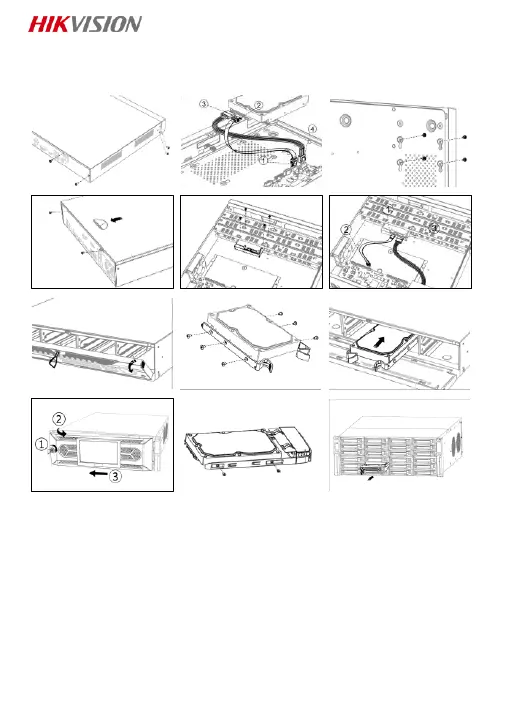3
HDD Installation
Startup
Step 1 Plug power supply into an electrical outlet.
Step 2 Press the power button (certain models may have power button on the front or rear panel).
The device begins to start.
Activate Your Device
Step 1 Enter the same password in Create New Password and Confirm New Password.
Step 2 Optionally, set reserved email, Hik-Connect, security questions, or export GUID for password
resetting in the future.
Step 3 Set the password to activate the network camera(s) connected to the device.
Step 4 Click OK to save the password and activate the device.
