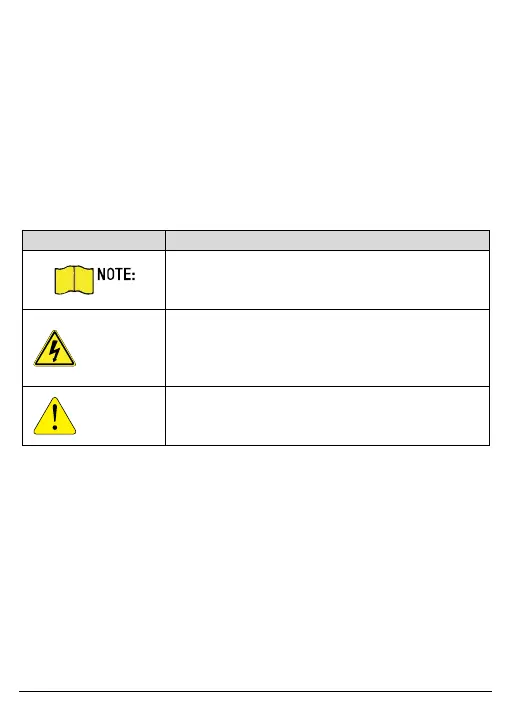UM DS-2CCx2D9T-xxxx 022520NA (UD02874B-A) 13
- Maintenance
> Replace after a serious electrical event (e.g., lighting blew
out a transformer down the street)
> Replace yearly in storm-prone areas
> Replace every two years as routine maintenance
Symbol Conventions
The symbols that may be found in this document are defined as
follows.
Provides additional information to em
or supplement important points of the main
text
WARNING!
potentially hazardous situatio
which, if not avoided, could result in
equipment damage, data loss, performance
degradation, or unexpected results
DANGER!
Indicates a hazard with a high level
which, if not avoided, will result in death or
serious injury
Safety Instructions
• Proper configuration of all passwords and other security settings
is the responsibility of the installer and/or end user.
• In the use of the product, you must be in strict compliance with
the electrical safety regulations of the nation and region. Please
refer to technical specifications for detailed information.
• Input voltage should meet both the SELV (Safety Extra Low
Voltage) and the Limited Power Source with 100−240 VAC or 12
VDC according to the IEC60950-1 standard. Please refer to
