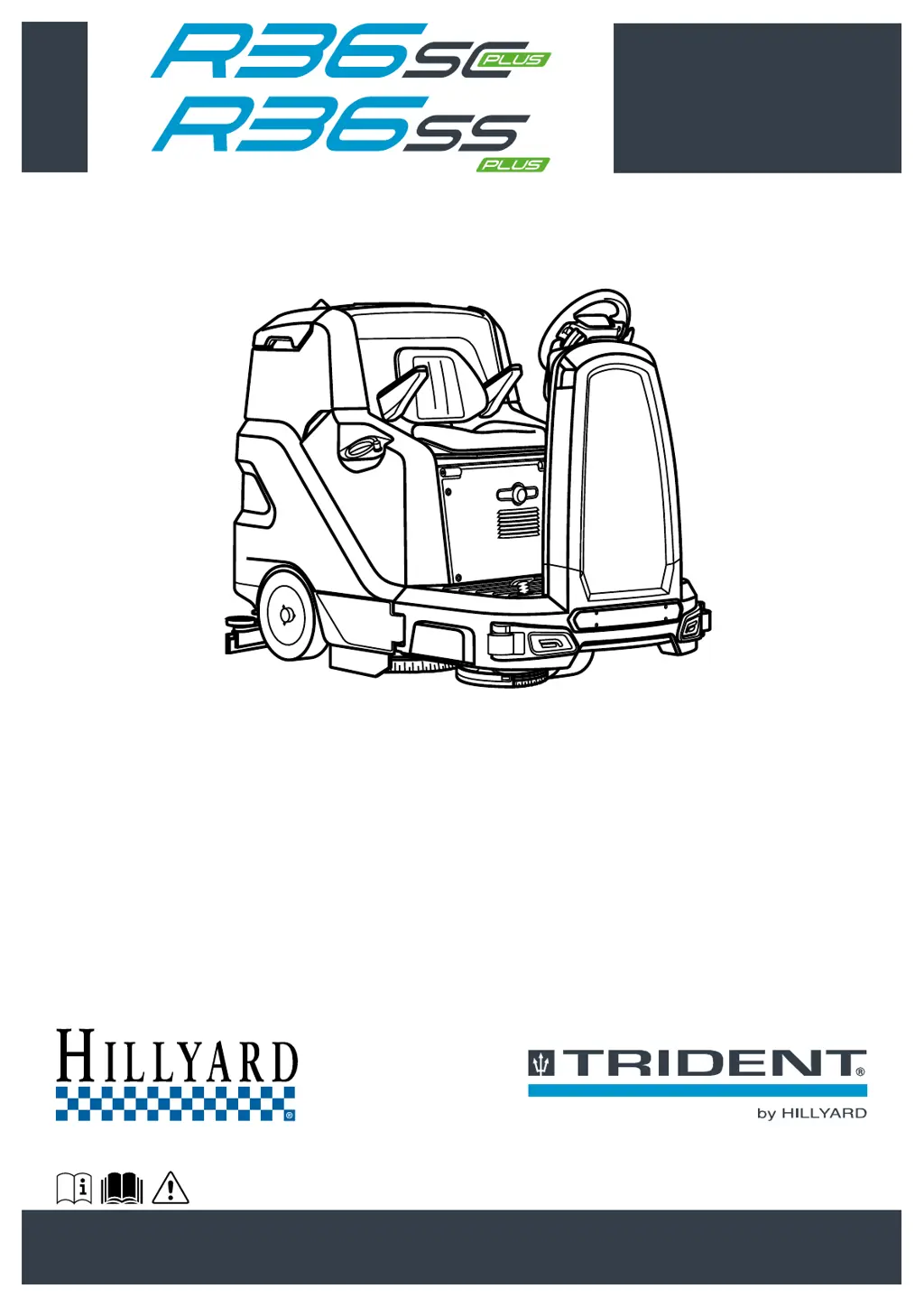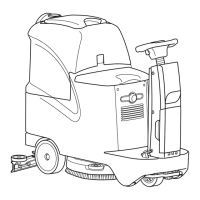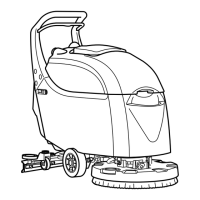How to troubleshoot a Hillyard TRIDENT R36 SC PLUS Scrubber that does not start?
- CCasey RobinsonAug 2, 2025
If your Hillyard Scrubber doesn't start, first ensure the main switch is set to "I". Also, check that the batteries are correctly connected inside the machine. If the battery charge level is low, perform a complete recharge cycle.