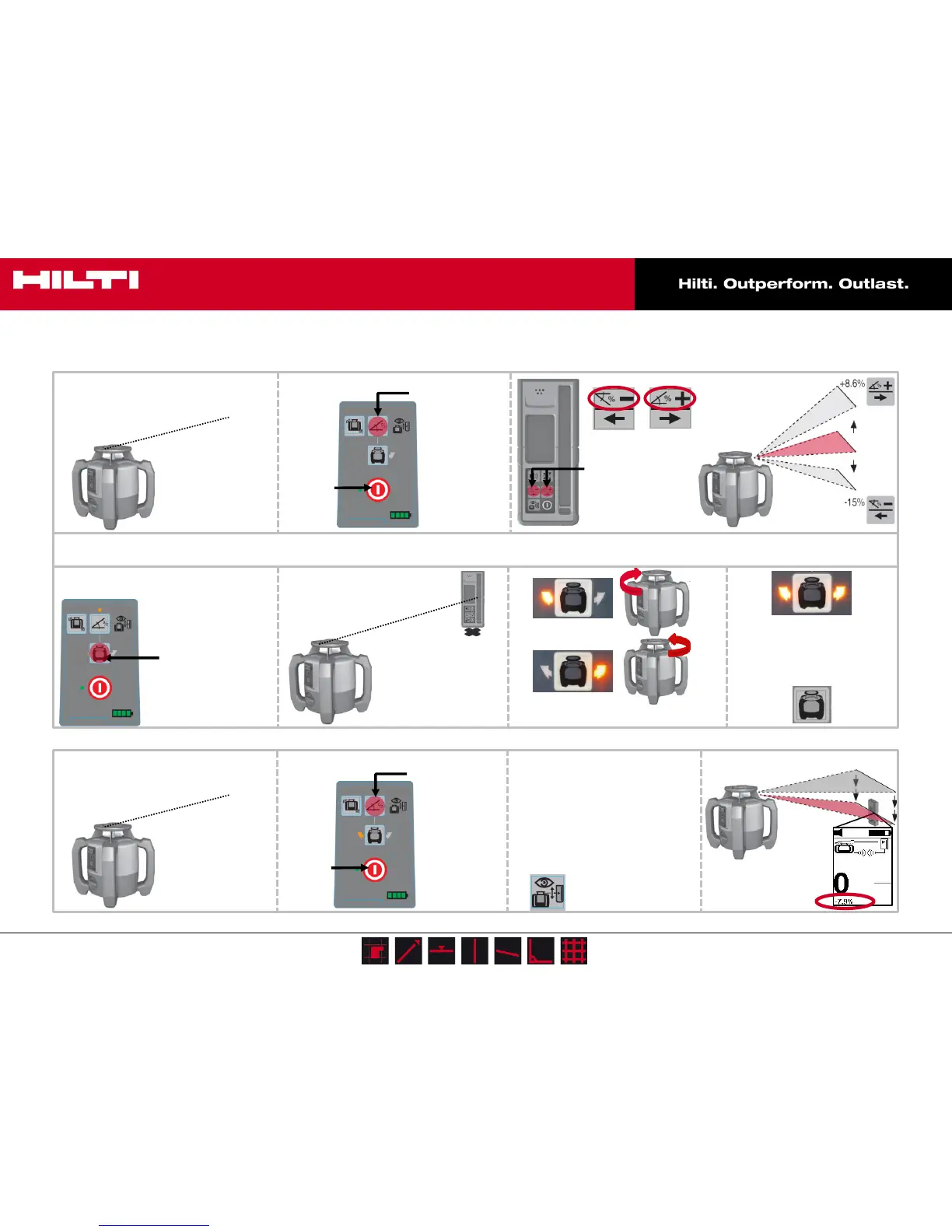PR 30-HVS I Quick Guide I 2014
3
www.hilti.com.au
PR 30-HVS Quick Guide – Slopes
2. Press
ON/OFF
3. Press Slope
Mode key
2. Press e-
Targeting key
1. Set Slope as
shown above
3. Position PRA 30
When tool is aligned,
press e-Targeting key to
exit and start working
with set slope.
Move PRA 30 on leveling
staff to reference level next
to rotator & fix it.
Position the leveling staff
to desired end point of
slope and double click the
auto-align key on PRA 30.
(2x)
Optional (for accurate direction):
Turn tool according to LED arrow
1. Use the target
to aim & align
tool to the
desired slope
Slope e-Targeting
1. Use the target
to aim & align
tool to the slope
2. Press
ON/OFF
3. Press Slope
Mode key
Setting Slopes
4. Use + / - keys
to set the desired
inclination
Determining Slopes
* Read the operating instructions before the tool is used for the first time
