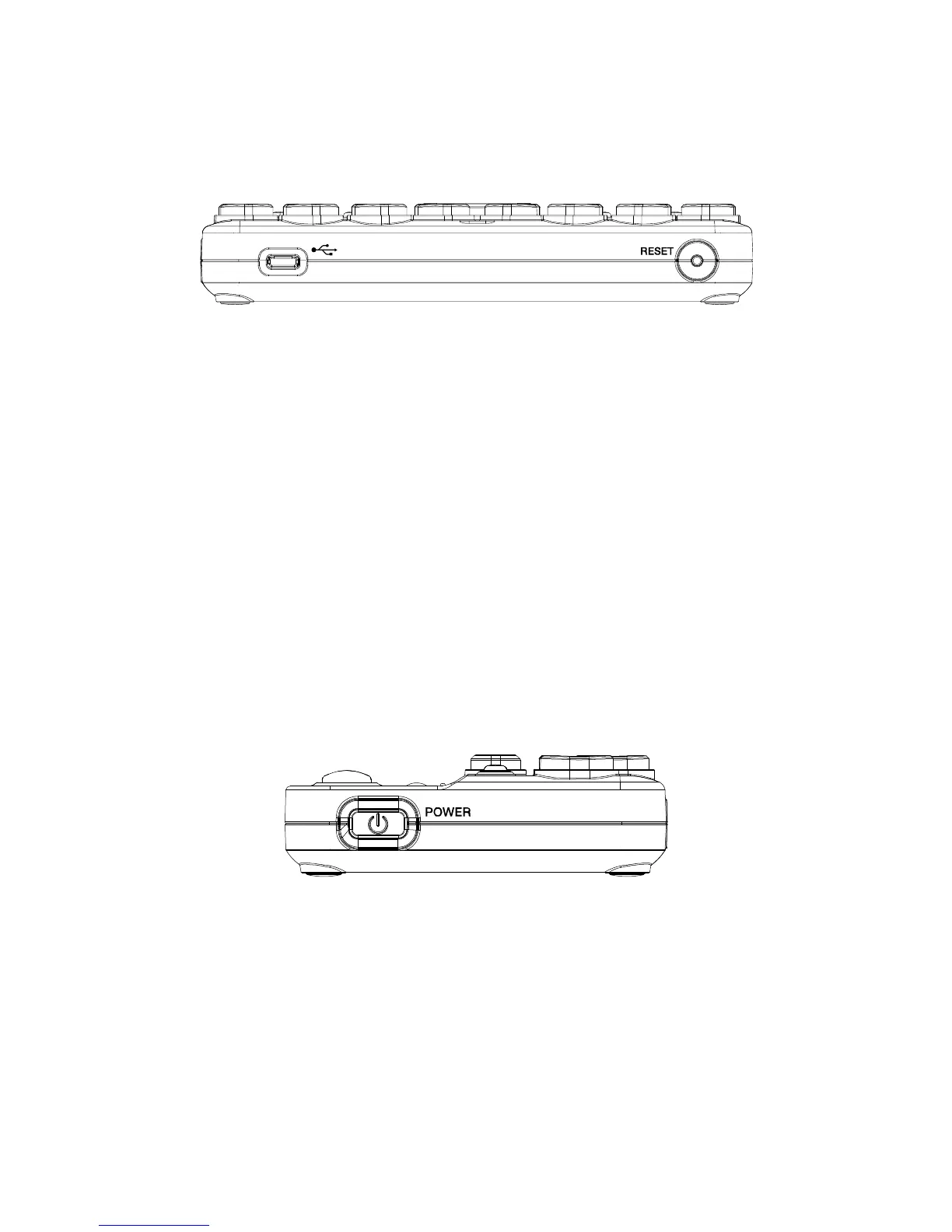On the right is a small rectangular Micro USB port for connecting the AC adapter or
for connecting the Smart Beetle to a computer.
1.2.4 The Bottom Face
The underside of the Smart Beetle contains 4 rubber feet on each of the corners to
prevent slippage when in use. It also contains a small round speaker near the left for
outputting system sounds.
2. Basic Functions
This chapter explores the basic functions of the Smart Beetle including powering on
and off, charging and checking power status, resetting and checking the LED
display.
2.1 Powering On and Off
To power on Smart Beetle, hold the "Power" button for at least 1 second. The Power
On sound is heard, and "Power On" is displayed on the Braille display. When the
Smart Beetle has finished booting, "Pairing BRL" is displayed.
To power the unit off, hold the "Power" button for 3 seconds. The Power Down
sound is heard, and "Power off" is shown on the Braille display.
2.2 Checking Battery and Charging Status
The Smart Beetle can operate for about 20 hours on a full charge of the built-in
battery. To Charge the Smart Beetle, plug the small, flat end of the AC adapter in to
the Micro USB port on the back, and plug the larger box-like end in to a standard AC
electrical outlet. A full charge takes approximately 4 hours.
To check the Smart Beetle's battery status, press "Backspace-Enter-P". The current
battery level and charging status are displayed. You can also find the power status
by opening the menu and viewing the "Information".