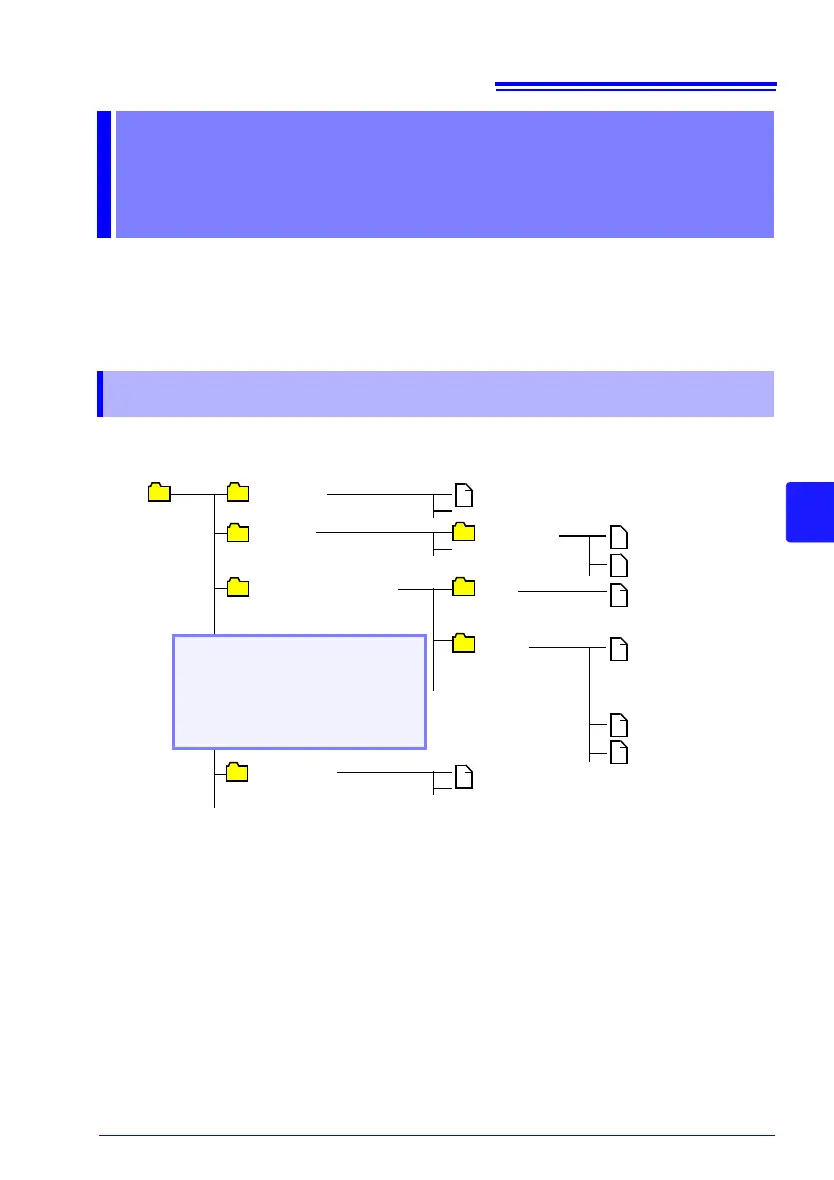6.1 About Saving and Loading Data
121
3
Chapter 6 Saving & Loading Data
6
HiLogger data can be saved to removable storage (optional CF card or USB flash
drive). The CF card is designated drive "A:" and the USB flash drive is drive "B:".
See: "2.6 Inserting a CF Card or USB Flash Drive (when saving data)" (p. 45)
Data saved (in binary format) to removable storage can be reloaded into the HiLog-
ger.
When saving data, a folder named HIOKI_LR8400
is created, and files are stored in
the folder as follows.
Saving & Loading
Data
Chapter 6
6.1 About Saving and Loading Data
HIOKI_LR8400
CONF0001.SET
WAVE0001.MEM
(Settings data folder)
CONFIG
(Waveform data folder)
DATA
MEASUREMENT
WAVE0001.CSV
PICTURE
(Folder for calculation-specific
files)
(Screen image folder))
10-03-01
(the folder name is the
date of file creation)
MEAS0001.CSV
SCR00001.BMP
ALL
PART
(calculation results
for each split inter-
val when split calcu-
lation is enabled)
MEAS0001.CSV
MEAS0001_1.CSV
MEAS0001_2.CSV
These files are created for
automatic numbering, and
contain no data
(calculation results
from start to stop)
When split calculation is enabled,
both ALL and PART folders are creat-
ed, with calculation results from start
to stop stored in the "ALL" folder, and
calculation results for each split inter-
val stored in the "PART" folder.
