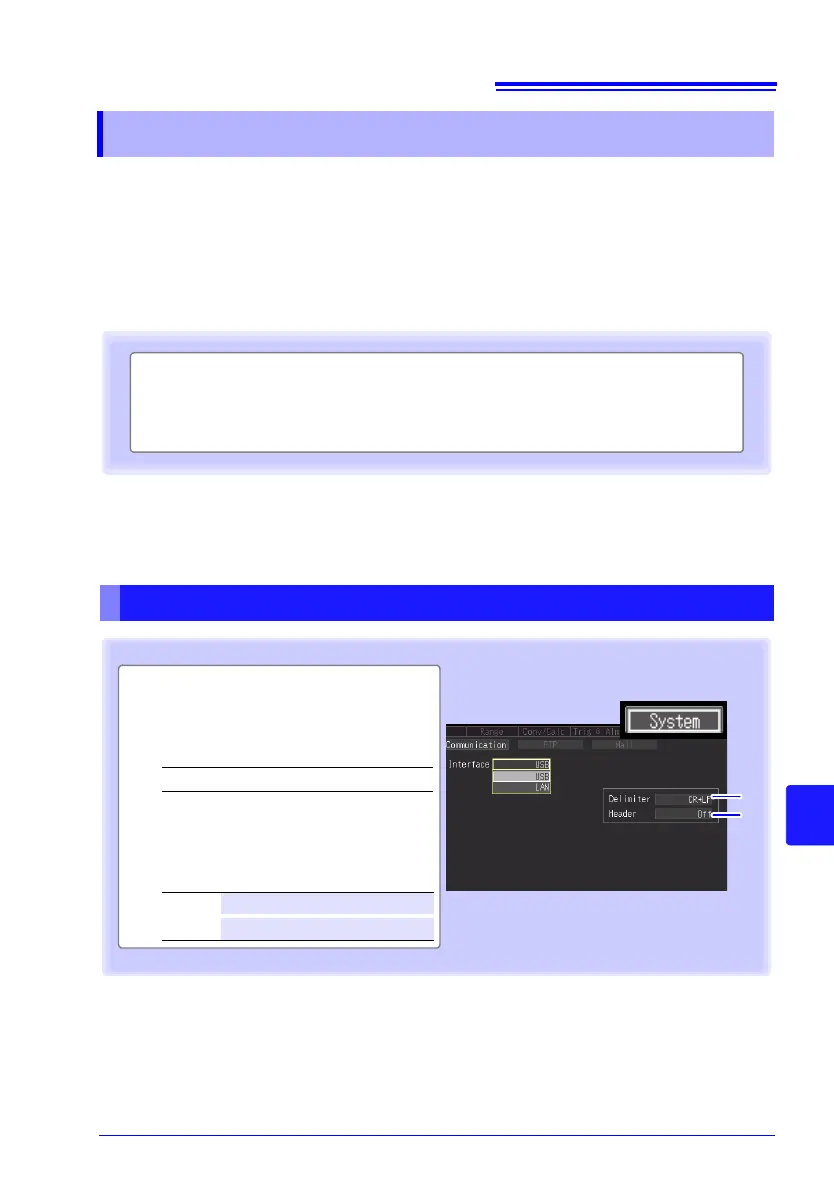10.8 About Communications Commands
223
3
Chapter 10 Connection to a PC (Communication)
10
Communications commands can be used to control the HiLogger remotely by con-
necting it to a PC with a USB or Ethernet cable.
This description applies only to HiLogger
settings, and does not describe the com-
munications commands themselves. For det
ails about the communications com-
mands, see the supplied Logger Utilit
y CD. Communications command
descriptions are provided in HTML format.
These can be viewed by the following procedure.
See "10.1 USB Settings and Connections" (p. 166) for the USB settings and connection
pr
ocedures.
See "10.2 LAN Settings and Connections (Before connecting to the network)" (p. 178) for
the LAN settings and connection procedures.
10.8 About Communications Commands
1 Insert the supplied CD in the PC's CD-ROM drive.
2 Click index.htm in the LR8400 folder.
Configuring Communications Command Operation
See: Key Setting Procedure (p. 166)
1 Select the [Delimiter].
Set as needed for command communi-
cations control.
2 Enable/disable the [Header].
Enable or disable command response
headers.
Setting options: (
: default setting)
LF, CR+
LF
Setting options: ( : default setting)
On Attach headers.
Off
Do not attach headers.
1
2
