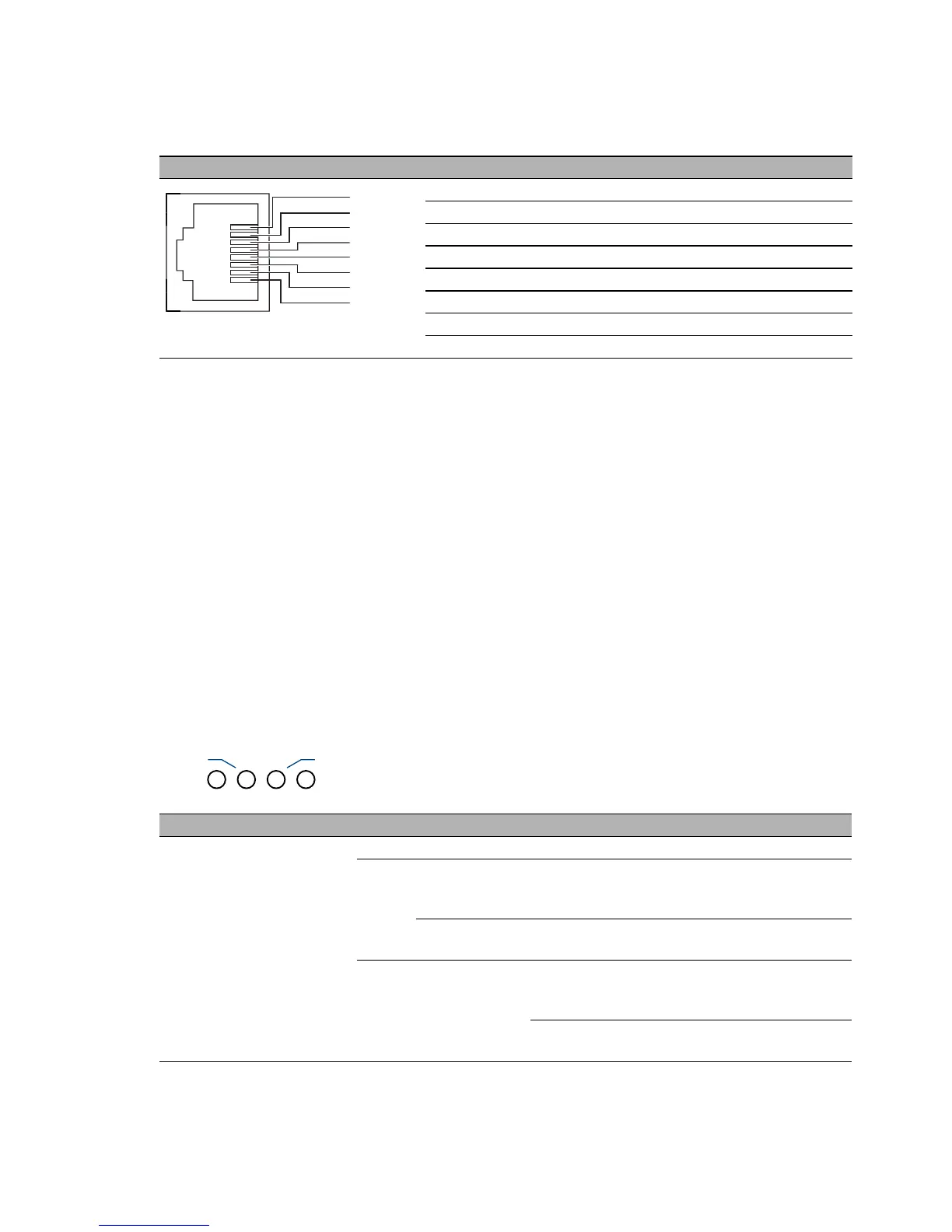Installation EAGLE20/30
Release
06
04/2014
23
This port supports:
Autonegotiation
Full duplex mode
1.7 Display elements
After the working voltage is set up, the software starts and initializes itself.
Afterwards, the device performs a self-test. During this process, various
LEDs light up.
1.7.1 Device state
These LEDs provide information about conditions which affect the operation
of the whole device.
Pin Function
1BI_DB+
2BI_DB−
3BI_DA+
4BI_DD+
5BI_DD−
6BI_DA−
7BI_DC+
8BI_DC−
Table 7: Pin assignment of the 10/100/1000 Mbit/s twisted pair port, RJ45 socket,
1000 Mbit/s mode, MDI-X mode
LED Display Color Activity Meaning
Power Working voltage — None Operating voltage is too low
Yellow Lights up Device variants with redundant voltage
supply:
The working voltages 1 or 2 are on.
flashes 4 times
a period
Software update is running. Maintain the
voltage supply.
Green Lights up Device variants with redundant voltage
supply:
The working voltages 1 and 2 are on.
Device variants with simple voltage supply:
Operating voltage is on
