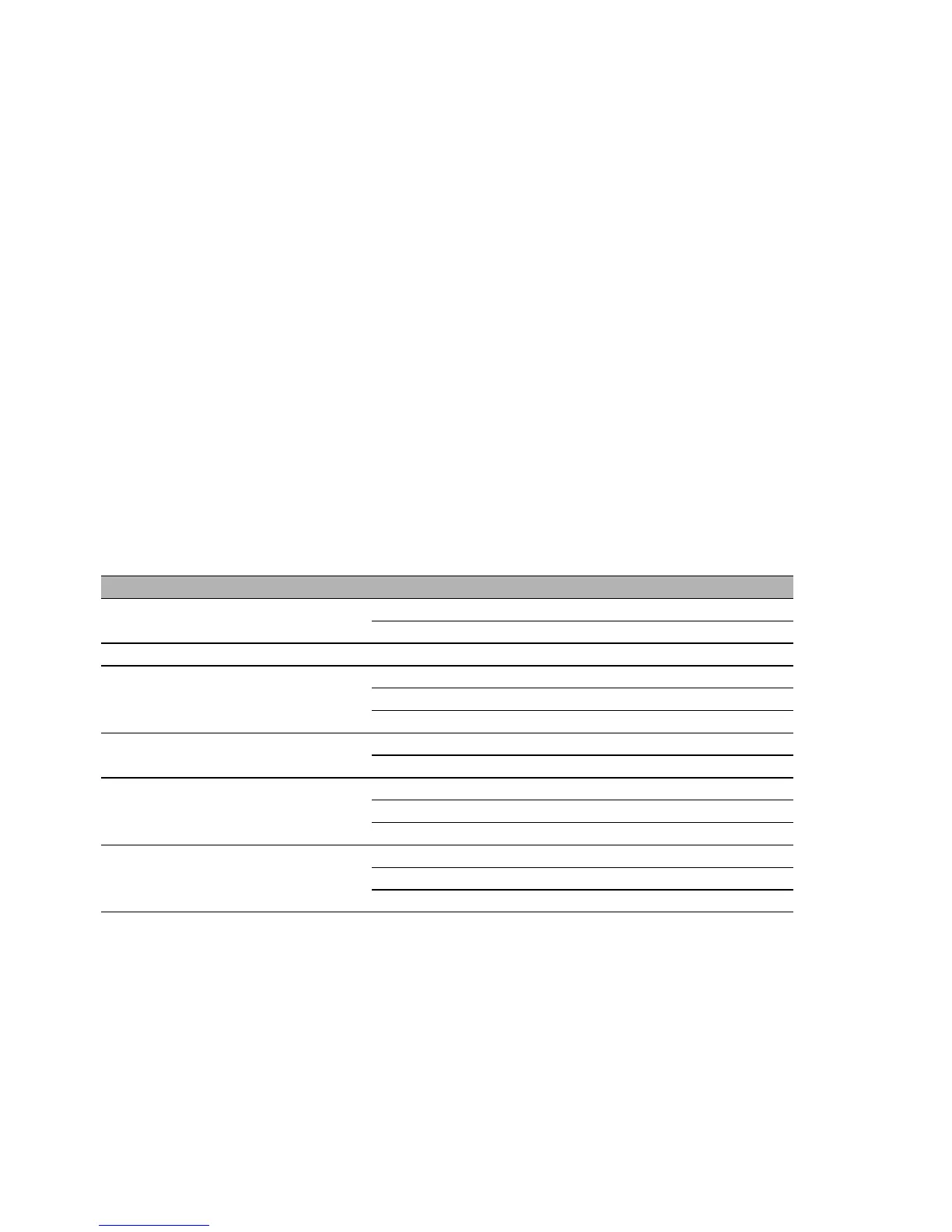16
Installation MS20/MS30
Release
11
07/2013
management software (such as Industrial HiVision)
a V.24 interface (locally on the device)
The devices provide you with a large range of functions, which the manuals
for the operating software inform you about. You will find these manuals as
PDF files on the enclosed CD/DVD, or you can download them from the
Internet on the Hirschmann product pages (www.hirschmann.com).
The addition, to the MS20/MS30 MICE range, of the RS20/RS30 Open Rail
range of switches, the MACH range of backbone switches, the BAT wireless
transmission system, the EAGLE security system, and products for the LION
control room, provides continuous communication across all levels of the
company.
1.2 Device name and product code
The device name corresponds to the product code. The product code is
made up of characteristics with defined positions. The characteristic values
stand for specific product properties.
Position Attribute Ident. Feature
1 to 4 Product MS20 Modular Switch without gigabit ports
MS30 Modular Switch with gigabit ports
5 - (hyphen) -
6 to 7 Number of 10/100 Mbit
ports
08 8 × 10/100 Mbit Ethernet
16 16 × 10/100 Mbit Ethernet
24 24 × 10/100 Mbit Ethernet
8 to 9 Number of 1000 Mbit
ports
00 0 × 1000 Mbit Ethernet
02 2 × 1000 Mbit Ethernet
10 Temperature range S Standard 0 °C ... +60 °C
T Extended −40 °C ... +70 °C
E Extended −40 °C ... +70 °C, Conformal Coating
11 Voltage range A 18 VDC ... 32 VDC
C 18 VDC ... 60 VDC
E 18 VDC ... 60 VDC / 6-pin
Table 1: Combination options of the MS20/MS30 device versions
