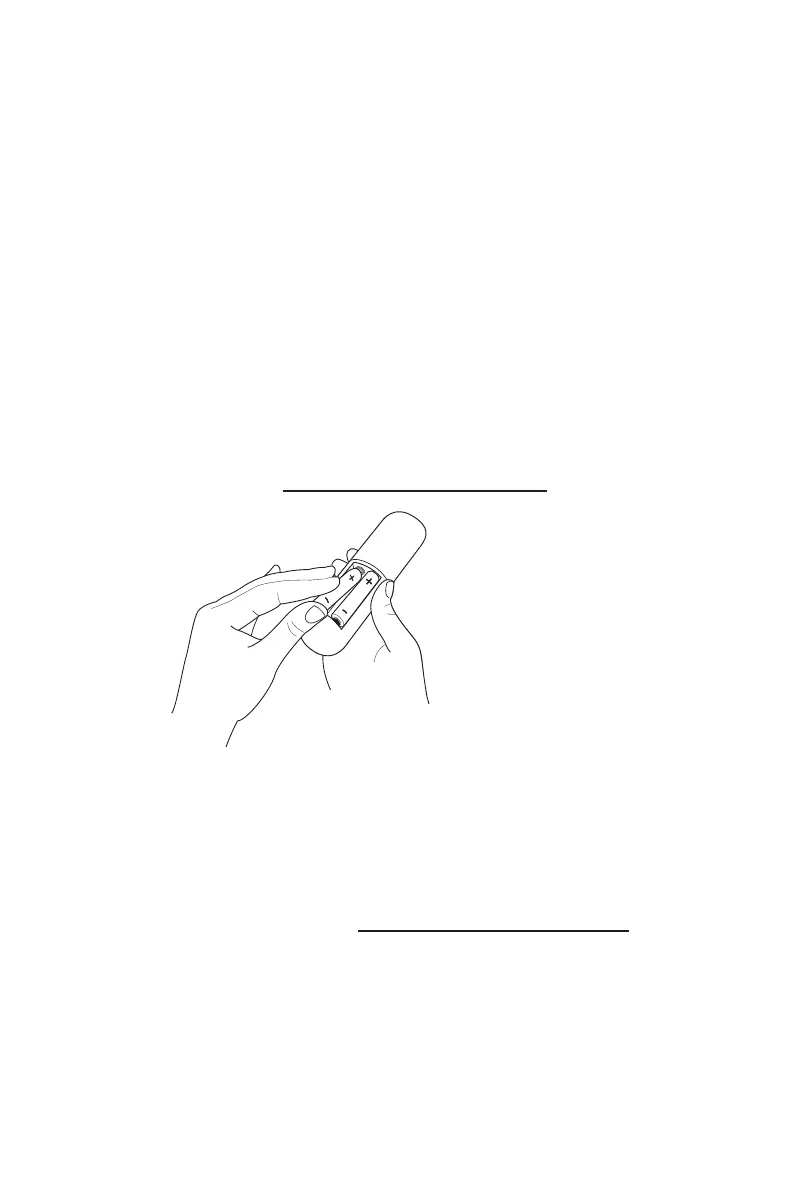12
STEP 3. Begin using your remote
Power up your TV remote by inserting the included batteries.
CAUTION
• Dispose of the batteries in a designated disposal area. Do not throw them into a
fire.
• Remove old batteries immediately to prevent them from leaking into the battery
compartment.
• If you do not intend to use the remote control for a long time, remove the
batteries.
• Battery chemicals can cause a rash. If the batteries leak, clean the battery
compartment. If chemicals touch your skin, wash it immediately.
• Do not mix old and new batteries.
• Do not mix alkaline, standard (carbon-zinc) or rechargeable (for example, NiCd or
NiMH) batteries.
• If your remote gets warm/hot during use, discontinue use and contact customer
support immediately at www.hisense-usa.com/support.
Using Your Cable Set-top Box or Satellite Receiver
Remote as a ‘Universal Remote’.
If you prefer to use your Cable Set-top Box or Satellite Receiver Remote as a ‘Univer-
sal Remote’, please refer to the manual that your cable or satellite service provided. It
willincludeinstructionsonhowtoprogramtheirremotetoyourtelevision.Youcannd
codes that work with your Hisense Roku TV and the most common cable and satellite
provider’s universal remote control at www.roku.com/universalremote.
