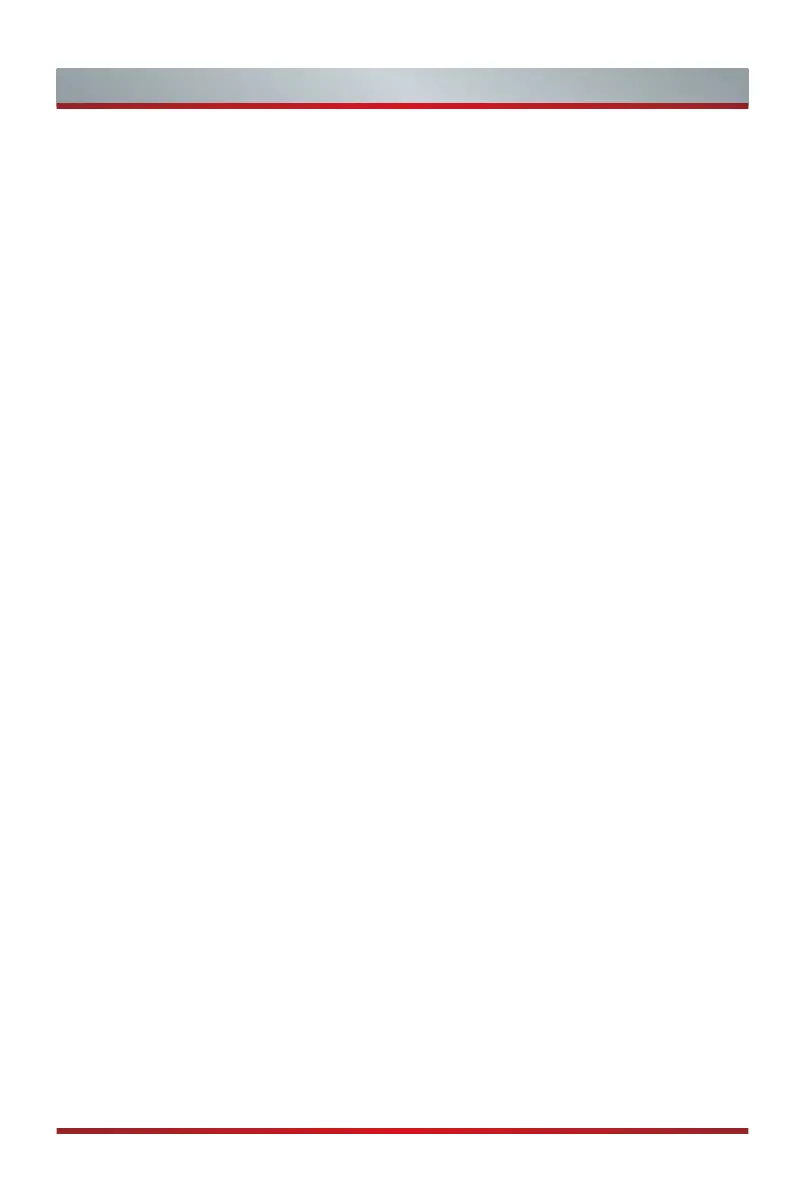C
Important Safety Instructions
Moving/Transportation
Before moving this TV, disconnect all
cables and move in the vertical position
only. Grasp the device on the upper and
lower edges of the frame.
- Do not press or put stress on the front
panel of the TV. It may take two or
more people to carry larger TVs.
If you have to briey lay down the TV,
place the unit with its entire front surface
lying at on soft material.
The LED screen is made of glass and can
break if is not handled properly. Always
wear rubber gloves to carry the unit. If
the LED screen is damaged, liquid crystal
might leak out. In case of skin contact,
immediately rinse thoroughly with water.
Power Supply
Incorrect voltages can damage the TV.
Only connect this unit to a power supply
with the correct voltage and frequency
noted on the type plate, using the
supplied power cable.
The power plug must be easily accessible
so that the device can be disconnected at
all time. The unit is live, even if in standby
mode, as long as the unit is connected to
a power outlet.
It is recommended that this unit is placed
on a dedicated circuit.
- Do not overload the power outlets by
connect too many appliances to the
same outlet. Overloaded wall outlets,
extension cords, etc. are dangerous
and can result in electric shock and
re.
After power o, don't turn it on again in
5 seconds. Frequent switching power
supply in a short period of time can cause
abnormal TV.
Power plug and power cable
- Do not touch the power plug with wet
hands.
- Do not place heavy objects on the
power cable. Route the cable so that it
is not kinked or laid over sharp edges,
walked on or exposed to chemicals. A
power cable with damaged insulation
can cause electric shock and re.
- Pull the power plug, NOT on the cable
when disconnecting. The cable can
become damaged and cause a short
circuit if pulled on.
- Do not place the power cable near a
high temperature object.
- Do not move the TV with the power
cable plugged into a socket.
- Do not use a damaged or loose power
cable, or a damaged socket outlet.
- Do not use any power cords other
than the one supplied with this unit.
Set-up
Check that the location is suitable to bear
the load of the TV. Place on a level, sturdy
and horizontal base. Ensure that the unit
does not hang over the edge of the base
when placed in or on furniture. If placed
on a cart, use caution when moving to
avoid the unit from tipping over.
- Place the unit in a normal upright
horizontal position. It must never
be operated vertically, lying at or
hanging overhead from the ceiling.
- Place the unit where it is not exposed to
direct sunlight or other sources of heat.
When mounting the TV on a wall, follow
the instructions supplied with the wall-
mount, make sure not to install the TV by
hanging the power and signal cables on
the back of the TV.