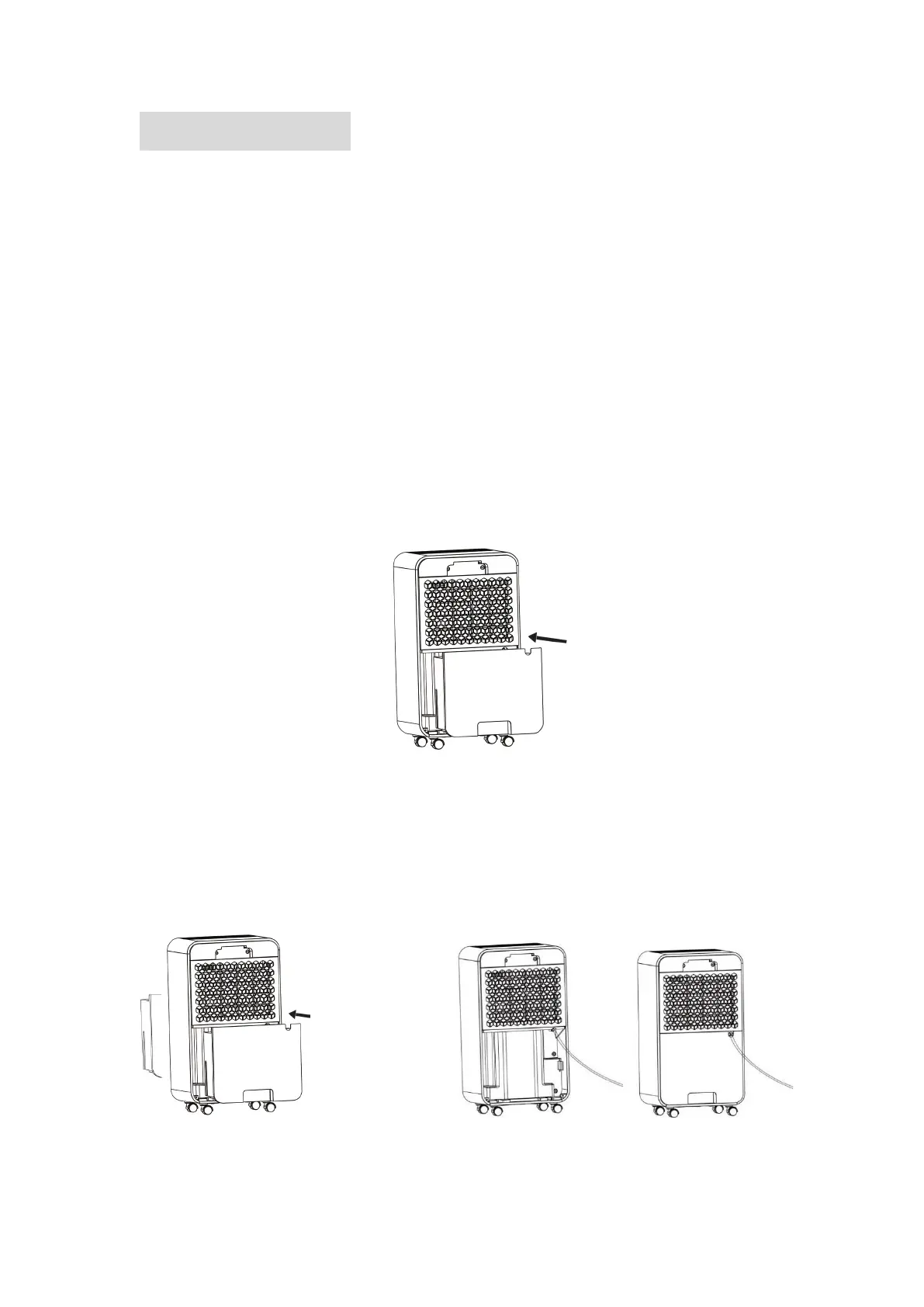6 MAINTENANCE
6.1 Precautions
1. Do not remove the float from the tank. If the float in the tank is removed,
the machine will not turn on or start up.
2. If the tank is dirty, wash it with warm water. Do not use cleaners or steel
sponges, chemically-treated dust-proof cloths, gasoline, benzene, thinners or
other chemical solvents, as they may damage the water tank and cause leakage.
3.
When inserting the water tank, push it into the machine with both hands and
fix it into the right position. If the tank is not in the right position, the machine
will not turn on or work.
4.When using a water tube for continuous drainage, the outlet should not be
submerged in water so as to prevent it from being blocked.
Take out the water tank, connect the water hose and reposition the tank.
6.2
Cleaning the dehumidifier