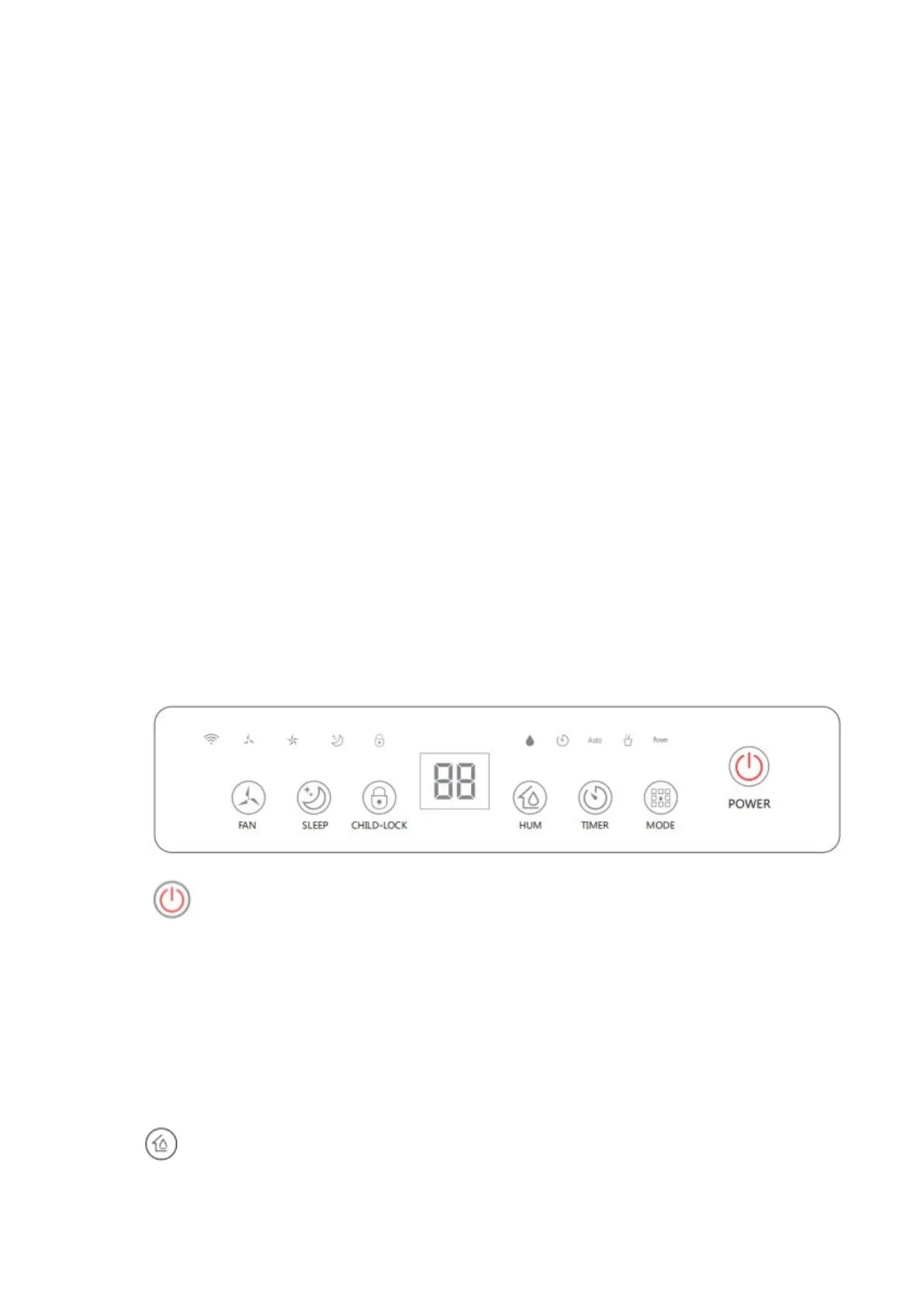4.2
FEATURES
Powerful moisture removal
Antibacterial Filter
Continuous Drainage or 2L Water Tank
Clothes Drying Function/ Auto-Defrost
Auto mode automatically adjusts the humidity levels.
Electronic control/Auto shut-off/ auto restart.
Effectively removes moisture, dust, and dust mites from the air.
Low power consumption and energy efficient.
A 24-hour timer to set the time of operation.
Quiet fan with two speed settings.
5.OPERATION
5.1 CONTROL PANEL
Power
In standby mode, press the power button to turn on; the operation indicator
will light up and the default fan speed will be set to high. At the same time, the
PURIFY indicator will illuminate, and the default humidity will be set to 60%. In
the power-on state, press the power button to turn off. The running indicator
light will go off and the compressor will stop immediately. Then the fan will shut
down following a 10-second delay.
Hum