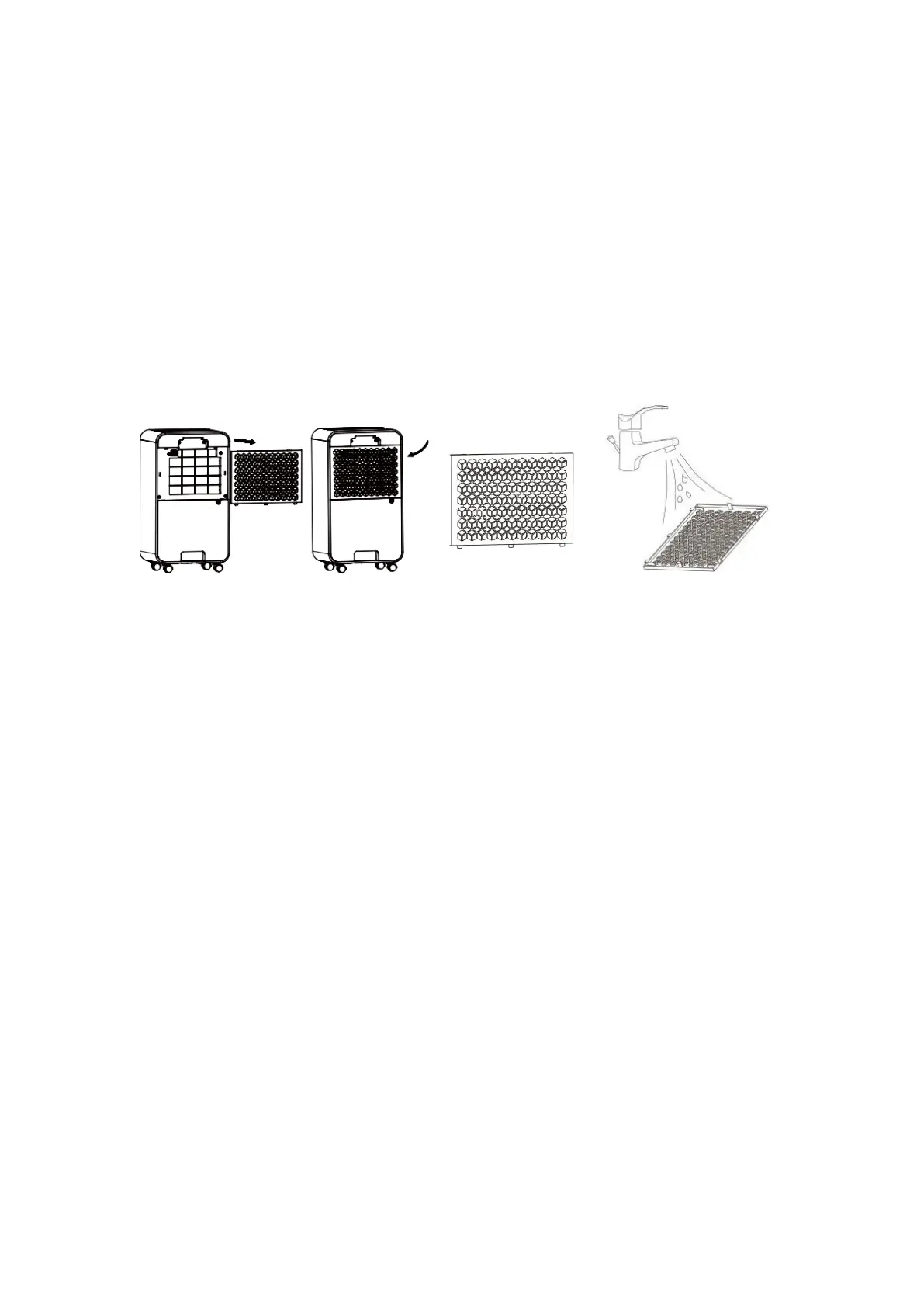Filter cleaning
1.Turn up the handle
2.Remove the filter frame
3.Remove the filter
4.Clean the filter:
Use a vacuum cleaner to gently absorb the dust on the screen surface.
If the filter is very dirty, wipe it with lukewarm water and a soft cleaner before
drying thoroughly.
6.3 Installing the filter
Storage
If you do not use the product for a long time and intend to store it, please pay
attention to the following steps:
1.Empty the water in the water tank and wipe the water droplets on the bottom
of the inside of the machine.
2.Roll up the power cord and store it in the dry water tank.
3.Clean the filter.
4.Place the machine in a cool, dry environment.