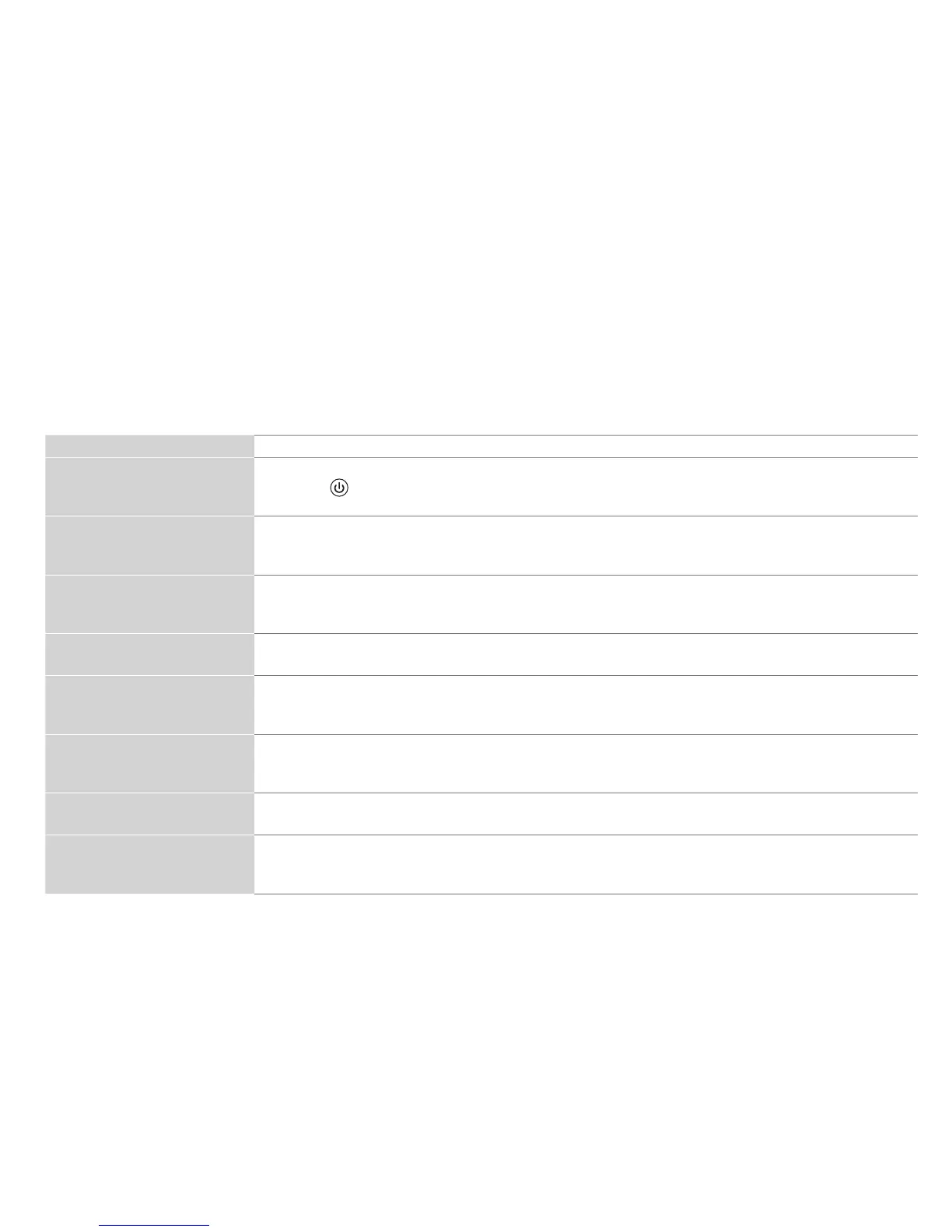14
QUICK PROBLEM-SOLVING TIPS
WhenyouexperienceanissuewithyourTV,turnitoffandonagain.Ifthisdoesnotresolvetheproblem,thenrefertothetipsbelow.If
the problem is still not resolved, then contact us at one of the phone numbers on Page 2.
ISSUES POSSIBLE SOLUTIONS
No sound or picture
• CheckifthepowercordispluggedintoapoweredACoutlet.
• Pressthe
Powerbutton on the remote control to activate the unit from 'Standby' mode.
• ChecktoseeiftheLEDlightisonornot.Ifitis,thentheTVisreceivingpower.
I have connected an external
source to my TV and I get no
picture and/or sound.
• CheckforthecorrectoutputconnectionontheexternalsourceandforthecorrectinputconnectionontheTV.
• Makesureyouhavemadethecorrectselectionfortheinputmodefortheincomingsignal.
WhenIturnonmyTV,thereisa
delay for a few seconds before the
picture appears. Is this normal?
• Yes,thisisnormal.TheTVisinitializingandsearchingforprevioussettinginformation.
The picture is normal but there is
no sound
• Checkthevolumesettings.
• Checkif'Mute'modeissettoOn.
Sound but no picture or black and
white picture
• Ifthepictureisblackandwhite,unplugtheTVfromtheACoutletandreplugitafter60seconds.
• CheckthattheColorissetto50orhigher.
• TrydifferentTVchannels.
The sound and/or picture is
distorted or appears wavy
• AnelectricappliancemaybeaffectingtheTV.Turnoffanyappliancesthatarenearbyandmoveitfartheraway
from the TV.
• InsertthepowerplugoftheTVsetintoanotherpoweroutlet.
The sound and picture is blurry or
cuts out
• Ifusinganexternalantenna,checkthedirection,positionandconnectionoftheantenna.
• Adjustthedirectionofyourantennaorresetorfin tunethechannel.
A horizontal or vertical stripe
appears on the picture and/or the
picture is shaking
• Checkifthereisanapplianceorelectrictoolnearbythatiscausinginterference.
