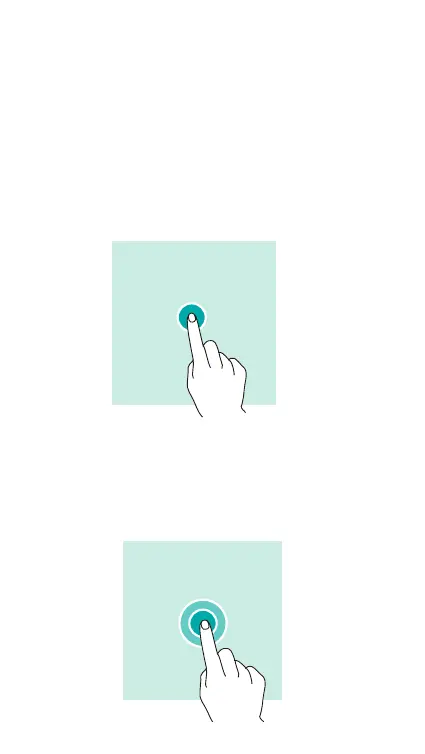3
Using touchscreen gestures
This section describes how to use touchscreen gestures to help
control your phone.
Tapping
To open an app, to choose a menu item, to press an on-screen
button, or to enter a character using the keyboard on the
screen, tap it with your nger.
Tapping and holding
Tap and hold an item or the screen for more than 2 seconds to
access available options.