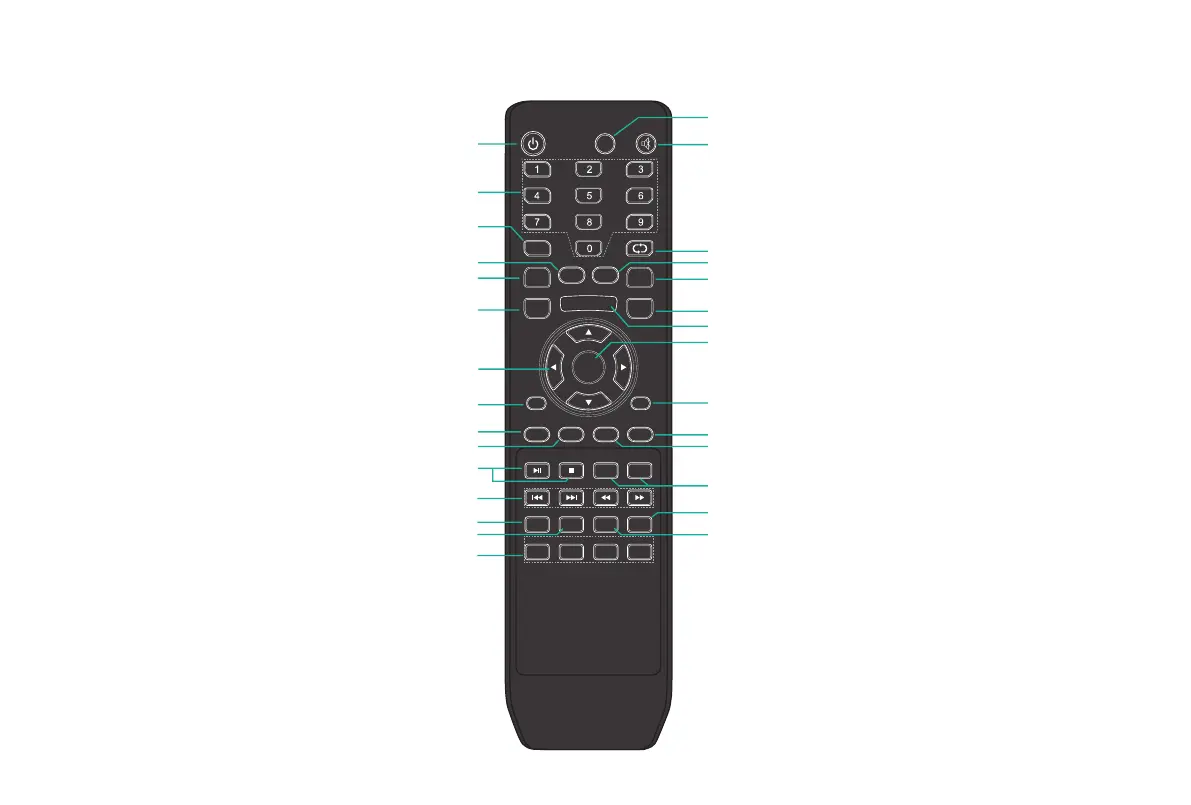9
Buttons on your TV remote
INPUT
LAST
SAP
DISPLAY
MTS CCD
CH.
OK
VOL
EXIT MENU
AUTO
TV AV VGA MEDIA
PICTURE
FAVLIST
ADD/ERASE
*
ASPECT STILL SLEEP
MUTE
-
-
HOME
-
++
SOUND
CHLIST
GUIDE
Power on / off
Direct channel selection
Increase volume
Decrease volume
Close the menu
Auto adjust button
ASPECT button
Favorite program controlling but-
ton & Media player button
Select picture mode
Media player button
Select sound mode
Select TV AV VGA USB source
Dash button
Select a digital sub-channel
Audio select button
Mono /Stereo/SAP operation
Select input source
MUTE button
Go to the previous channel
Adjust CC mode
Next channel
Previous channel
Display the information banner
Conrm selections
MENU button
Sleep timer button
Pause the screen
For Roku
®
Streaming Stick
®
Channel list
Open the DTV program guide
(if available)
D-pad (up/down/left/right naviga-
tion buttons)