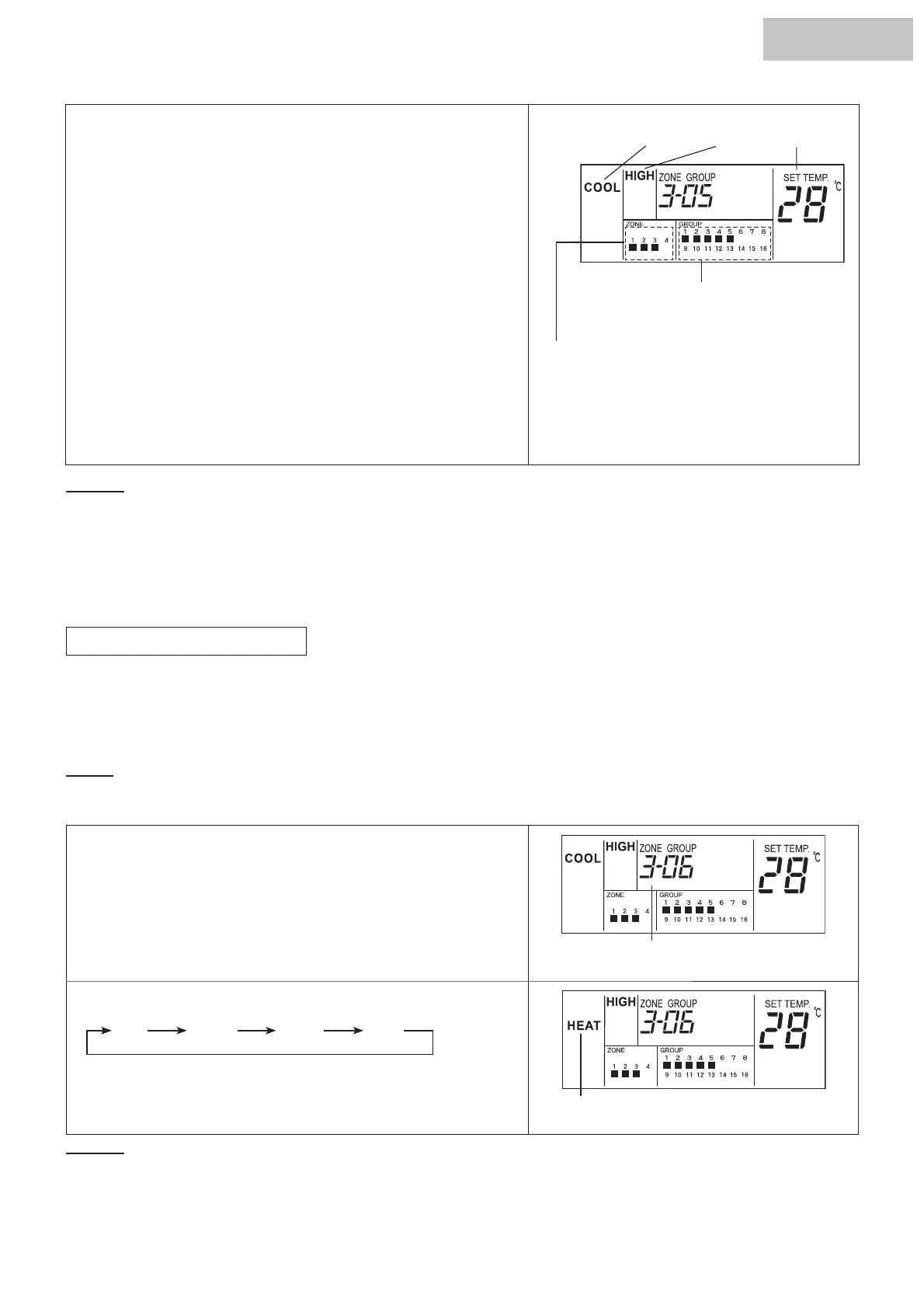3. When selecting the group, the setting conditions of each group
are indicated.
By operating by the remote control switch, the content of
the setting is indicated.
Zone
!
~
!
show the operating conditions of each zone as
follows;
OFF ... Stoppage of All Groups in Zone
!
ON ... Operation of One or More Group in Zone
!
Flickering ... Failure in One or More Group in Zone
!
~
!
show the operating conditions of each group as follows;
•
!
Turned OFF: Stop
•
!
Turned ON: Operation
• Flickering: Abnormality
The Run indicator (Red Lamp) shows the followings;
• Turned OFF: All Indoor Units Stop
• Turned ON: More than 1 Group in Operation
• Flickering: More than 1 Group in Abnormal Condition
1 161 16
NOTES:
#
The indication of setting temperature "- -" shows no setting of temperature.
#
When the setting target group is "AA" (All Groups), the indications of operation mode, set temperature, fan speed,
louver angle and remote control switch not available are indicated only for the items which all groups are under
the same setting.
#
When the setting target group is "A-AA" (All Indoor Units), the indication "
!
" turns ON when there is one or more
group in operation in each zone, and also fl
ickers when there is one or more group in failure in each zone.
Operating Conditions of Each Group
(ex. In case of "COOL" ,"HIGH" and "28
o
C")
Operating Conditions of Each Group
(ex. In case of groups 1 ~ 5 of zone 3 in
operation)
Operating Conditions of Each Zone
(ex. In case of more than one group of each zone
1 ~ 3 in operation)
B. Setting of Operation Mode
<Function>
"COOL" Operation: To cool the room temperature by distributing the cooled air.
"HEAT" Operation: To heat the room temperature by distributing the heated air.
"DRY" Operation: To dehumidify more than standard cooling operation.
"FAN" Operation: To circulate the room air.
NOTE:
The recommended temperature for each operation is as follows;
"COOL" Operation: 27~29
o
C / "HEAT" Operation: 18~20
o
C / "DRY" Operation: 23~25
o
C
1.
Depress the "ZONE" switch and the "GROUP" switch and select
the setting target.
(Refer to item 2 of "A. Setting Target Selection and Monitoring
Unit Operation Status" .)
The above fi gure shows the case of selecting
"ZONE 3, GROUP 6".
2. Depress the "MODE" switch.
The operation mode is changed in the following order.
FAN COOL HEAT DRY
The above fi gure shows the case of setting
"HEAT" operation.
NOTES:
#
The above indications show the case of setting operation mode for "ZONE 3, GROUP 6".
The same setting procedure shall be performed for other groups.
#
Some operation modes can not be set according to the unit model. Contact to Hisense dealer or your distributor
for details.
#
The operation mode can be set while the unit is stopped or in operation.
1 4
HYJE-D02H
