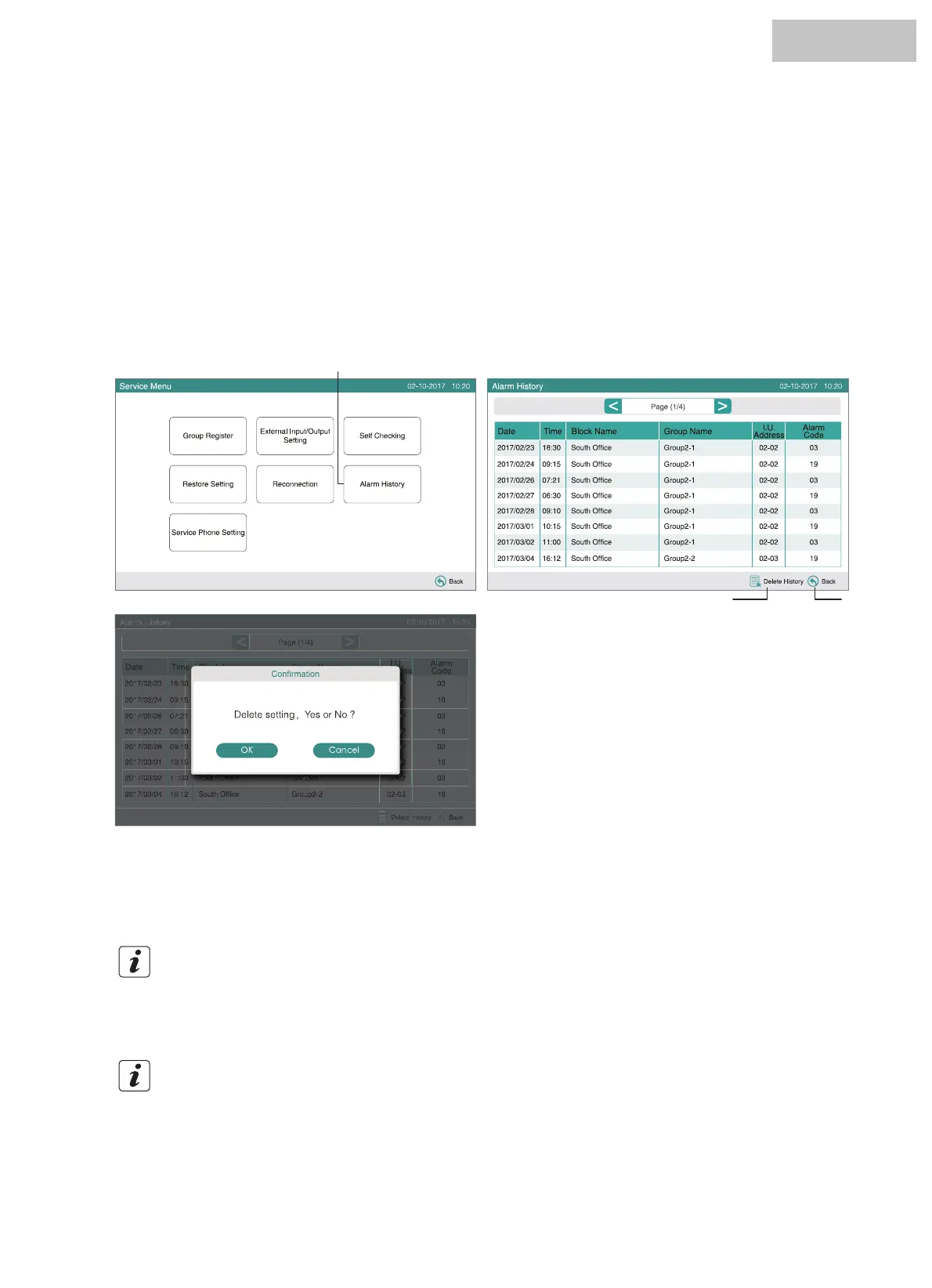5.10 RESTORE SETTING
The alarm history record of the air conditioner and the central controller.
The time of alarm occurrence, abnormal unit and alarm code are recorded, and the alarm history record deleting is performed by this
function.
Select “Alarm History” on the screen of “Service Menu”.
“Alarm History” screen is indicated.
Maximum 160 records can be stored in the memory.
When deleting alarm history record, touch “Delete History”. When touch “ OK ” at the confirmation screen, all alarm history records
are deleted.
If touch “ Cancel ”, the screen will be returned to “Alarm History”.
Touch “Back” to finish this setting. The screen is returned to “Service Menu”.
•
•
NOTE
This function cannot be selected when “Remote Operation Prohibited” is set.
1. Select “Restore Setting” on the screen of “Service Menu”.
NOTE
If “Cancel” is tapped, the screen will be returned to “Service Menu”.
2. Touch “OK” at the confirmation screen.
1
2
3
4
(1)
(3) (4)
5.9 ALARM HISTORY
HYJM-S01H
