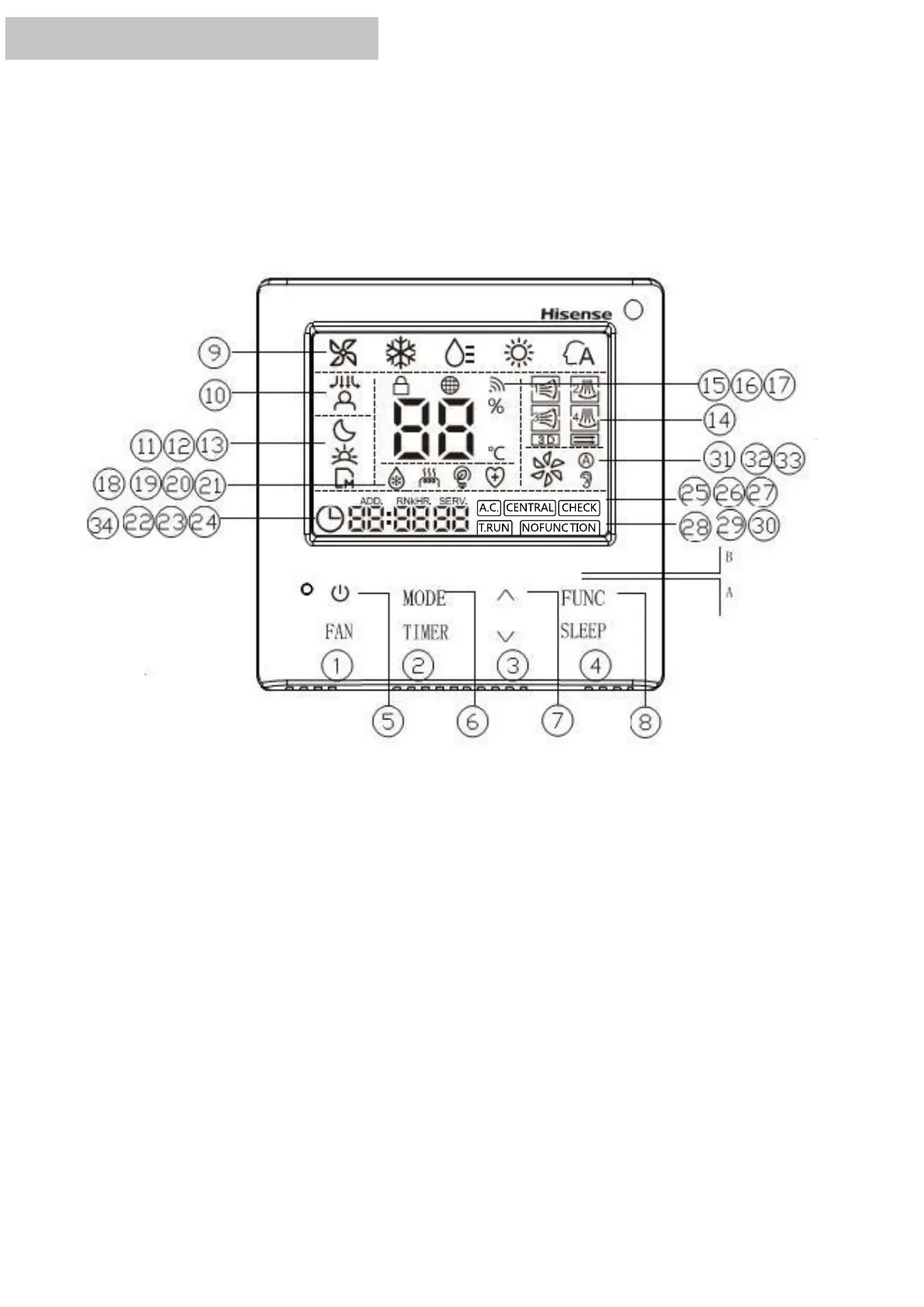Model:HYXE-M01H
Wired Remote Control Switch
(To proceed with below instructions, all the displays are listed. It is different from
actual running.)
A Operation Button Section
①
Fan Speed Button
②
Timer Button
③
Temperature Button "_"
B LCD Display Section
⑨
"FAN", "COOL", "DRY"
"HEAT", "AUTO" Run Modes
⑩
Human Induction Display
⑪
Comfort Sleep Icon Display
⑫
Comfort Wake Icon Display
⑬
Memory Icon Display
⑭
Air Swing Icon Display
⑮
Lock Icon Display
⑯
Filter Icon Display
④
Sleep Button
⑤
ON & OFF Button
⑥
Mode Button
⑦
Temperature Button "+"
⑧
Function Button
⑰
Signal Icon Display
⑱
Defrost Icon Display
⑲
Auxiliary Power Icon Display
⑳
Energy Saving Icon Display
㉑ Health Icon Display
㉒ System Address Code Display
㉓On-site Setting
System
Address Display
㉔ Service Code Display
㉕ Air-Conditioning Icon Display
㉖Trial Run Icon Display
㉗ Spot Check Icon Display
㉘ Hot Start Icon Display
㉙ Centralized Control Icon Display
㉚ NO FUNCTION Display
㉛ Fan Speed Icon Display
㉜ Fan Speed Auto Icon Display
㉝ Mute Icon Display
㉞ System Timer ON/ OFF Status