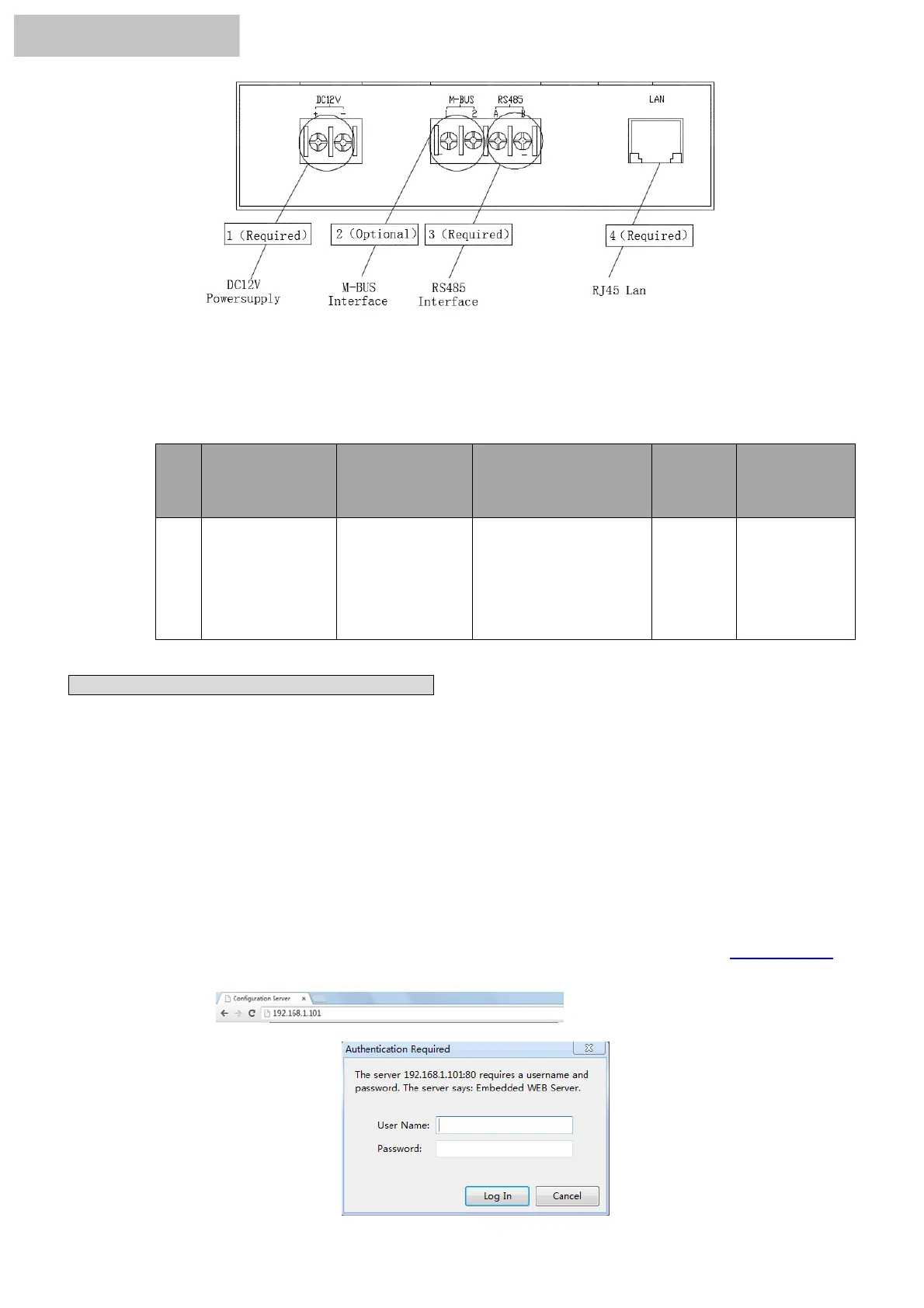Figure 2.2 Wiring diagram of meter adapter
Figure 2.2 meter adapter wiring diagram wiring specifications, see Table 2.1 Wiring Specification of meter
adapter.
Table 2.1 Wiring Specification of meter adapter
No. Wiring type Voltage
specification
between lines
Usage of wiring Distance
of wiring
Cable
Specification
1
RS485
communications
wiring
DC 5V For communication
with meter supporting
Modbus RTU of
Schneider Electric
,a
must-have
.
Within
1000m
0.75~1mm
2
Other wiring specifications, see air conditioning adapter wiring specifications.
3. System installation configuration and debugging
3.1 IP address setting
3.1.1 Meter reading adapter IP settings
Meter Concentrator wiring and IP settings, see wiring and IP settings of air-conditioning adapter.
The factory default IP of meter adapter is set as:
IP address:192.168.1.101
Subnet mask: 255.255.255.0
Default adapter: 192.168.1.1
When used on site, the IP address of the meter adapter is re-set according to network configuration on the site.
Connect the server for setting directly to the air-conditioning adapter with a network cable, enter the IP
address of the air-conditioning adapter in the server web
browser address bar: 192.168.1.101, press
carriage return, the browser displays the login screen as shown in Figure 3.1:
Figure 3.1 Setting and debugging login screen
HCCS-H247R4C1E
