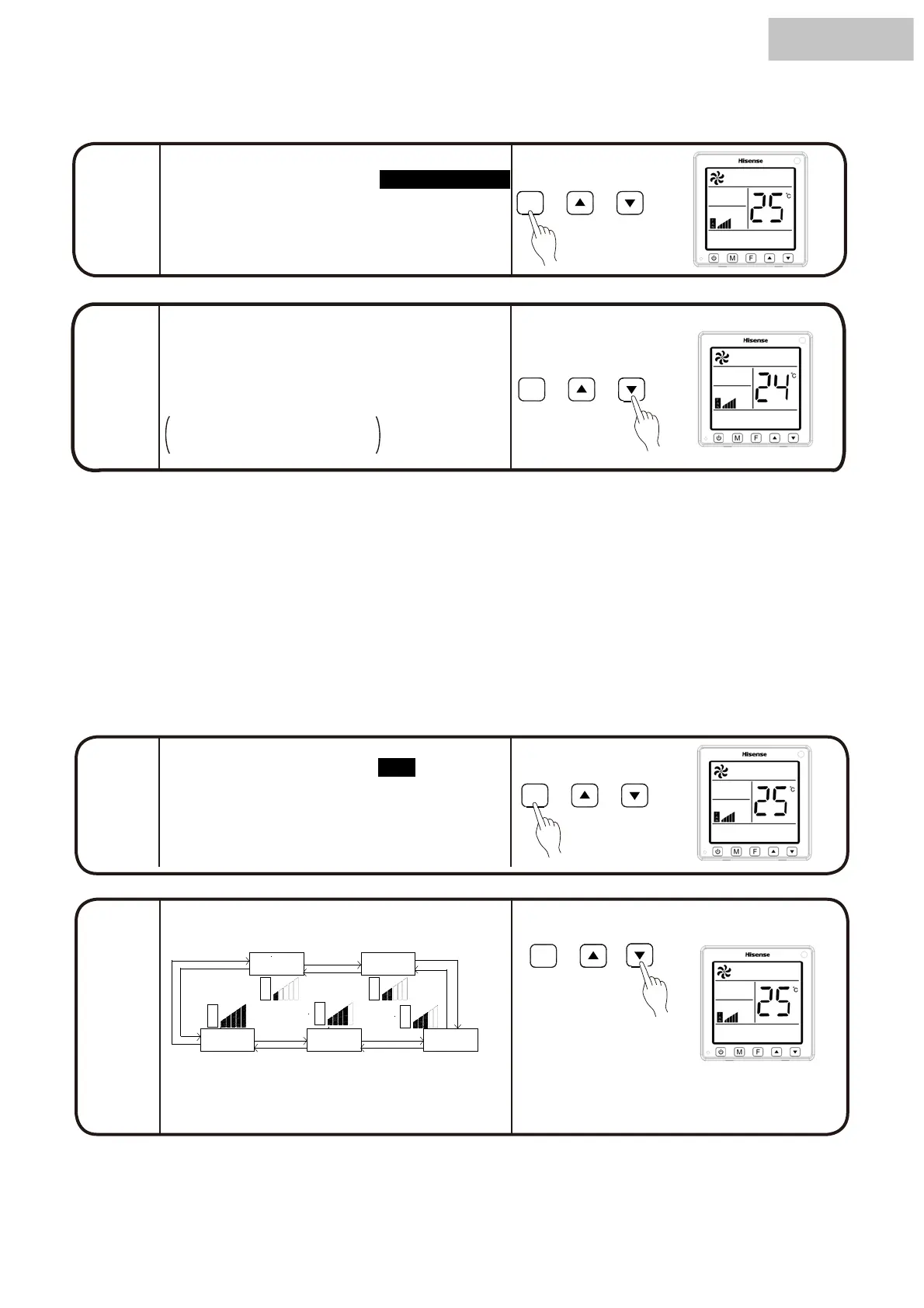1
2
●
1
2
F
A
N
F
A
N
F
A
N
F
A
N
F
A
N
Press function button, selecting setting temperature
Display area flickering.
Each press of button , temperature rises by 1
Each press of button , temperature falls by 1
degree.
Cooling Dry, Fan....lowest 19
Heating...lowest 17
△
▽
Press function button, select FAN
Display area flickering
Fan speed modifies in sequence by each
lowest
lower
medium
stronger
strongest
Lowest and strongest fan speed can only be exchanged
wen connecting with the unit having 5 level fan speed.
In Dry mode, the lower fan speed can only be setted,i
and the fan speed could not be exchanged unless connecting with a fast dehumidification unit.
▽
△
F
F
F
F
degree,the upper limit is 30 degree.
pressing of or .
HYXE-G01H
