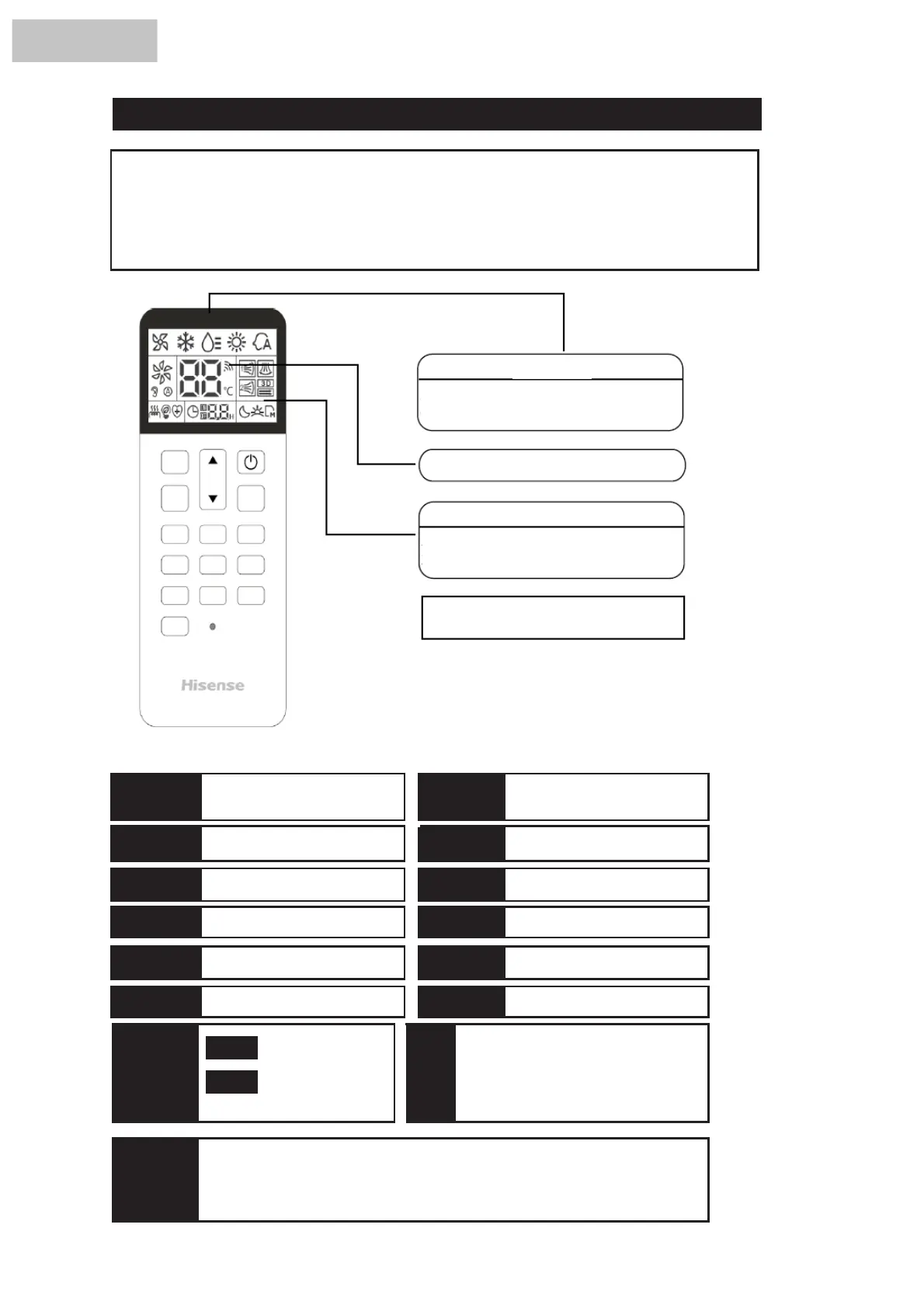4.Product Description
●
Wireless remote control is a device transmitting instructions on operation mode
and time setting to indoor unit. Point the remote control to siJnal receiver on indoor
unit and press relevant button to send IR signals for communication.
●
The maximum transmission distance is about 5 meters (the distance may be
shorter when transmission path of IR signals is not perpendicular to the receiver
or there is any electronic lighting device nearby).
Button Description:
Start/Stop:
Press the button to start remote
control, and press it again to shut
down the remote control.
ModH
For toggling between operation
modes
Cool
Used to set operation mode
to cooling
Heat
Used to set operation mode to
heating
For selection of airflow velocity
UsedIRUVHWWLQJRILQGRRU
WHPSHUDWXUH
(&2
Press it to operate air conditioner
in power-saving mode
Used to set 3D/strong airflow
Sleep
Press it to operate air conditioner
in sleep mode
Mute
Press it to operate air conditioner
in mute mode
S+
Press it to operate air conditioner
in strong heating mode
*UHHQ
Press it to operate air conditioner
in health mode
Airflow
Direction
+RU
Ver.
Set horizontal airflow
direction
Setverticalairflow
direction
After shutdown, press it to schedule start-
upof the air conditioner
After start-up, press it to schedule shutdown
of the air conditioner
When any scheduled start-up/shutGown
has been set, press the button to cancel it
Reset
●
After cleaning of filter screen is finished, long press Mute to remove Filter Screen
indicationRQLQGRRUXQLW
●When any protective device stops RSHUDWLQJ, long press Mute to cancel control after
the IDLOXUHKDVEHHQUHPRYHG
CooO
0RGH
Air
S+
*UHHQ
0XWH
SleeS
3D6
TLPHU
Ver
Hor
+HDW
5HVHW
(&2
Signal
ThLVLQGLFDWRUZLOONHHSIODVKLQJZKLOHVLJQDOVDUHEHLQJ
WUDQVPLWWHGZLWKUHPRWHFRQWUROSRLQWHGVWUDLJKWO\WRWKH
UHFHLYHURQLQGRRUXQLW
Signal
Display
'isplays set temperature,operating time, air deflector
position,operation mode and air volumetype.
Since all available information is displayed on the
screen as shown in this manual, actual display may
varydependingon the operation status.
3D/6
Temperature
6SHHG
7LPHU
HYE-W01
