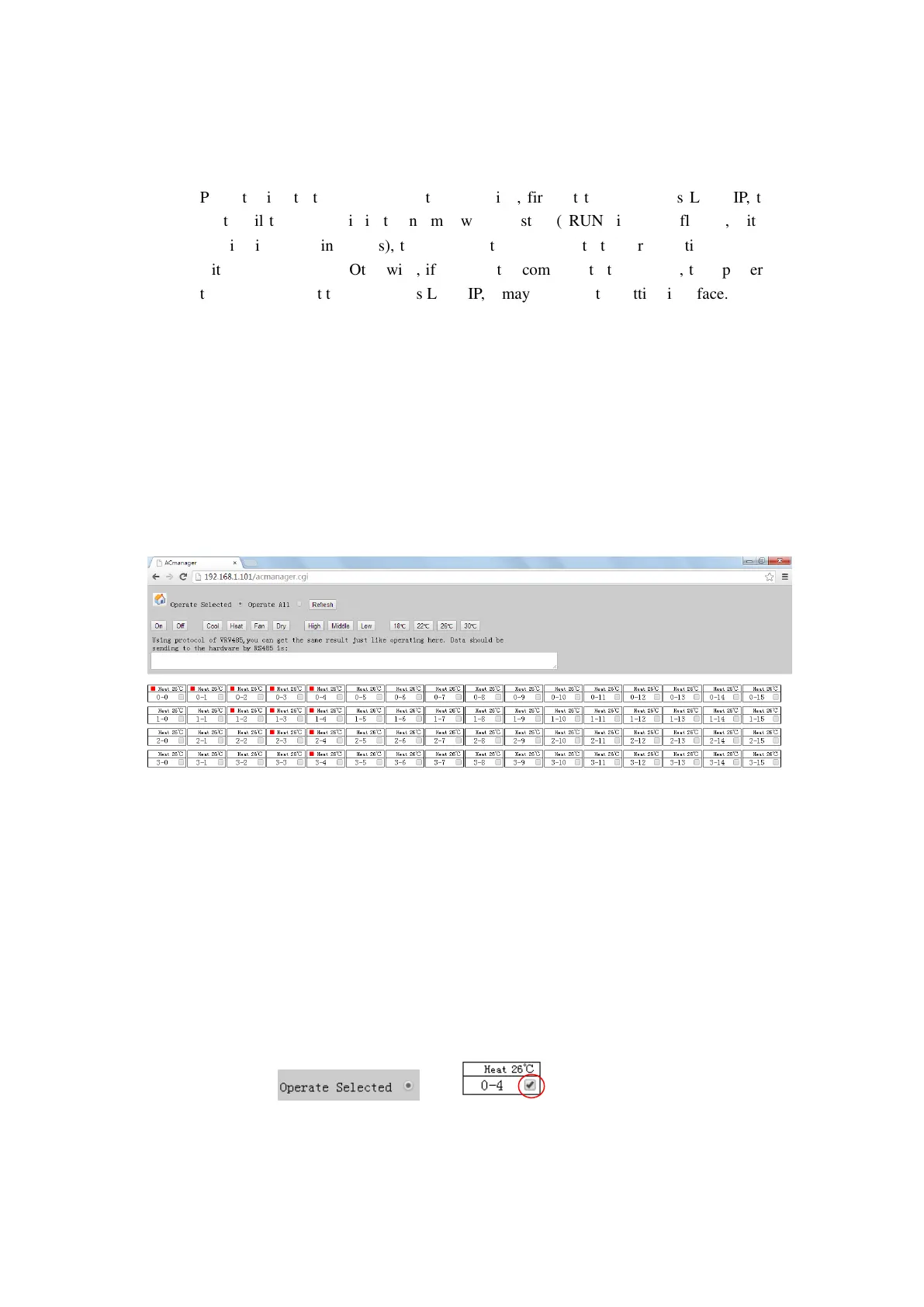setting the IP address, the new IP address must be marked on a tag attached to the adapter
to facilitate future maintenance.
※ Pay attention to the sequence of this operation, first set the computer’s Local IP, then
wait until the adapter is in the normal working state (“RUN” indicator flashes, without
considering other indicators), then connect the computer to the air conditioning adapter
with a network cable. Otherwise, if connect the computer to the adapter, then power on
the adapter and set the computer’s Local IP, it may not enter the setting interface.
3.3 Check the air conditioning connection of each adapter
If the air conditioning adapter has been connected with H-NET communication wire, when the
adapter is powered on, it will automatically start searching for the air conditioning connected to it
(in this case the “RUN” indicator is on), after the search is completed, “RUN” indicator starts
flashing, the adapter is in the normal working state, if the “STAT” indicator is on at this time,
indicating that no air conditioning is found, and if flashing, it indicates the adapter has found at
least one air conditioner. Click <Aircondition Management> in the main interface of adapter, enter
the air conditioning management interface, as shown in Figure 3.8:
Figure 3.8 Air conditioning connection information
The interface shows the number of the indoor air conditioners connected and their addresses, as
well as working condition of indoor air conditioners, as shown above, the “red flag” indicates air
conditioning switched on, “Heat” means heating, “26 ℃” indicates set temperature, “0-0” means
air conditioning address. (“Refrigeration System number - address Number”). By pressing “ON”,
“OFF”, “COOL” and other buttons, the air-conditioning can be controlled, “Refresh” button is to
refresh and get the latest state of air conditioning (Note: Only by pressing this button, the latest
status of air conditioner can be obtained)
When "Operate Selected" is selected, you need to check the indoor unit you want to control, and
then press the button you want to control, the indoor unit selected will respond as per the specified
button action.
+
When “Operate All” is selected, press the control button, all indoor units connected to this adapter
will act correspondingly as per the specified button action.
