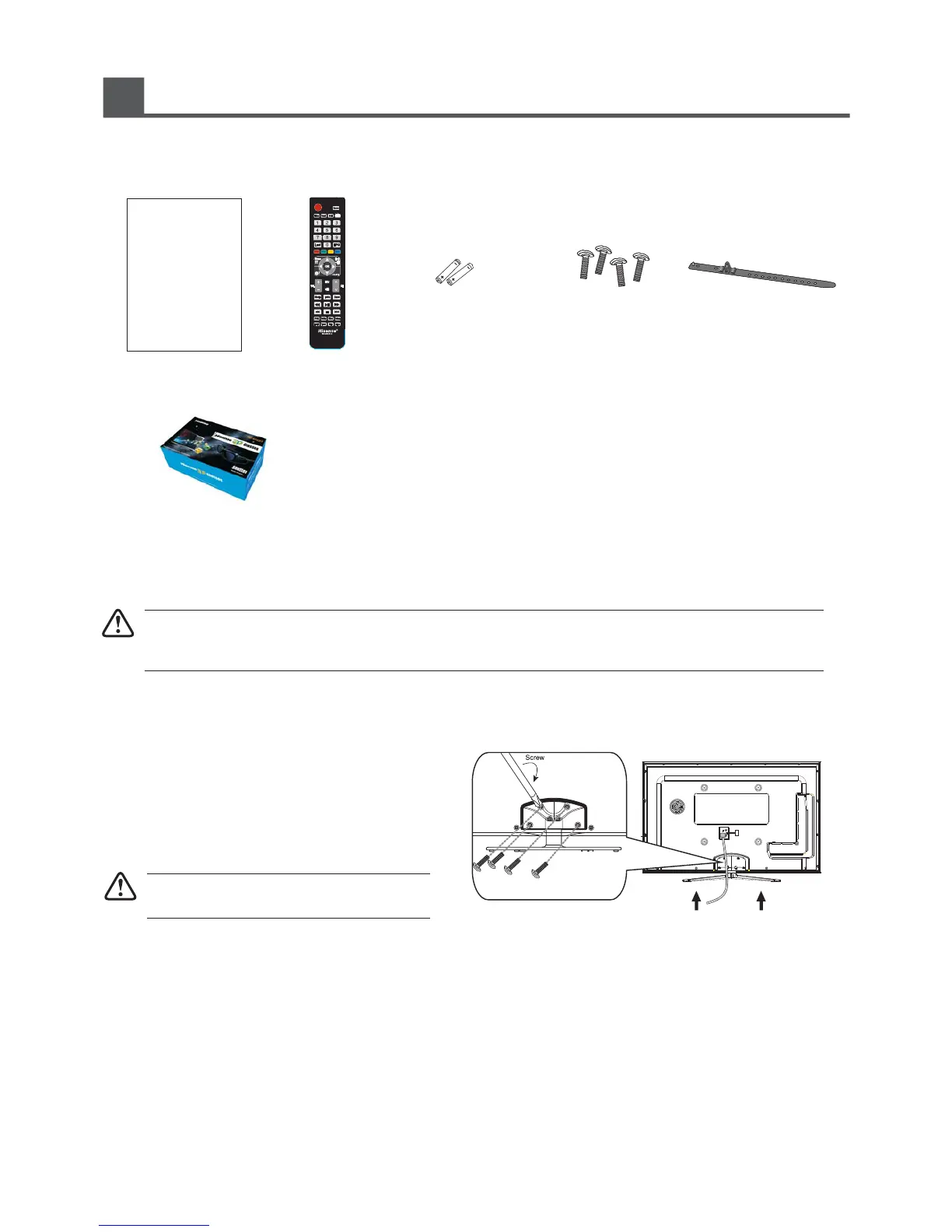Getting Started
Accessories
User’s Manual
Box(3D glasses with USB cable)
Remote Control
AAA Batteries x 2
User’s Manual
Installing the Base Stand
Screws x 4
The LCD display is very fragile, and must be protected at all times when removing the base stand Be sure
that no hard or sharp object, or anything that could scratch or damage the LCD display comes into contact
with it DO NOT exert pressure on the front of the TV at any time because the screen could crack
.
,
. .
1. Disconnect all cables connected to the TV.
2. Lay the TV down on a flat surface with the back side
facing up. Please make sure to place a soft cushioned
material (such as a pillow or thick piece of foam)
beneath the screen.
3. To install the base stand, attach the base stand with
the 4 screws.
Remove the base stand before mounting the TV
onto the wall.
9
Winding
Screws x 4
Accessories following items are included:
