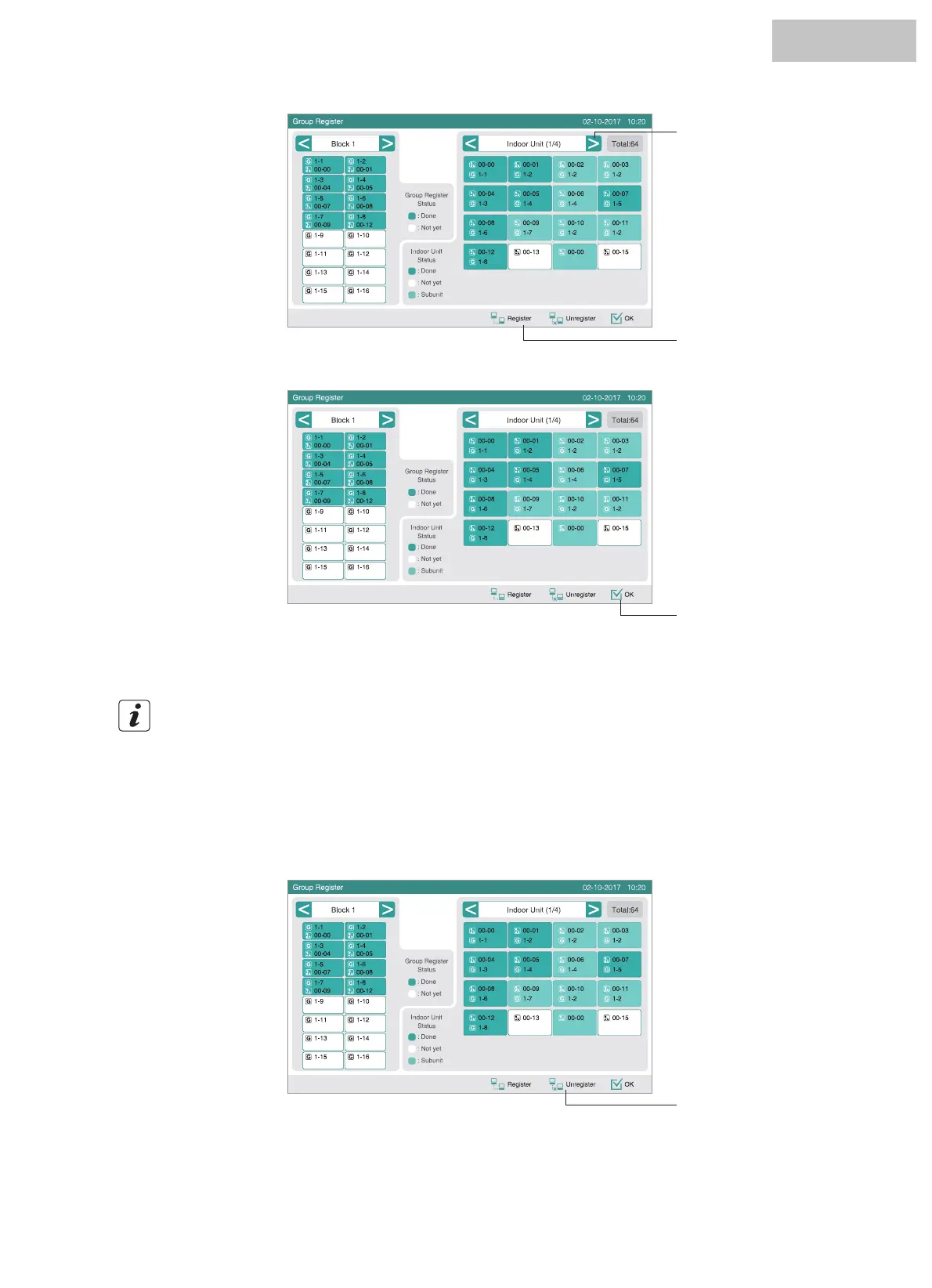NOTE
This function cannot be selected when the external input signal is input to the external input terminal 1 or 2.
•
•
2. Select group to unregister.
When touching “<” or “>” on the upper left of the touchscreen, the block display is switched.
Select the group button by touching. The selected button is marked. If the selected group button is touching again, the group
selection will be canceled.
3. Touching “Unregister” and group register is unregistered. The button color of the group and the indoor unit turn to white.
4. Touch “OK” on “Group Register” to return the screen of “Service Menu”.
1. Select “Group Register” on the screen of “Service Menu”. Refer to item How to register group.
5.5.2 How to unregister group
(2)
(3)
(4)
(3)
HYJM-S01H
