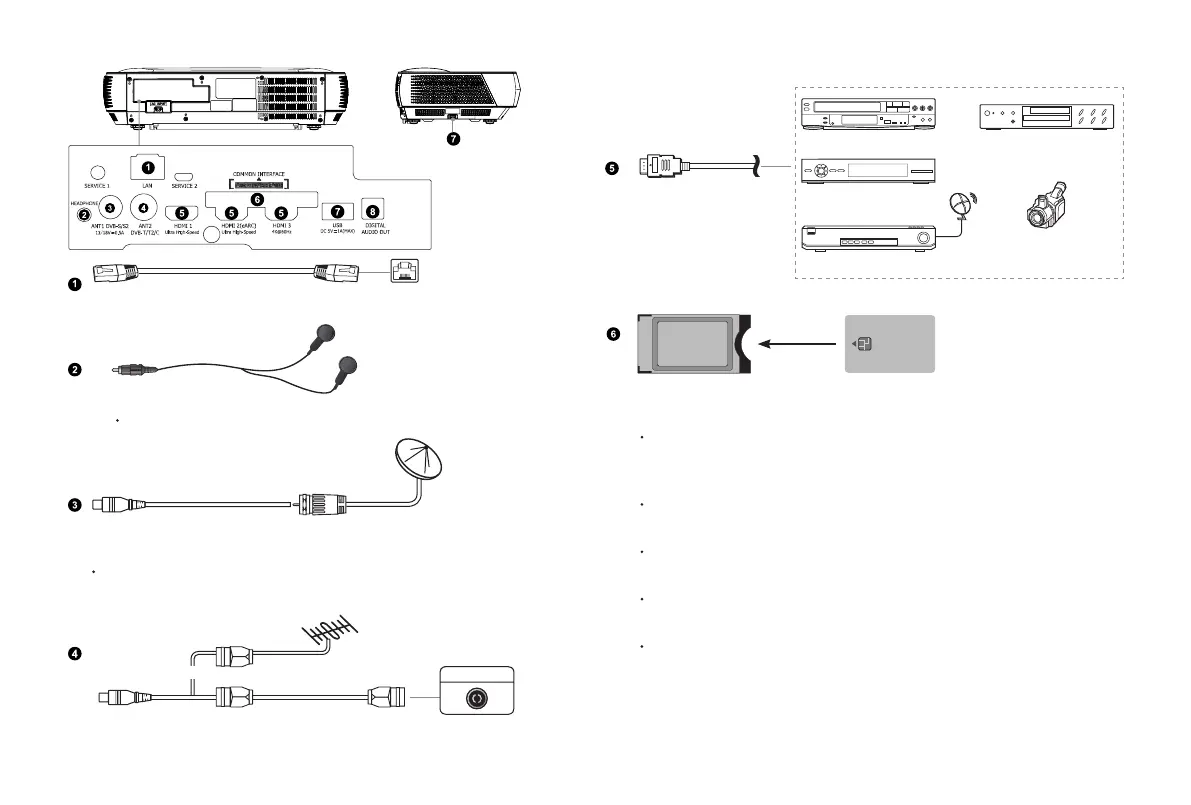3
Headphone (not included)
Excessive sound pressure from earphones and headphones
can cause hearing loss.
Ethernet (you will need a router for Internet connectivity)
Satellite antenna
(not included)
NOTE:
ANT1 Jack supports power supply for satellite antenna (13/18V, 0.5A
max.)
HDMI
External AV devices
VCR
Set-top Box
Satellite Receiver
Video Camera
DVD Player
SMART CARD
CAM CARD
NOTE:
Before you insert/remove the CI+ module, ensure that the Laser
TV is switched off. Then insert the CI card into the CI+ module in
accordance with the Service Provider’s instructions.
Do not repeatedly insert or remove the Common Access Module
as this may damage the interface and cause a malfunction.
You must obtain a CI+ module and card from the service
provider of the channels you want to watch.
Insert the CI+ module with the SmartCard in the direction
marked on the module and SmartCard.
CI+ is not supported in some countries and regions; check with
your authorized dealer.
Outdoor
Antenna
Antenna Cable (75Ω)
or
ANT OUT
Cable
VHF/UHF Antenna
