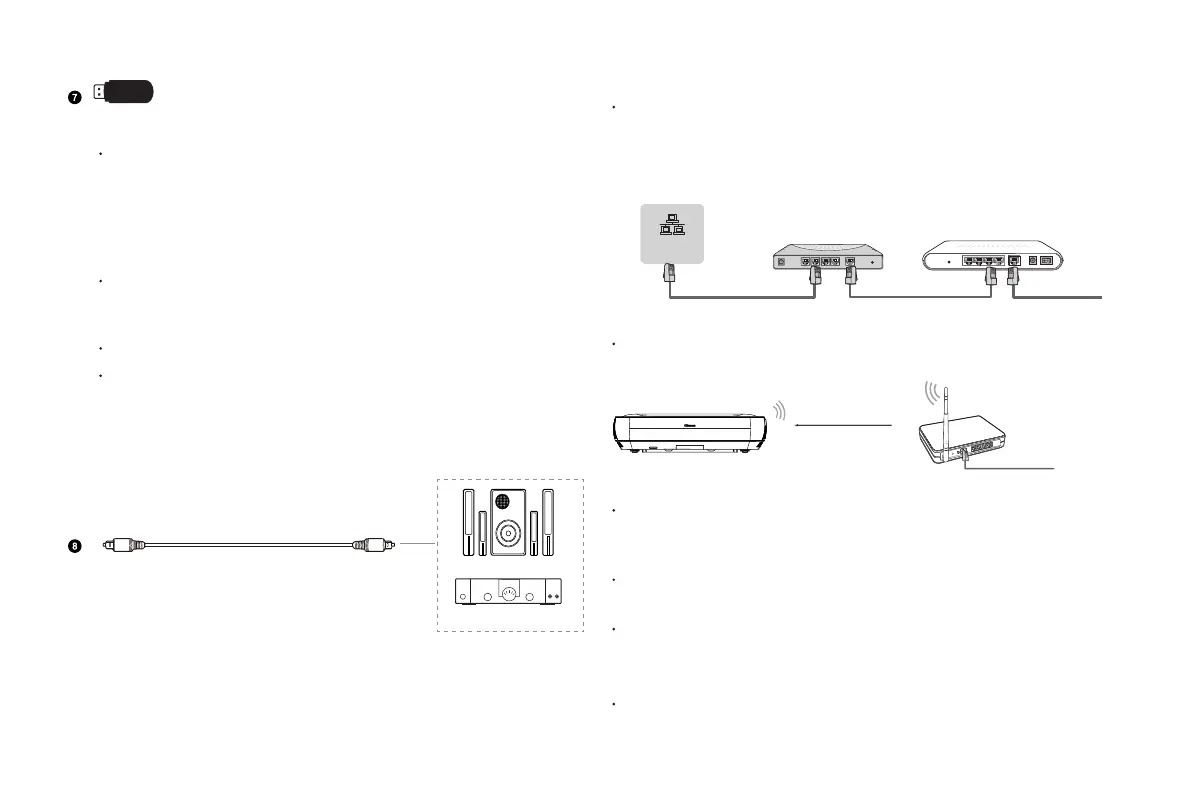4
LAN (
Wired setup
)
Connect your Laser TV to your network by connecting the
LAN port on the back of your Laser TV to an external modem
or router using a LAN (Ethernet/Cat 5) cable. See the
illustration below.
Wireless setup
Connect your Laser TV to your network wirelessly, you need
a wireless router or modem. See the illustration below.
NOTE:
You must use the built-in Wireless LAN Adapter to use a
wireless network because the set doesn’t support external
USB network adapters.
If the wireless router supports DHCP, your Laser TV can
connect more easily to the wireless network.
If you apply a security system other than the systems listed
below, it will not work with the Laser TV.
security system: WPA, WEP, WPA2.
In order to guarantee smooth network, the distance between
router and Laser TV should be less than 10 metres.
Laser TV PORT
Modem CableLAN CableLAN Cable
External Modem
(ADSL / VDSL / Cable TV)
IP Sharer (Router)
(with DHCP server)
LAN
Wireless router with DHCP
LAN Cable
Wireless LAN Adapter
built-in Laser TV
NOTE:
When connecting a hard disk or a USB hub, always connect
the mains adapter of the connected device to the power supply.
Exceeding a total current consumption may result in damage.
The USB1.1 and USB2.0 devices maximum current consumption
are 500mA.
The USB3.0 device maximum current consumption is
1A.
For individual non-standard high-capacity mobile hard disk, if its
impulse current is greater than or equal 1A, it may cause Laser
TV-rebooting or self-locking. So the Laser TV does not support it.
The USB port supports a voltage of 5V.
Use the USB extension cable (included) for easier connection
and disconnection.
Digital audio adapter
External audio devices
Audio Amplier
Speakers
